Home >Computer Tutorials >Computer Knowledge >Onda amd graphics card driver frequently crashes
Onda amd graphics card driver frequently crashes
- 王林forward
- 2024-01-04 12:49:491181browse
When installing the Onda AMD graphics card driver, some users may receive crash prompts repeatedly due to certain circumstances. In fact, in many cases it is because your driver is not the latest version. Just upgrade it to the latest version to solve the crash prompt problem
Onda amd graphics card driver always crashes:
1. First, right-click in the lower left corner of the screen, and then click " Device Manager"
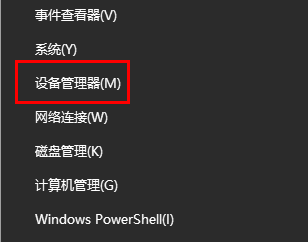
2. Next, click "Processor"
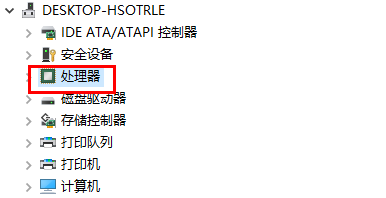
3. In the drop-down menu Select your driver and then select "Update Driver"
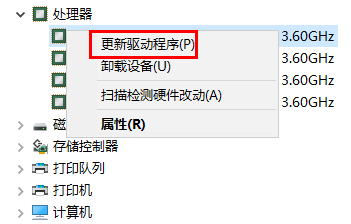
Finally, just click "Automatically search for drivers" to update to the latest version and you're done
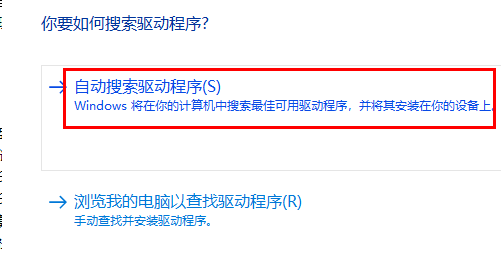
The above is the detailed content of Onda amd graphics card driver frequently crashes. For more information, please follow other related articles on the PHP Chinese website!
Related articles
See more- How to solve the problem if amd graphics card driver cannot be installed
- What should I do if Win10 AMD graphics card usage is low? Solution to low Win10 AMD graphics card usage
- Chinese masters take action, AMD graphics card AI 'alchemy' ability has caught up: RTX 4090 80% performance
- Detailed guide to installing the driver for Onda amd graphics card

