Home >System Tutorial >Windows Series >How to solve the problem that the search box and menu cannot be opened
How to solve the problem that the search box and menu cannot be opened
- 王林forward
- 2024-01-04 12:11:411289browse
When users use the win10 system, they find that the win10 search box and menu edge cannot be opened. Generally, they can be restored by entering commands in powershell. So let’s take a look at the win10 search box and menu edge that cannot be opened. open solution.
Win10 search box and menu edge cannot be opened:
1. We press the win R shortcut key, enter powershell in the run box and press Enter.
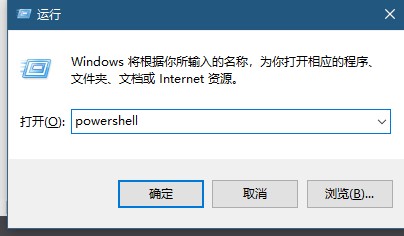
2. Then enter the following command in the window.
Get-AppxPackage | % { Add-AppxPackage -DisableDevelopmentMode -Register "$($_.InstallLocation)\AppxManifest.xml" -verbose }
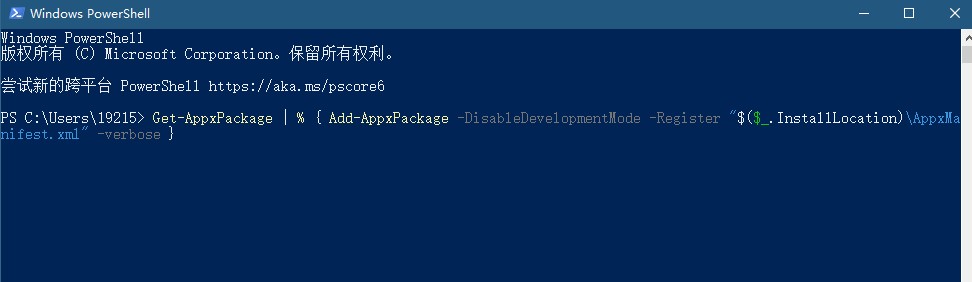
3. Press Enter and wait for the repair to be completed.
The above is the detailed content of How to solve the problem that the search box and menu cannot be opened. For more information, please follow other related articles on the PHP Chinese website!

