
Let’s learn how pipenv creates a virtual environment efficiently!
During the development process, we often need to use different Python packages and dependencies in different projects. To avoid conflicts with these packages and dependencies, we can use virtual environments. The virtual environment can manage our packages and dependencies independently of the global environment of the system, ensuring the independence of each project.
pipenv is a Python virtual environment and package management tool. Through pipenv, you can easily create and manage virtual environments, and automatically handle the installation and version control of dependencies. Next, I will introduce how to use pipenv to efficiently create a virtual environment.
First, we need to install pipenv. Open a command line terminal and run the following command to install pipenv:
pip install pipenv
After the installation is complete, we can create a new virtual environment. Go to the directory where you want to create the virtual environment and run the following command:
pipenv shell
This will create a new virtual environment and activate it. You can see the name of the virtual environment in front of the command line prompt, indicating that you are using the virtual environment.
Next, install the dependency packages in the virtual environment. Suppose you want to install a package called requests, just use the following command:
pipenv install requests
This will automatically install the latest version of the requests package and add it Added to the virtual environment's dependency list.
If you need to install a specific version of the package, you can use the == operator to specify the version number. For example, to install version 2.27.1 of requests, you can run the following command:
pipenv install requests==2.27.1
You can also use , <code>> , , <code>>= and other operators to specify the version range to meet different needs.
If you are installing dependencies from an existing requirements.txt file, you can use the following command:
pipenv install -r requirements.txt
This will automatically install dependencies from requirements.txt Read the dependency list in and install the corresponding package.
During the development process, we may continue to add and delete dependent packages. In order to ensure the consistency between the current environment and the dependency list, we can use the following command to generate the Pipfile.lock file:
pipenv lock
Pipfile.lockThe file will contain the current Detailed information about the environment, including the version number and dependencies of each dependent package. When restoring the environment later or sharing the project with other developers, simply restore the environment via the Pipfile.lock file.
When we no longer need a dependent package, we can use the following command to uninstall it:
pipenv uninstall package_name
This will remove the package from the dependency list and remove it from the virtual environment uninstall.
In addition to the commands introduced above, pipenv also provides many other useful functions. For example, you can use the following command to view the installed packages and versions in the current virtual environment:
pipenv graph
You can also use the following command to run a command, such as executing a Python script:
pipenv run python script.py
This will run the specified command in the virtual environment.
To sum up, pipenv is a powerful Python virtual environment and package management tool. Through pipenv, we can easily create and manage virtual environments and automatically handle dependency installation and version control. I hope this article can help you use pipenv to create virtual environments more efficiently and improve your development efficiency!
The above is the detailed content of Quickly learn how pipenv creates a virtual environment!. For more information, please follow other related articles on the PHP Chinese website!
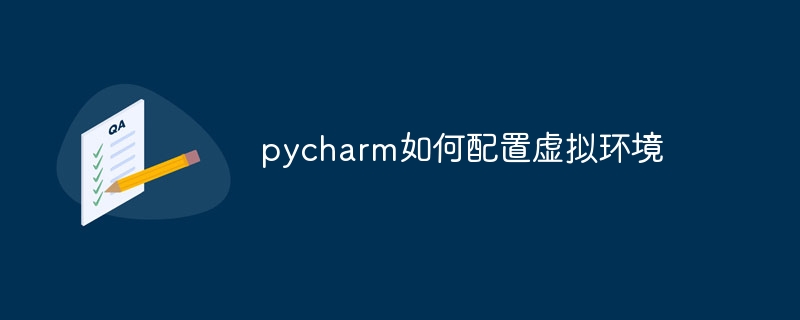 pycharm如何配置虚拟环境Dec 08, 2023 pm 05:45 PM
pycharm如何配置虚拟环境Dec 08, 2023 pm 05:45 PMpycharm配置虚拟环境的步骤:1、打开PyCharm,进入“File”菜单,选择“Settings”;2、在设置窗口中,展开“Project”节点,然后选择“Project Interpreter”;3、点击右上角的“+”图标,在弹出的窗口中选择“Virtualenv Environment”;4、在“Name”字段中输入虚拟环境的名称,在“Location”字段中等等。
 学习使用pipenv:创建和管理虚拟环境Jan 16, 2024 am 09:34 AM
学习使用pipenv:创建和管理虚拟环境Jan 16, 2024 am 09:34 AMpipenv教程:创建和管理虚拟环境,需要具体代码示例介绍:随着Python的流行,项目开发数量也在不断增加。为了有效地管理项目中所使用的Python包,虚拟环境成为了必不可少的工具。在本文中,我们将介绍如何使用pipenv来创建和管理虚拟环境,并提供实际的代码示例。什么是pipenv?pipenv是Python社区广泛使用的一种虚拟环境管理工具。它整合了p
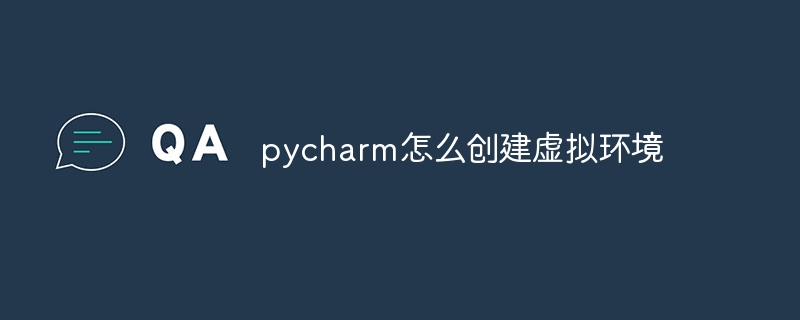 pycharm怎么创建虚拟环境Dec 11, 2023 am 09:22 AM
pycharm怎么创建虚拟环境Dec 11, 2023 am 09:22 AMPyCharm创建虚拟环境需通过以下8个步骤完成:1、打开PyCharm进入项目;2、菜单栏中选择 "File" ,"Settings";3、设置窗口中选择 "Python Interpreter";4、下拉菜单中选择 "Show All…";5、点击 "Add" 图标;6、选择 "Virtualenv”点击”ok“;7、选择虚拟环境的位置和解释器版本;8、自动创建虚拟环境。
 利用conda建立可靠且持久的Python虚拟环境Feb 19, 2024 pm 09:25 PM
利用conda建立可靠且持久的Python虚拟环境Feb 19, 2024 pm 09:25 PM使用conda构建稳定可靠的Python虚拟环境,需要具体代码示例随着Python的飞速发展,越来越多的开发者需要在不同的项目中使用不同版本的Python以及各种依赖库。而多个项目共享同一个Python环境可能会导致版本冲突等问题,为了解决这些问题,使用虚拟环境是一个很好的选择。而conda是一个非常受欢迎的虚拟环境管理工具,它可以帮助我们创建、管理多个稳定
 掌握conda虚拟环境的优点及操作技巧Feb 18, 2024 pm 07:46 PM
掌握conda虚拟环境的优点及操作技巧Feb 18, 2024 pm 07:46 PM了解conda虚拟环境的优势与使用技巧,需要具体代码示例Python是一门非常流行的编程语言,广泛应用于科学计算、数据分析和人工智能等领域。在Python的生态系统中,有许多第三方库和工具,在不同的项目中可能需要使用不同版本的库。为了管理这些库的依赖关系,conda虚拟环境成为了一个重要的工具。conda是一个开源的包管理系统和环境管理系统,能够方便地创建和
 探索pipenv环境的特点和优点Jan 16, 2024 am 09:54 AM
探索pipenv环境的特点和优点Jan 16, 2024 am 09:54 AM深入探索pipenv环境的优势与特点引言:随着Python在软件开发行业的广泛应用,对于Python项目的依赖管理也变得越来越重要。这方面,pipenv作为一个新兴的Python项目环境管理工具,在近年来得到了广泛的认可与应用。本文将深入探索pipenv环境的优势与特点,并给出具体的代码示例,以帮助读者更好地理解和体验pipenv的强大功能。一.什么是pi
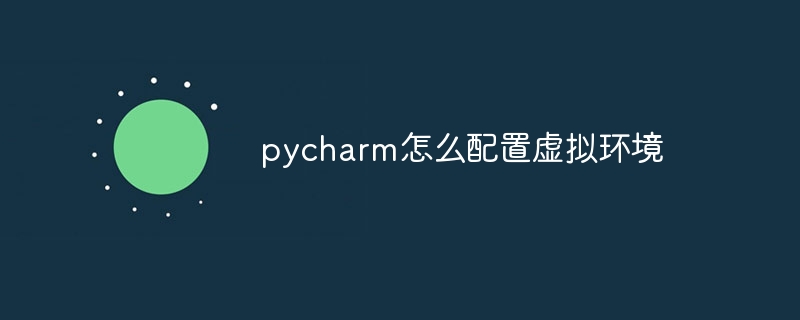 pycharm怎么配置虚拟环境Dec 08, 2023 pm 04:51 PM
pycharm怎么配置虚拟环境Dec 08, 2023 pm 04:51 PMpycharm配置虚拟环境步骤:1、打开PyCharm,选择File -> Settings来打开设置对话框;2、在设置对话框中,展开Project: [Your Project Name],然后选择Python Interpreter;3、点击右上角的齿轮图标,选择Add…来添加一个新的虚拟环境即可。
 深入解析conda虚拟环境的管理方法:创建、激活和删除的全面指南Jan 04, 2024 pm 04:37 PM
深入解析conda虚拟环境的管理方法:创建、激活和删除的全面指南Jan 04, 2024 pm 04:37 PM如何管理conda虚拟环境:创建、激活和删除的方法详解概述在数据科学和机器学习领域,我们经常需要使用不同的软件包和库,而这些软件包和库可能存在不同的版本之间的冲突。为了解决这个问题,我们可以使用conda来创建和管理虚拟环境。本文将详细介绍如何使用conda在Python中创建、激活和删除虚拟环境,并提供具体的代码示例。创建虚拟环境首先,我们需要安装cond


Hot AI Tools

Undresser.AI Undress
AI-powered app for creating realistic nude photos

AI Clothes Remover
Online AI tool for removing clothes from photos.

Undress AI Tool
Undress images for free

Clothoff.io
AI clothes remover

AI Hentai Generator
Generate AI Hentai for free.

Hot Article

Hot Tools

Zend Studio 13.0.1
Powerful PHP integrated development environment

SublimeText3 Chinese version
Chinese version, very easy to use

SublimeText3 Linux new version
SublimeText3 Linux latest version

Notepad++7.3.1
Easy-to-use and free code editor

Dreamweaver CS6
Visual web development tools






