Home >System Tutorial >Windows Series >How to edit the Windows 7 hosts file
How to edit the Windows 7 hosts file
- WBOYWBOYWBOYWBOYWBOYWBOYWBOYWBOYWBOYWBOYWBOYWBOYWBforward
- 2024-01-04 11:47:46967browse
How to modify the win7hosts file? Because everyone does not know much about hosts, it is not clear. Today, the editor has brought a detailed solution. Let’s take a look with me.
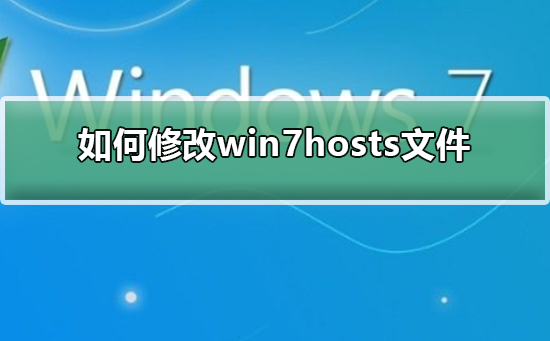
Steps to modify the win7hosts file
1. Before modifying the hosts file, back up the hosts file first to prevent possible problems after modification
Then double-click to open the hosts file
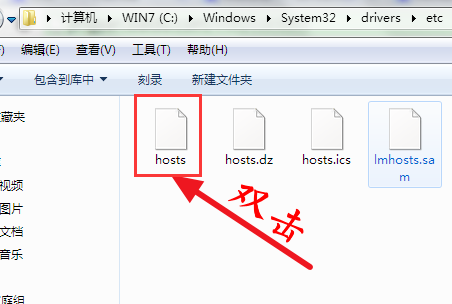
2. Select to open the hosts file

3, or Create a new text file and select -
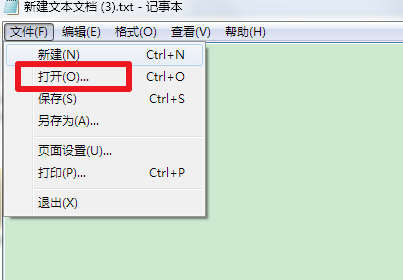
4. Copy the location above directly to the address bar and press Enter. You cannot see the hosts file at this time because the hosts file is not Text type
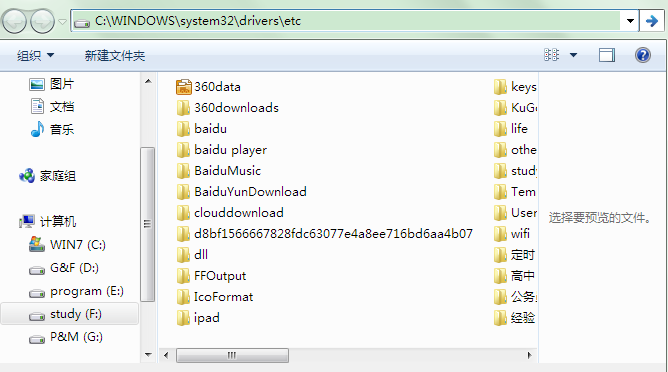
5, so select the file type below as
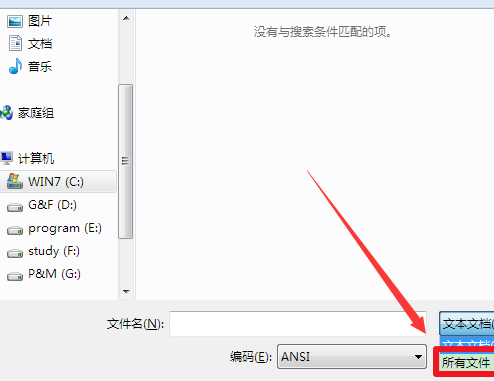
6, and finally you can modify it hosts file, please note that you must have administrator rights before you can modify it
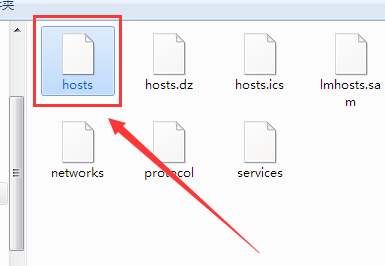
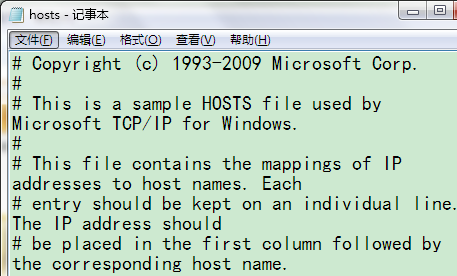
7. You can also copy the hosts file first and modify it. After that, copy and replace it to the original folder. If you have installed anti-virus software, you may be prevented from modifying it at this time. Select Allow Replacement to modify it.
hosts related issues
Where is the location of the hosts file>>>
How to modify the hosts file in Win10 system>>>
Where is the location of the mobile phone hosts file>>>
How to modify the Hosts file of Android phone>>>
The above is the detailed content of How to edit the Windows 7 hosts file. For more information, please follow other related articles on the PHP Chinese website!

