Home >Backend Development >Python Tutorial >Tips and experiences for easily uninstalling the NumPy library
Tips and experiences for easily uninstalling the NumPy library
- 王林Original
- 2024-01-04 11:35:542095browse
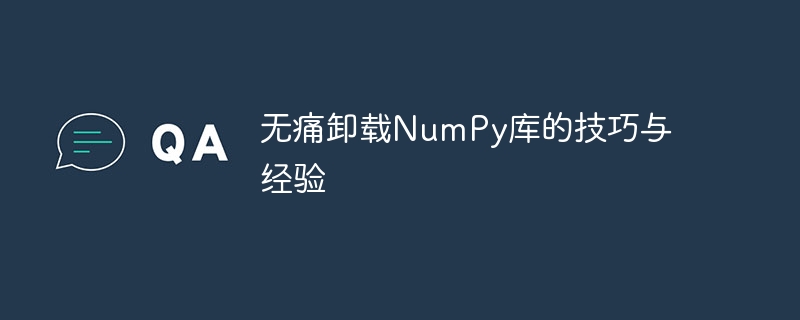
Tips and experiences in painlessly uninstalling the NumPy library
Overview:
NumPy is an important scientific computing library in Python, which provides many efficient multi-dimensional Array operation methods are widely used in various fields such as data analysis, machine learning, and image processing. However, sometimes we may need to uninstall or update the NumPy library. This article will introduce some tips and experiences for painlessly uninstalling the NumPy library to help you manage the Python environment more conveniently.
1. Use the pip command to uninstall the NumPy library
In Python, we can use the pip command to manage Python packages, including installation, update, and uninstallation. The easiest way to uninstall the NumPy library is to use the pip command. Just execute the following command on the command line:
pip uninstall numpy
This command will uninstall the NumPy library in the current Python environment.
2. Manually delete NumPy library files
In addition to using the pip command to uninstall the NumPy library, we can also manually delete the NumPy library files. The NumPy library is usually installed in the site-packages directory of the Python environment. You can find and delete the NumPy library file through the following command:
pip show numpy
With the above command, we can find the installation path of the NumPy library. Then, use a file manager to open the directory and manually delete the NumPy-related files and folders.
3. Use virtual environment management tools
Virtual environment is a way to isolate the Python environment, which can easily manage the libraries that different projects depend on. Using a virtual environment can avoid conflicts with the NumPy library, and also makes it easier to install, update, and uninstall the library. Common virtual environment management tools include Python's officially recommended venv and the third-party tool virtualenv. You can choose the tool that suits you according to your needs.
The steps to use venv to create and manage a virtual environment are as follows:
-
Enter the root directory of the project on the command line and execute the following command to create a virtual environment:
python -m venv myenv
The above command will create a virtual environment named myenv in the current directory.
-
Use the following command to activate the virtual environment:
source myenv/bin/activate
After activating the virtual environment, we can use the pip command to install, update and uninstall the library in the environment, and None of these operations will affect other environments.
-
When we no longer need to use the virtual environment, we can execute the following command to exit the virtual environment:
deactivate
4. Use pipreqs to generate dependency files
Assume that we use a virtual environment to manage the project's dependent libraries. We hope to be able to restore the original environment state after uninstalling the NumPy library. We can use pipreqs to generate the project's dependency files so that all dependent libraries can be reinstalled when needed. .
-
Execute the following command in the virtual environment to install pipreqs:
pip install pipreqs
-
Execute the following command in the root directory of the project to generate dependency files:
pipreqs .
The above command will generate a file named requirements.txt, which records all the libraries and their version numbers that the project depends on.
-
When we need to reinstall all dependent libraries, we can execute the following command in the virtual environment:
pip install -r requirements.txt
In this way, we can reinstall all the libraries that the project depends on. .
Summary:
Uninstalling or updating the NumPy library may be a task we often encounter during Python development. This article introduces how to use the pip command, manually delete library files, use virtual environment management tools, and use pipreqs to generate dependency files. I hope it will help you painlessly uninstall the NumPy library in managing Python environments. At the same time, we also remind you to operate with caution and back up important data during the process of uninstalling or updating the library to avoid unexpected data loss.
The above is the detailed content of Tips and experiences for easily uninstalling the NumPy library. For more information, please follow other related articles on the PHP Chinese website!

