Home >System Tutorial >Windows Series >What is the key combination for win7 window control menu?
What is the key combination for win7 window control menu?
- PHPzforward
- 2024-01-04 11:22:031276browse
Regarding the win7 window control menu, there are two problems. They are the problem that the shortcut keys and the control panel cannot be opened normally in the menu display. Today, the editor has brought you the corresponding tutorials and introductions to help you solve the problem. Let’s take a look together below.
What is the key combination of win7 window control menu
Answer: "Alt Space"
1. When we open any window, press "Alt Space", it will An interface as shown in the picture will pop up in the corner.
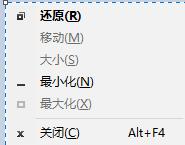
2. This is the window control menu. We can use it to move, maximize, minimize, close, and other operations on the window.

win7 control panel displays as a menu solution
1. We found that when we select the control panel in the start menu, we cannot open it, but The corresponding menu appears on the right.
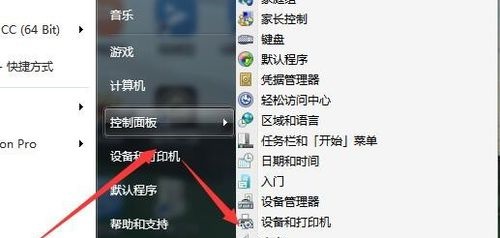
2. First, right-click a blank space on the taskbar and select "Properties"
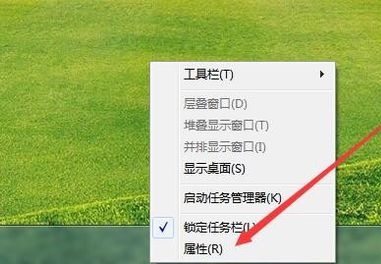
3. Click "Start Menu" Tab.
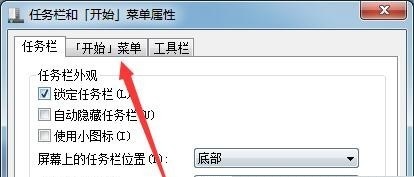
4. Click "Customize" at the icon location
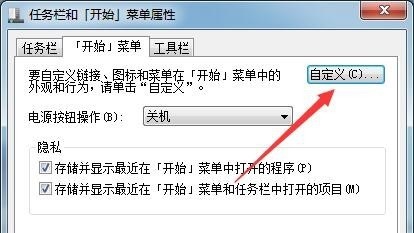
5. Under the control panel options, check Just select "Show as link"
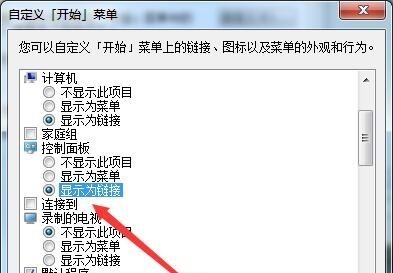
The above is the detailed content of What is the key combination for win7 window control menu?. For more information, please follow other related articles on the PHP Chinese website!
Related articles
See more- Win10 computer keeps spinning when booting
- What should I do if Win10 keeps getting stuck in automatic repair?
- What should I do if my win10 computer always automatically installs software?
- How to enter safe mode in win10 system
- What should I do if the win10 blue screen appears with the error code kernel security check failure?

