Home >Web Front-end >Vue.js >How to implement VUE next page function
How to implement VUE next page function
- 小老鼠Original
- 2024-01-04 10:13:151865browse
Implementation steps: 1. Determine paging parameters: determine the current page number and the number displayed on each page; 2. Obtain data: use Vue's axios or other HTTP libraries to send a request to the backend, passing the current page number and each page The displayed quantity is used as a parameter; 3. Update data: In the Vue component, use the v-for instruction to render the obtained data onto the page; 4. Add button event: Add a click event on the next page button; 5. Update Page number status; 6. Rendering button: Dynamically render the previous page and next page buttons based on the current page number and the total number of pages.
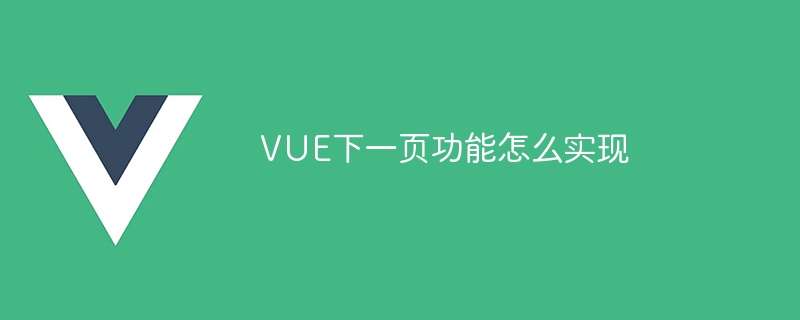
To implement the next page function in Vue, you can follow the following steps:
Determine the paging parameters: First, You need to determine the current page number and the number displayed on each page. These parameters will be used to get the data for the corresponding page number from the backend.
Get data: Use Vue's axios or other HTTP library to send a request to the backend, passing the current page number and the number displayed on each page as parameters. The backend will return the data of the corresponding page number based on these parameters.
Update data: In the Vue component, use the v-for directive to render the obtained data onto the page. Make sure to store the data in the component's data property before rendering.
Add button event: Add a click event on the next page button. When clicked, update the current page number and re-send a request to the backend to obtain the data for the next page.
Update page number status: When clicking the next page button, increase the current page number by 1, and use Vue's responsive data to update the page number status.
Rendering buttons: Dynamically render the previous and next page buttons based on the current page number and the total number of pages. If the current page number is the last page, the next page button is disabled; if the current page number is the first page, the previous page button is disabled.
The following is a simple Vue sample code to implement the next page function:
html
<template>
<div>
<ul>
<li v-for="item in currentPageData" :key="item.id">{{ item.name }}</li>
</ul>
<button @click="nextPage" :disabled="currentPage === totalPages">下一页</button>
</div>
</template>
<script>
export default {
data() {
return {
currentPage: 1, // 当前页码
pageSize: 10, // 每页显示的数量
totalData: [], // 总数据
currentPageData: [] // 当前页数据
};
},
computed: {
totalPages() {
return Math.ceil(this.totalData.length / this.pageSize); // 总页数
}
},
methods: {
fetchData() {
// 向后端发送请求获取数据,并将数据存储在totalData中
axios.get('/api/data', {
params: {
page: this.currentPage,
size: this.pageSize
}
}).then(response => {
this.totalData = response.data;
this.currentPageData = response.data.slice((this.currentPage - 1) * this.pageSize, this.currentPage * this.pageSize);
});
},
nextPage() {
if (this.currentPage < this.totalPages) {
this.currentPage++; // 更新当前页码
this.fetchData(); // 重新获取数据
}
}
},
mounted() {
this.fetchData(); // 在组件挂载时获取数据
}
};
</script>The above is the detailed content of How to implement VUE next page function. For more information, please follow other related articles on the PHP Chinese website!

