
How to solve the problem caused by Eclipse version incompatibility?
With the continuous advancement of technology, software development tools are also constantly updated and iterated. However, sometimes when we use the latest version of Eclipse, we may encounter some problems, especially incompatibility with older versions. This may cause us to be unable to function properly and need to find a solution. This article explores this problem and provides some solutions, along with concrete code examples.
First of all, to solve the problem of Eclipse version incompatibility, we need to confirm the compatibility between the Eclipse version we use and the version of the required plug-in or library. This can be known by checking the official Eclipse documentation or the developer community. If we find that the Eclipse version we are currently using is incompatible with the latest version of a required plug-in, we have several workarounds available.
- Upgrade Eclipse: If we are using an old version of Eclipse, you can try to upgrade to the latest version. On the Eclipse official website, we can find the download link and related documents for the latest version. Upgrading Eclipse may require reinstalling plug-ins and reconfiguring the environment, but it usually resolves version compatibility issues.
- Use a specific version of a plugin: If we are unable to upgrade Eclipse, we can try to find a specific version of the required plugin that works with the current Eclipse version. Plug-in developers usually provide different versions of plug-ins to adapt to different versions of Eclipse. We can find plug-ins suitable for our current Eclipse version on the plug-in's official website or in the Eclipse plug-in market. Here is an example of using a specific version of the plug-in:
<dependencies>
<dependency>
<groupId>org.mylibrary</groupId>
<artifactId>my-plugin</artifactId>
<version>1.0.0</version>
</dependency>
</dependencies>- Rolling back the Eclipse version: If we have tried the above two methods and still cannot solve the version compatibility issue, we can try to roll back to An older version of Eclipse that is known to be compatible with the required plug-in. We can find previous Eclipse versions on the archive page of the Eclipse official website or in the developer community.
In the process of actually solving the problem, we can also take some of the following methods to avoid or alleviate the trouble caused by version incompatibility:
- Read the official documentation: at Before installing any plugin or library, we should carefully read its official documentation to see its required Eclipse version and other dependencies. This can help us avoid unnecessary compatibility issues.
- Use Maven or Gradle: Using build tools such as Maven or Gradle makes it easier to manage the versions of required dependencies. We only need to specify the versions of the required plugins and libraries in the configuration file, and the build tool will automatically download and handle version compatibility issues.
Here is an example of a Maven configuration file that demonstrates how to specify the version of the required plugin:
<dependencies>
<dependency>
<groupId>org.mylibrary</groupId>
<artifactId>my-plugin</artifactId>
<version>1.0.0</version>
</dependency>
</dependencies>- Asking for help from the developer community: If we encounter an inability to To resolve version compatibility issues, we can seek help from the developer community. Many developer communities have active discussion boards or forums where we can ask questions and seek other people's experiences and solutions.
In general, when encountering problems caused by Eclipse version incompatibility, we can try to solve the problem by upgrading Eclipse, using specific versions of plug-ins, rolling back the Eclipse version, etc. In daily development, we can also reduce the trouble caused by version compatibility issues by reading official documentation, using build tools, and seeking help from the developer community.
The above is the detailed content of How to solve problems caused by incompatible Eclipse versions?. For more information, please follow other related articles on the PHP Chinese website!
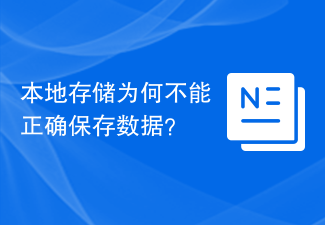 本地存储为何不能正确保存数据?Jan 03, 2024 pm 01:41 PM
本地存储为何不能正确保存数据?Jan 03, 2024 pm 01:41 PMlocalstorage为什么无法正常保存我的数据?在Web开发中,我们经常需要将用户的数据保存在本地,以便在用户下次访问网站时能够快速加载或恢复数据。而在浏览器中,我们可以使用localStorage来实现这个功能。然而,有时候我们会发现使用localStorage保存的数据并不能正常工作。那么,为什么会出现这种情况呢?在理解为什么localStorage
 如何解决Win7屏幕旋转了90度的问题Dec 31, 2023 pm 07:23 PM
如何解决Win7屏幕旋转了90度的问题Dec 31, 2023 pm 07:23 PMwin7系统是大家都习惯使用的优秀系统!但是最近很多的小伙伴们都出现了win7屏幕显示旋转了90度的离奇问题,今天小编就为大家带来了win7显示器旋转90度调回办法一起来看看吧。win7显示器旋转90度调回办法:方法一:如果遇到了屏幕显示翻转的情况可以使用快捷键“Ctrl+Alt+↑(方向上键)”来恢复正常的显示。方法二:1、在桌面的空白处右击鼠标选择屏幕分辨率并打开。2、在通过屏幕分辨率打开的界面中找到方向选择将选择更改为横向。(以上就是小编为大家带来的win7显示器旋转90度调回办法!如果对
 win7桌面图标和下面的任务栏消失了怎么办Jul 13, 2023 pm 07:25 PM
win7桌面图标和下面的任务栏消失了怎么办Jul 13, 2023 pm 07:25 PM在使用win7系统的过程中,我们有时需要使用桌面图标和任务栏快速和方便地打开应用程序或计算机设置。如果win7计算机桌面图标和下面的任务栏消失了怎么办?下面的小边将教win7计算机桌面图标和下面的任务栏消失的解决方案。1.如果屏幕上什么都没有,我们将如何通过屏幕上的任何图标进行操作。此时,我们可以使用快捷键Ctrl+Alt+Delete调出任务管理器窗口。2.切换到进程选项卡,如下图所示。3.然后找到下面的explorer.exe,结束explorer.exe的过程。4.依次点击文件-新任务。5
 C#中如何处理网络通信问题Oct 09, 2023 am 09:37 AM
C#中如何处理网络通信问题Oct 09, 2023 am 09:37 AMC#中如何处理网络通信问题,需要具体代码示例网络通信在现代编程中是一项非常重要的技术。无论是开发网络应用程序、网络游戏还是进行远程数据交互,我们都需要了解如何在C#中处理网络通信问题。本文将介绍C#中处理网络通信的一些常见方式,并提供相应的代码示例。TCP/IP套接字TCP/IP套接字是一种可靠的、面向连接的网络通信协议。在C#中,我们可以使用System.
 解决win10文件夹共享问题的方法Dec 28, 2023 pm 06:45 PM
解决win10文件夹共享问题的方法Dec 28, 2023 pm 06:45 PMwin10无法共享文件夹一般来说在没有硬件和环境问题的话,就是设置的问题了,解决方法非常简单先查看TCP/IPNetBIOSHelper是否打开。下面来看看详细的设置方法吧。win10无法共享文件夹设置方法方法一:重启电脑1、如果用户还没有尝试过重启电脑,我们可以尝试重新启动一次电脑,查看一下。2、然后右击“共享文件夹-属性-高级选项-权限”,添加everyone,最后点击“确定”。方法二:是否正确设置1、依次打开“开始-控制面板-网络和Internet-网络和共享中心-更改高级共享设置”。2、
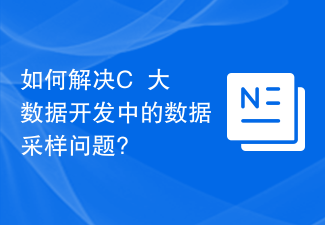 如何解决C++大数据开发中的数据采样问题?Aug 27, 2023 am 09:01 AM
如何解决C++大数据开发中的数据采样问题?Aug 27, 2023 am 09:01 AM如何解决C++大数据开发中的数据采样问题?在C++大数据开发中,数据量往往非常庞大,处理这些大数据的过程中,很常见的一个问题就是如何对大数据进行采样。采样是通过从大数据集合中选择一部分样本数据进行分析和处理,这样可以大大减少计算量和提高处理速度。下面我们将介绍几种解决C++大数据开发中的数据采样问题的方法,并附上代码示例。一、简单随机采样简单随机采样是最常见
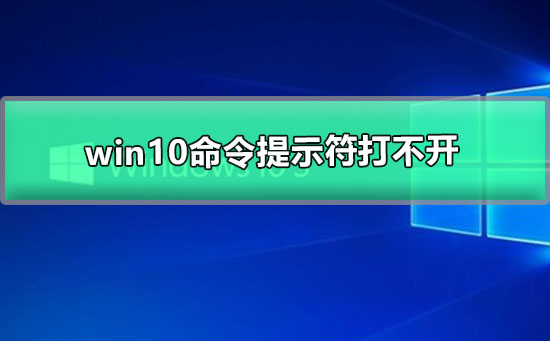 win10命令提示符打不开怎么办Jan 04, 2024 am 08:38 AM
win10命令提示符打不开怎么办Jan 04, 2024 am 08:38 AM熟悉win10系统操作的用户们都知道命令提示符是一个非常重要的dos命令,可是如果当win10命令提示符出问题的时候我能应该怎么办呢?小编今天为大家带来的就是当命令提示符用不了的时候如果修复的解决办法!感兴趣的就一起来看一看吧。win10命令提示符打不开怎么办的解决办法:方法一:1、在开始搜索框输入“regedit”命令来打开注册表窗口;2、左侧目录树中依次展开到HKEY_CURRENT_USERSoftwarePoliciesMicrosoftWindowsSystem3、双击名称为“Disa
 如何解决Java运行时异常(RuntimeException)的问题Aug 19, 2023 am 09:09 AM
如何解决Java运行时异常(RuntimeException)的问题Aug 19, 2023 am 09:09 AM如何解决Java运行时异常(RuntimeException)的问题Java是一种广泛使用的面向对象编程语言,但在程序运行中难免会遇到一些运行时异常。运行时异常是指在程序运行过程中发生的错误,这些错误通常不能通过编译器进行静态检查,而是在程序运行时出现的。本文将介绍如何解决Java运行时异常的问题,并提供相关的代码示例。异常处理的概念在解决Java运行时异常


Hot AI Tools

Undresser.AI Undress
AI-powered app for creating realistic nude photos

AI Clothes Remover
Online AI tool for removing clothes from photos.

Undress AI Tool
Undress images for free

Clothoff.io
AI clothes remover

AI Hentai Generator
Generate AI Hentai for free.

Hot Article

Hot Tools

SublimeText3 Mac version
God-level code editing software (SublimeText3)

SublimeText3 Linux new version
SublimeText3 Linux latest version

SecLists
SecLists is the ultimate security tester's companion. It is a collection of various types of lists that are frequently used during security assessments, all in one place. SecLists helps make security testing more efficient and productive by conveniently providing all the lists a security tester might need. List types include usernames, passwords, URLs, fuzzing payloads, sensitive data patterns, web shells, and more. The tester can simply pull this repository onto a new test machine and he will have access to every type of list he needs.

WebStorm Mac version
Useful JavaScript development tools

SublimeText3 English version
Recommended: Win version, supports code prompts!






