Home >Backend Development >Python Tutorial >Pandas database reading guide
Pandas database reading guide
- WBOYWBOYWBOYWBOYWBOYWBOYWBOYWBOYWBOYWBOYWBOYWBOYWBOriginal
- 2024-01-04 09:55:111183browse
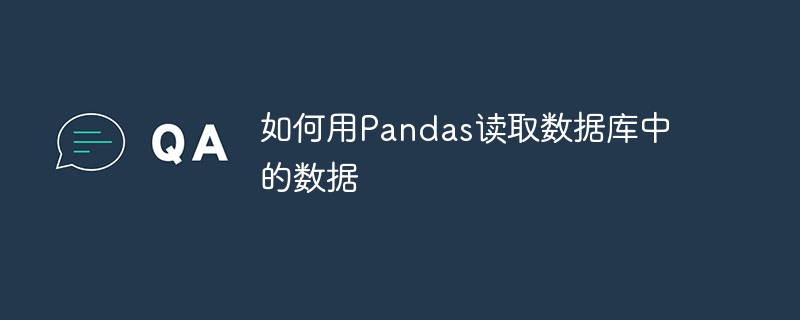
How to use Pandas to read data from the database
Pandas is a powerful data analysis tool that provides rich data manipulation and analysis functions. In the actual data analysis process, we often need to read data from the database for analysis. This article will introduce how to use the Pandas library to read data from the database and give specific code examples.
First, we need to ensure that the Pandas library and database related drivers have been installed. Assuming we are using a MySQL database, we need to install the pymysql module to connect to the database. You can use the following command to install related dependencies:
pip install pandas pip install pymysql
Next, we need to import the required libraries:
import pandas as pd import pymysql
Then, we need to connect to the database. We need to provide database-related information, such as database address, user name, password, etc. The following is an example of connecting to a local MySQL database:
# 连接到数据库 conn = pymysql.connect(host='localhost', user='root', password='password', database='database_name')
After the connection is successful, we can use SQL query statements to read data from the database. Pandas provides the read_sql() function to execute SQL queries and return results. The following is an example of reading the entire table from the database:
# 从数据库中读取整张表 sql = "SELECT * FROM table_name" df = pd.read_sql(sql, conn)
If we only want to read part of the data in the table, we can use the WHERE clause to add conditions. The following is an example of reading data that meets the conditions from the database:
# 从数据库中读取满足条件的数据 sql = "SELECT * FROM table_name WHERE column_name = 'value'" df = pd.read_sql(sql, conn)
After reading the data, we can perform various operations and analysis on the data. For example, we can view the first few rows of data, basic information about statistics, etc. The following are several commonly used examples:
# 查看数据的前几行 print(df.head()) # 统计数据的基本信息 print(df.describe()) # 计算某一列的平均值 print(df['column_name'].mean())
In addition to the above examples, Pandas also provides a large number of data manipulation and analysis functions, such as data filtering, sorting, grouping, merging, etc. You can further apply these functions according to actual needs.
Finally, after completing the data reading and analysis, we should close the connection to the database to release resources:
# 关闭与数据库的连接 conn.close()
In summary, this article introduces how to use the Pandas library to read Get the data in the database and give specific code examples. By using the powerful functions of Pandas, we can easily read data from the database and perform various operations and analysis, improving the efficiency and accuracy of data analysis.
The above is the detailed content of Pandas database reading guide. For more information, please follow other related articles on the PHP Chinese website!

