Home >Java >javaTutorial >Revealing the functions and value of Maven: in-depth analysis of the actual role of this tool
Revealing the functions and value of Maven: in-depth analysis of the actual role of this tool
- PHPzOriginal
- 2024-01-04 08:24:49945browse
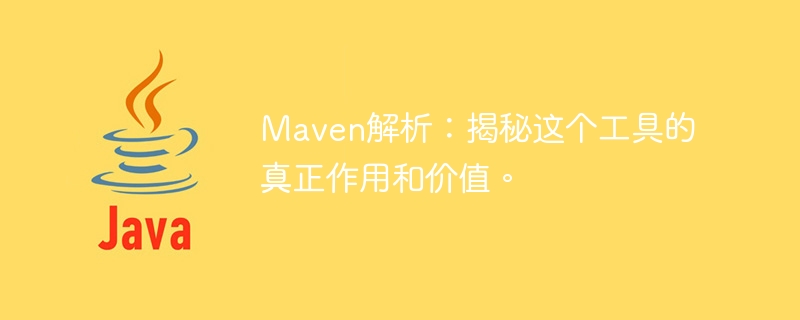
Maven Analysis: Revealing the true role and value of this tool
Introduction:
Maven is an excellent project management and build tool that is widely used in Java Project under development. It can not only automate building, compiling and deploying projects, but also manage project dependencies and simplify the project version control and release process. This article will reveal the true role and value of Maven, and clearly demonstrate its use through specific code examples.
1. The role of Maven:
- Project management: Maven can help us manage the structure and configuration files of the project. By defining a clear project structure, Maven can reduce project confusion and redundancy, and provides a series of commands and plug-ins to simplify the project creation, construction and management process.
- Dependency management: Maven can automatically download, install and manage project dependency libraries. We only need to declare the required dependencies in the project's pom.xml file, and Maven will automatically download and add them to the project according to the configuration, which greatly simplifies the tedious work of dependency management.
- Build tool: Maven can automate the construction process of the project. By configuring the build life cycle and plug-ins in the pom.xml file, Maven can automatically perform compilation, testing, packaging and other operations according to specified rules, greatly improving the construction efficiency and consistency of the project.
- Cross-platform compatibility: Maven is a Java-based tool that can run and be used on multiple platforms, ensuring the cross-platform compatibility and portability of the project.
2. The value of Maven:
- Reducing learning costs: Maven adopts the principle of convention over configuration and provides a unified project structure and configuration model. This allows developers to get started and understand the project more quickly. At the same time, Maven also has complete documentation and community support, making it easy to find solutions and obtain relevant knowledge.
- Improve development efficiency: Maven's automated build and management functions can reduce developers' waste of time and energy in the tedious configuration and build process, making the development process more efficient and focusing on the implementation of business logic. At the same time, Maven's dependency management function can help developers quickly and accurately add, update and remove project dependency libraries, improving development efficiency and quality.
- Ensure the reliability and stability of the project: Maven provides a complete set of build life cycle and plug-in mechanisms, which can automatically perform a variety of inspection and verification operations during the compilation, testing and deployment process to ensure that the project quality and stability. In addition, Maven also supports the construction and management of multi-module projects, which can help developers better organize and maintain large projects.
- Provides scalability and flexibility: Maven supports custom plug-ins and tasks, and developers can extend and customize Maven functions according to their own needs. At the same time, Maven also supports the integration of multiple build tools and continuous integration tools, and can work seamlessly with other tools to provide more development and testing tool chain choices.
3. Code example:
The following is a simple Maven project example, showing the basic usage and functions of Maven:
-
Create a new Maven project
Open the command line tool, enter the root directory of the project and execute the following command:mvn archetype:generate -DgroupId=com.example -DartifactId=my-project -DarchetypeArtifactId=maven-archetype-quickstart -DinteractiveMode=false
This command will create a Maven project named my-project in the current directory.
-
Configure project dependencies
Open the pom.xml file in the project root directory and add the following code:<dependencies> <dependency> <groupId>junit</groupId> <artifactId>junit</artifactId> <version>4.12</version> <scope>test</scope> </dependency> </dependencies>The above code will add the JUnit test framework as the project rely.
-
Compile and test the project
Run the following command in the command line to compile the project and execute the tests:mvn test
This command will compile the project and run the Test cases.
-
Packaging the project
Run the following command in the command line to package the project into a jar file:mvn package
This command will generate an executable in the target directory jar file.
Conclusion:
As a powerful project management and build tool, Maven provides developers with an efficient, reliable and scalable development environment and tool chain. Through the introduction and examples of this article, we reveal the true role and value of Maven, and demonstrate its basic usage and functions. I hope this article can help readers better understand and apply Maven and improve the development efficiency and quality of Java projects.
The above is the detailed content of Revealing the functions and value of Maven: in-depth analysis of the actual role of this tool. For more information, please follow other related articles on the PHP Chinese website!

