Home >Backend Development >Python Tutorial >Simple steps to implement Chinese culture in PyCharm to make your programming more enjoyable
Simple steps to implement Chinese culture in PyCharm to make your programming more enjoyable
- 王林Original
- 2024-01-04 08:19:071190browse
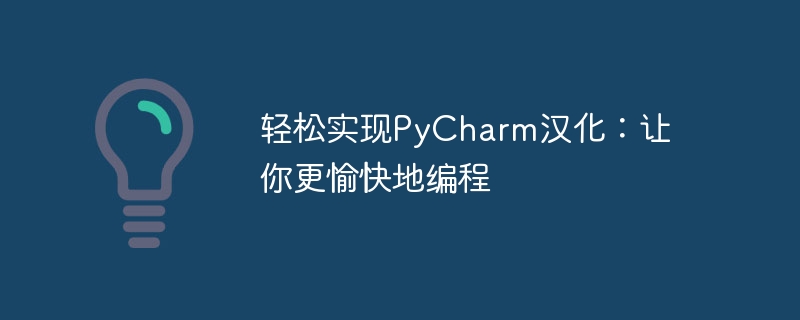
Easy implementation of Chinese version of PyCharm: making programming more enjoyable
As a programmer, we often use various development tools to assist our work. Among them, PyCharm is a powerful Python integrated development environment (IDE) that provides many useful functions and tools to allow us to write code more efficiently. However, for some developers who are not familiar with English, using an English interface may make it more difficult to learn and use. Fortunately, PyCharm supports Chinese language, allowing us to enjoy programming more easily.
So, how to implement the Chineseization of PyCharm? Next, I will share with you a simple method so that you can switch to the Chinese interface in PyCharm.
First, you need to download a Chinese package. Currently, many developers have translated the PyCharm interface into Chinese and released Chinese packages. You can find the download links for these Chinese packages through search engines. During the download process, please make sure to select the Chinese package suitable for the PyCharm version you are using.
After the download is completed, open PyCharm, select "File" -> "Settings" (or directly press the Ctrl Alt S shortcut key) to open the settings window. In the left panel, select Plugins.
In the plug-in list on the right, click the "Install plugin from disk" button. In the pop-up dialog box, select the Chinese language package you just downloaded and click "OK". PyCharm will then automatically install and load the plugin.
After the installation is complete, you need to restart PyCharm to make the Chinese plug-in take effect. After restarting, you will find that the PyCharm interface has changed to Chinese. In addition to the Chinese interface, you can also enjoy Chinese help documents and code completion tips, making you more comfortable.
To summarize, the steps to implement Chineseization of PyCharm are as follows:
- Download the appropriate version of the Chinese package;
- Open PyCharm and enter the settings window;
- In the plug-in list, choose to install the plug-in from the hard disk and select the downloaded Chinese package;
- Restart PyCharm and enjoy the Chinese interface and Chinese prompts.
It should be noted that the Chinese plug-in will only change the interface and prompt information of PyCharm and will not affect your actual development work. You still need to be familiar with the Python language and the features of PyCharm to program better.
With a few simple steps, you can easily implement the Chinese version of PyCharm, making programming more enjoyable. At the same time, this is also a way to improve learning efficiency, especially for developers with weak English proficiency. With a familiar and comfortable interface, you can focus more on coding and problem solving, thereby improving development efficiency.
Hope this article is helpful to you! Happy programming!
The above is the detailed content of Simple steps to implement Chinese culture in PyCharm to make your programming more enjoyable. For more information, please follow other related articles on the PHP Chinese website!

