Home >Computer Tutorials >Computer Knowledge >Canon ts3480 mobile phone connection tutorial
Canon ts3480 mobile phone connection tutorial
- 王林forward
- 2024-01-04 08:01:271385browse
Canon ts3480 is a printer that can be connected through a mobile phone and computer. Although it is very practical, many users do not know how to connect Canon ts3480 and mobile phones when they first start using it. Therefore, we provide a connection tutorial to help you
How to connect Canon ts3480 to a mobile phone:
First, you need to open the Canon app on your mobile phone and click on "Easy Connection Guide"

Please fill in your camera model in the input box, just enter relevant keywords
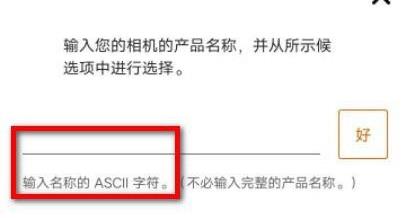
3. Next , you can choose the connection method according to your own needs

4. After the connection is successful, "Camera Connected" will be displayed on the screen

The above is the detailed content of Canon ts3480 mobile phone connection tutorial. For more information, please follow other related articles on the PHP Chinese website!
Related articles
See more- How to implement Bluetooth connection in WeChat applet? (code example)
- Can the computer win7 system be connected to Bluetooth?
- Tips and Tricks to Fix Bluetooth Connection Issues on Mac
- Honor Tablet X9 passed certification and only supports Wi-Fi connection
- iOS 17.1.1 news: Fixed iPhone automatic shutdown and Wi-Fi connection issues at night

