Home >Computer Tutorials >Computer Knowledge >How to install Yeston 3060ti graphics card driver
How to install Yeston 3060ti graphics card driver
- PHPzforward
- 2024-01-03 23:26:301307browse
Some users who have purchased Yeston 3060ti graphics card may not know how to install the driver. Just go to the official website and download the corresponding driver. Now let us take a look at the correct installation method of the Yeston 3060ti driver
How to install the Yeston 3060ti driver
First, open the browser and search the Yeston official website

After entering the official website, click "Product Center" in the top menu
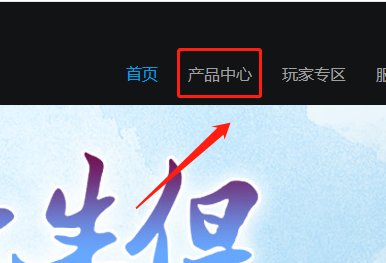
Select your graphics card type here

Click to enter

After entering the details page, click "Driver Download"
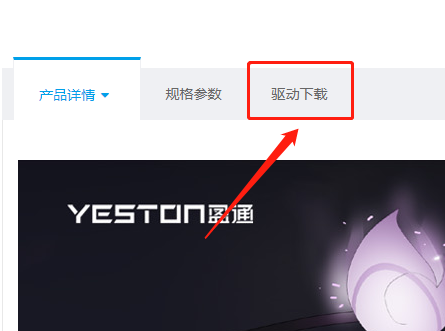
6 . According to your computer system, click to download the corresponding driver and install it

7. After downloading the file, find the file and confirm the installation directory, and then click "Confirm" ”
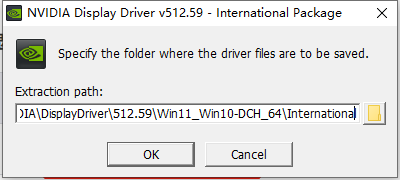
After the installation is completed, you can start using it
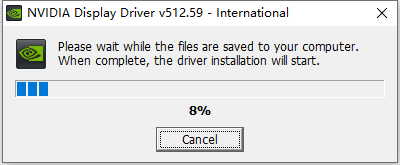
The above is the detailed content of How to install Yeston 3060ti graphics card driver. For more information, please follow other related articles on the PHP Chinese website!

