Home >Software Tutorial >Mobile Application >Teach you how to record and save WeChat voice calls on your Apple phone, and record and save other people's voices in WeChat calls on your Huawei phone.
Teach you how to record and save WeChat voice calls on your Apple phone, and record and save other people's voices in WeChat calls on your Huawei phone.
- WBOYWBOYWBOYWBOYWBOYWBOYWBOYWBOYWBOYWBOYWBOYWBOYWBforward
- 2024-01-03 22:30:053001browse
Nowadays, many people don’t like to make phone calls and often use WeChat video chat. For some important calls, many users want to know how to record and save WeChat voice calls on Apple phones to their phones. The editor will bring it to you below. Detailed operation, and also a tutorial on how to record other people’s voices while talking on WeChat on Huawei mobile phones, let’s take a look.
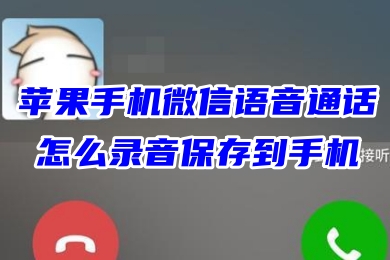
How to record WeChat voice calls on Apple phones and save them to your phone
1. After starting the call, open the Settings app on the desktop of your phone.

#2. Select the Open Control Center option in the settings.
3. Select custom control.

4. Turn on the screen recording function.
5. Then open Xiaobaidian, enter the control center, and select the screen recording option.

#6. Turn on the microphone audio switch.

Tutorial on how to record other people’s voices during a call on Huawei’s WeChat mobile phone
1. After starting the call, open the recording page and click to start recording.

#2. After the call is completed, click to end the recording.
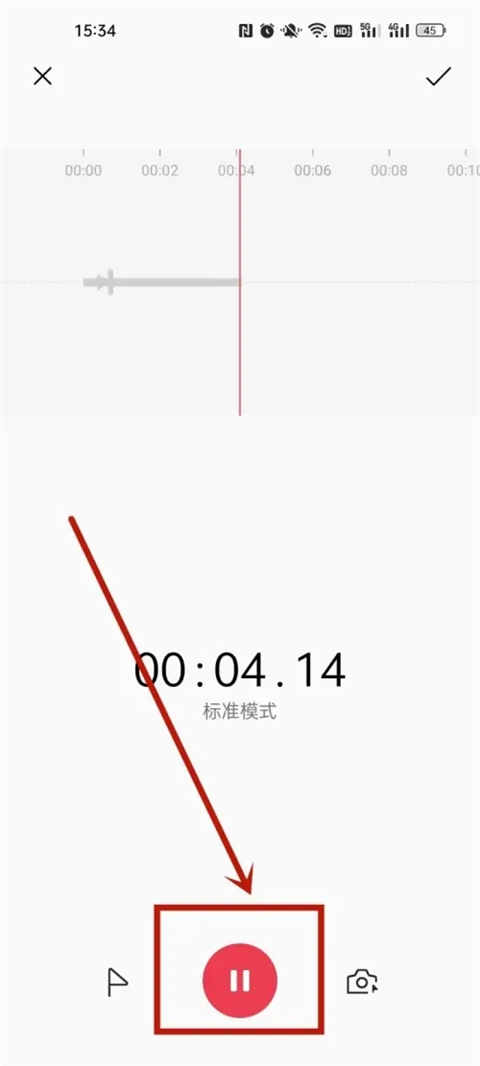
#3. After entering the page, click OK.
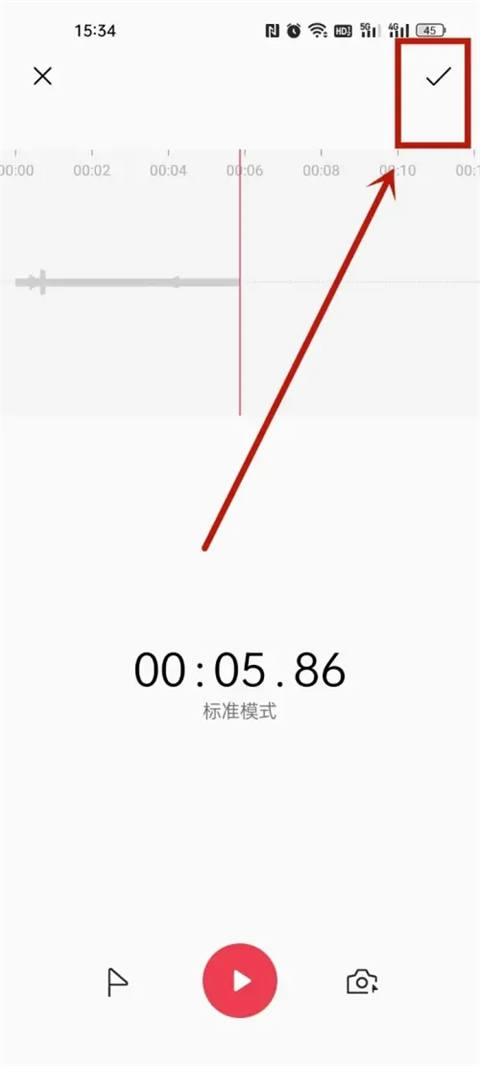
The above is the detailed content of Teach you how to record and save WeChat voice calls on your Apple phone, and record and save other people's voices in WeChat calls on your Huawei phone.. For more information, please follow other related articles on the PHP Chinese website!
Related articles
See more- Can I open a window without paying 500 on Douyin? What are the most popular products on Douyin's window display?
- How to make your own emoticons for beauty camera How to make your own emoticons
- How to modify Douyin restaurant reviews
- How to view favorites in AcFun_AcFun tutorial to view favorites
- Where to open Baidu Maps Time Machine

