 System Tutorial
System Tutorial Windows Series
Windows Series The latest Win11 feature update in February 2023: Added Bing search bar and AI chat function to make access more convenient
The latest Win11 feature update in February 2023: Added Bing search bar and AI chat function to make access more convenientThe latest Win11 feature update in February 2023: Added Bing search bar and AI chat function to make access more convenient
Microsoft today launched a new feature update for Windows 11 - the February 2023 Update, previously known as "Moment 2", which brings a number of new features.
Microsoft announced that it will integrate Bing’s new artificial intelligence chat bot in the search box of the Windows 11 taskbar. After integrating Bing’s new artificial intelligence chat bot into the search box of the Windows 11 taskbar, it has now Users with access to a preview of Bing AI will be able to launch chats from the Windows search box.

In addition to integrating Bing Chat in Windows Search, Microsoft today also announced other updates in Windows 11’s first major feature update in 2023, including support for tablets and The 2-in-1 device offers a new touch-optimized taskbar, Notepad tabs, Snipping Tool support for screen recording, and more. Microsoft also announced Phone Link for iOS, which will launch later this year, but will be available for Windows starting today Insiders preview.
The update is available starting today and will be rolled out to all users on March 14 as part of the March 2023 Security Update.
We attach the full text of Microsoft's blog:
Windows 11 releases updates, with more convenient features to help you enjoy a relaxed every day
Author: Microsoft Chief Product Officer Panos Panay

This is an exciting time in technology, not only for our industry, but also for the world. Windows PC has become an indispensable part of our daily life. With the large-scale popularization of artificial intelligence, we will usher in the next wave of computing, and PC will also play an even more important role. Today, I’m excited to introduce you to the important updates Microsoft is bringing to Windows 11. These updates will reshape and improve the experience of getting everything done on your PC.
Windows 11, released more than a year ago, has made PCs more modern and brought a new experience, allowing each of us to easily connect, interact, and better express our image and voice . Since its release, Windows 11 user activity has continued to improve compared to Windows 10, and satisfaction has reached an all-time high.
Below, we’re excited to introduce you to a slew of new features from our team that will make it easier to use Windows 11 every day. For example, with the new Phone Link* feature for iOS in preview, you can directly connect your iPhone to a Windows 11 PC. In addition, we’re bringing an optimized touch experience, full screen widgets, and quick access to Windows 365 apps. Windows 11 also includes an AI-powered Start menu and continues to be updated to create an operating system that is easier to use and empowers sustainable development, demonstrating our consistent commitment to quality and ease of use throughout the system and applications. promise. We'd love to hear your feedback on these new features.
Mobile Connect* feature for iOS in preview version

Today, we are excited to share with you our next steps, which will be available soon The mobile phone connection function of the iOS system eliminates usage barriers for iPhone users. By using this feature, you no longer have to worry about missing an important call or text message while you focus on using your Windows 11 PC.
We're constantly working to bring you closer to the things you love, like by integrating the Photos app with iCloud to make it easier and faster to access the photos on your iPhone. The preview will be available to Windows Insiders first, and you can learn more about the Mobile Connect feature for iOS in the preview by visiting the Windows Insider blog.
Android phone users will get a richer experience
Mobile Connectivity* has been available to Android users for a long time and we are excited to share that we are making it available for Android devices and Windows PCs are more connected. Through thousands of reviews in the Microsoft Store, we're encouraged to see how much people love instantly accessing information on their phone from their Windows PC.
For those using Samsung phones, it’s easier to activate your phone’s Personal Hotspot* from the list of Wi-Fi networks on your PC with one click. With the Recent Websites feature*, Samsung users can now also easily transfer browsing page content from their smartphone to their Windows PC, allowing them to continue browsing effortlessly and maintain a smooth experience.
More new Windows 11 features in the update are designed to make your daily use easier. Use advanced artificial intelligence technology to show a better version of yourself when you need it

Whether you are participating in a conference call in a crowded lobby, presenting to investors on the other side of the world, or meeting new family members, we Everyone wants to look and sound good so that they can communicate more meaningfully.
Last year we launched Windows Studio Effects**, powered by advanced artificial intelligence technology, you can customize audio and video effects for the scene you are in.
You can use these functional effects with the built-in camera and microphone to enhance your video calling experience, such as Eye Contact, Background Blur, Automatic Framing, and Voice Focus ( Voice Focus). This update makes it easier to find and adjust Windows Studio effects directly from the taskbar in Quick Settings. Now you can instantly adjust eye contact, background effects, and auto-framing and apply them to your favorite communication apps, or use them seamlessly in Microsoft Teams*. Our partners also continue to launch exciting new devices with these features, such as the previously announced Samsung Galaxy Book Pro 2 360*** and Lenovo ThinkPad X13s***. You can check out other new devices announced at CES from our partners including Dell, Acer, Asus, HP, Lenovo and our gaming partners here.

The reimagined Quick Assistant app* makes it easier to help

When your younger brother When your computer "suddenly stops working," when your neighbor is in "password dilemma," when your parents can't find the file they saved yesterday, do they all call you for help? For those of us who provide technology support to family and friends, we know how challenging it can be to help.
You can open Quick Assistant directly from the Start menu to connect faster than before, and take advantage of new features to switch between Share Screen and Full Control, whichever way you want. Provide or get help as needed. And, there's a new feature you'll love: Now you can use a new laser pointer to highlight icons, menus, or anything else on the screen, helping you better guide people through the learning process.
With just one swipe, the news and information you care about will appear instantly

Sometimes, you just want to quickly check the latest headlines, get big Scores from games, check your stocks, weather or even schedule but don't want to use multiple devices at the same time. With widgets, this is all possible. The news and information you want are at your fingertips without the distractions.
We’re excited to expand widget functionality* with the addition of Mobile Connect*, Xbox Game Pass*, and app widgets* from partners like Meta and Spotify, so you can quickly access important information. Becomes very relaxed. You just click the weather icon in the taskbar or swipe from the left and the widget displays important information at a glance. With the introduction of new widgets, we are not only creating a better experience, but also providing developers with new ways to reach Windows users. Click here to learn more about development tools to get your development started.
Touch experience continues to improve

# Sometimes we need to leave the desk and use the computer in a more relaxed environment, such as sitting on the sofa and relaxing to watch a movie , in which case you'll want to maximize your screen experience and get more responsive touch when your keyboard and mouse are left behind.
Windows users love the fast, intuitive ways to interact with Windows touch devices without having to use a keyboard and mouse. Recent enhancements make it easier to get work done on touch devices, like snapping with touch, which lets you lay out multiple windows with just a tap, and new touch gestures that allow you to Lets you easily open and close the Start menu and widgets; and quick settings features. Now, with a collapsed taskbar, you can maximize screen real estate and increase flexibility without a keyboard. When you remove the screen, the taskbar instantly adjusts automatically to make it easier to touch. If you need to open another app or examine the widget panel, just swipe up to expand it and find what you're looking for easily.
Screen Recording in Snipping Tool

While a picture is worth a thousand words, a video can tell a story. For teachers, creators, students, and marketers, video is far more powerful than images. You can easily record what you're doing with the new built-in screen recording feature in Snipping Tool.
We're continuing to expand the functionality of these beloved apps, and now you can easily capture, save, and share your creations with the Snipping Tool, all within one app Finish. To use the screen recording feature, you can search for and launch Snipping Tool in the search box on the taskbar, and then select Record. Your screenshots are automatically saved to the default folder, so you don't have to worry about losing files. At the same time, you can also use the shortcut key Windows Shift S to easily open the snipping tool.
The Tabs function helps you easily find what you need in Notepad

For those who like to quickly grab code for reuse For developers, the Notepad app for Windows 11 is a great choice for you.
We are constantly improving the Notepad application and adding tab functionality to it. Notepad's tab feature helps you organize data quickly and easily, and allows you to switch between notes so you can create compatible code and avoid formatting issues. You can create a new tab simply by opening Notepad and clicking the " " icon.
New accessibility features with support for Braille displays** and enhanced voice access* in core apps Features
We believe that making a better world requires everyone’s participation, so we We will continue to promote barrier-free design innovation in Windows 11. We’ve enhanced Narrator and expanded support for Braille displays to include 3 displays from HumanWare designed specifically for Surface. Now you can seamlessly switch between Narrator and other screen readers when using a braille display. This important feature means Narrator can be used interactively with other accessibility accessories, ensuring that people with visual impairments can easily use Windows.

We also officially launched Voice Access, providing users with a more flexible and complete solution for using voice features on Windows 11. You can use your voice to access your favorite Microsoft apps in Windows 11, including working with Word documents, managing files in File Explorer, and more. Whether you're connecting, collaborating, or creating, it's easy to do more with your Windows device, whether you use a keyboard or a mouse. Click here to see the full list of voice commands.
New energy-saving suggestions feature makes it easier to take control of your impact on the environment

Windows hopes to empower users to take better actions by continuing to invest in sustainable technologies Effective actions reduce carbon footprint. With new energy-saving suggestions in Settings, you can more easily understand your options and adjust settings to help your personal PC run in a greener way.
The AI-driven Start menu intelligently recommends the files you need

We want to help users who use Windows in an office environment so that whether you need files immediately or files stored on Cloud PC*, you can find what you need faster and easier. So you can work your way.
Azure Active Directory (AAD) is now available on Windows 11 Pro and later devices. We personalize your experience by providing AI-powered recommendations in your Start Menu. Just click the Start menu to find content to help you prepare for upcoming meetings, quickly access files you're collaborating on, and more.
At the same time, searching for files in File Explorer has become faster, and files stored locally and in the cloud can be quickly recommended to you when you need them.
Use the latest Windows 365 apps *Access your Cloud PC*
We have officially provided Windows 365 apps in the Microsoft Store to help users quickly access Cloud PC. With Windows 365 apps, you can extend your personalized experience in Windows to your Cloud PC, synchronizing your settings, personal accounts, and work habits. Additionally, IT administrators can empower employees with a single sign-on experience, significantly reducing their workload. The app is now available for download at https://aka.ms/ Windows365app.
How to get all the new features
We’re excited to deliver on our promise to continue bringing exciting new experiences to Windows 11 while working on delivering meaningful updates. . Features in this update will be available starting today, and you can experience them through Windows Update and app updates in the Microsoft Store. Users who are using Windows 11 version 22H2 can open Windows Update settings (Settings - Windows Update) and select "Check for updates" to complete the upgrade *****. We expect to have the full set of new features available in the March 2023 Monthly Security Update Report.
We are very excited about this update and believe now is a good time for you to experience the magic of Windows PC.
* Specific functions vary according to different markets.
** Requires hardware support.
*** Availability dates vary by market.
**** Click Updates - Library in Microsoft Store to search for your favorite apps and explore our new selection of apps and games.
***** New features require a device restart to be enabled. Specific functions vary by market.
The above is the detailed content of The latest Win11 feature update in February 2023: Added Bing search bar and AI chat function to make access more convenient. For more information, please follow other related articles on the PHP Chinese website!
 10 Ways to Reuse or Repurpose an Old LaptopApr 27, 2025 am 09:30 AM
10 Ways to Reuse or Repurpose an Old LaptopApr 27, 2025 am 09:30 AMRepurpose Your Old Laptop: 10 Ingenious Ideas to Avoid the Landfill! Many of us upgrade our laptops every few years, leaving perfectly functional machines gathering dust. Instead of discarding them, consider these ten creative ways to give your old
 This File Manager Solves All My Windows File Explorer WoesApr 27, 2025 am 06:02 AM
This File Manager Solves All My Windows File Explorer WoesApr 27, 2025 am 06:02 AMThis article explores why the author prefers OneCommander, a free third-party file explorer, over Windows File Explorer. The author highlights several key shortcomings of Windows File Explorer, including its slow adoption of modern features (like da
 8Bitdo's Retro Xbox Mouse Is Just $48 TodayApr 27, 2025 am 12:56 AM
8Bitdo's Retro Xbox Mouse Is Just $48 TodayApr 27, 2025 am 12:56 AM8BitDo Retro R8 Gaming Mouse: Great Value Offers are coming! The 8BitDo Xbox Edition R8 is an officially licensed translucent green wireless gaming mouse that uses a PAW 3395 sensor, supports three connectivity modes: Bluetooth, 2.4G and wired USB-C, and is equipped with programmable buttons and a charging dock. Amazon is selling well now! This high-performance wireless gaming mouse is currently priced at just $47.99, enjoying a 20% discount, a record low! Originally priced at $59.99, the R8 mouse is absolutely worth the money with its excellent features and officially licensed Xbox design. Its dazzling translucent green shell is similar to the first generation Xbo
 Windows Recall Is Finally Rolling Out After Controversal RevealApr 27, 2025 am 12:55 AM
Windows Recall Is Finally Rolling Out After Controversal RevealApr 27, 2025 am 12:55 AMCopilot PCs Get Enhanced Recall and Windows Search Features Microsoft's Copilot PCs are receiving significant updates to their Recall and Windows Search functionalities. These improvements leverage the power of the device's integrated TPU (Tensor
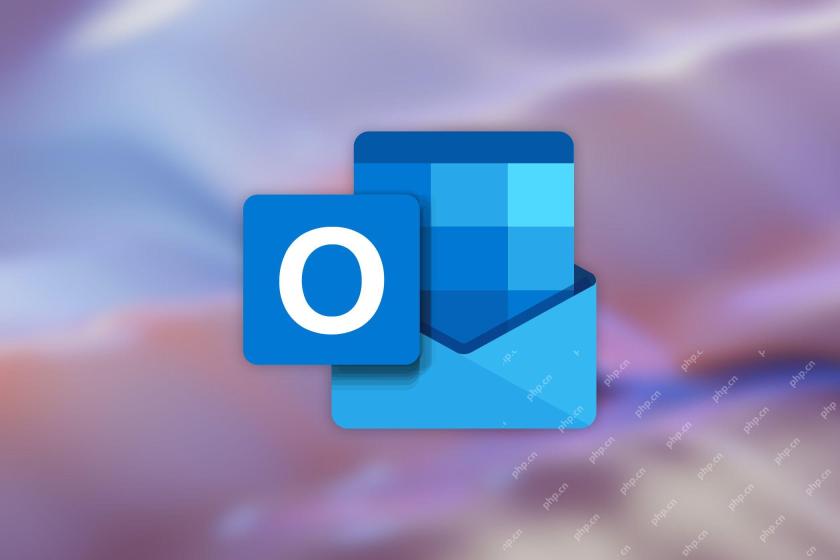 Microsoft Is Fixing a Weird Bug in OutlookApr 26, 2025 pm 09:03 PM
Microsoft Is Fixing a Weird Bug in OutlookApr 26, 2025 pm 09:03 PMHigh CPU usage in Outlook? Microsoft's got a fix coming. Many Outlook users on Windows have reported a frustrating issue: their CPUs are spiking to 30-50% while simply composing emails. This impacts performance, battery life (especially on laptops),
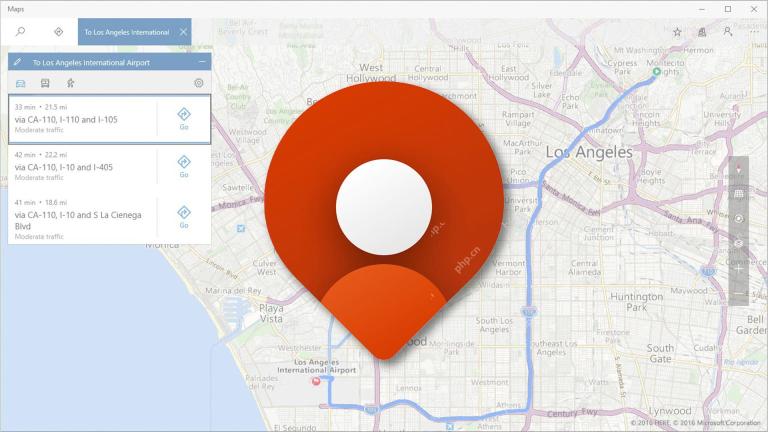 Windows Maps Will Become 'Nonfunctional' This JulyApr 26, 2025 am 09:01 AM
Windows Maps Will Become 'Nonfunctional' This JulyApr 26, 2025 am 09:01 AMRelated ##### Before Dropbox and OneDrive, We Had Windows Briefcase Windows Briefcase: A Pioneer in File Synchronization. Posts 1 Choosing a navigation app? Bing Maps offers the closest experience to the discontinued Windows Maps. Google Maps and
 Before Dropbox and OneDrive, We Had Windows BriefcaseApr 26, 2025 am 06:11 AM
Before Dropbox and OneDrive, We Had Windows BriefcaseApr 26, 2025 am 06:11 AMThe "breviation package" feature introduced by Windows 95 makes file synchronization possible. At that time, this function was unique in the field of file synchronization. However, with the rise of cloud services such as OneDrive, Microsoft has gradually phased out the "branded briefcase" feature since Windows 8. You might be surprised that file synchronization is not a new technology, in fact, Microsoft has provided this feature with a virtual folder called "Briefcase" as early as Windows 95. A brief history of Windows "Briefcase" As the name suggests, the "brookie" feature was released with Windows 95 released in 1995, which is still considered by many to be one of the best operating systems. It has user friends
 Razer Joins the Vertical Mouse Party With New Pro Click V2Apr 26, 2025 am 03:05 AM
Razer Joins the Vertical Mouse Party With New Pro Click V2Apr 26, 2025 am 03:05 AMRazer Pro Click V2 Vertical Edition Review: Comfort and Performance Razer's first vertical mouse, the Pro Click V2 vertical version, is known for its ergonomic design. The tilt angle of 71.7 degrees, like a handshake, effectively reduces wrist pressure. In terms of technical specifications, the vertical version and the standard version of Pro Click V2 have many similarities. Both are equipped with Razer's advanced Focus Pro optical sensor, with a maximum sensitivity of 30,000 DPI, a maximum speed of 550 inches per second and a maximum acceleration of 40G. All mechanical buttons can withstand 60 million clicks, ensuring durability. In terms of battery life, the vertical version is up to 6 months


Hot AI Tools

Undresser.AI Undress
AI-powered app for creating realistic nude photos

AI Clothes Remover
Online AI tool for removing clothes from photos.

Undress AI Tool
Undress images for free

Clothoff.io
AI clothes remover

Video Face Swap
Swap faces in any video effortlessly with our completely free AI face swap tool!

Hot Article

Hot Tools

mPDF
mPDF is a PHP library that can generate PDF files from UTF-8 encoded HTML. The original author, Ian Back, wrote mPDF to output PDF files "on the fly" from his website and handle different languages. It is slower than original scripts like HTML2FPDF and produces larger files when using Unicode fonts, but supports CSS styles etc. and has a lot of enhancements. Supports almost all languages, including RTL (Arabic and Hebrew) and CJK (Chinese, Japanese and Korean). Supports nested block-level elements (such as P, DIV),

ZendStudio 13.5.1 Mac
Powerful PHP integrated development environment

Dreamweaver CS6
Visual web development tools

MantisBT
Mantis is an easy-to-deploy web-based defect tracking tool designed to aid in product defect tracking. It requires PHP, MySQL and a web server. Check out our demo and hosting services.

SecLists
SecLists is the ultimate security tester's companion. It is a collection of various types of lists that are frequently used during security assessments, all in one place. SecLists helps make security testing more efficient and productive by conveniently providing all the lists a security tester might need. List types include usernames, passwords, URLs, fuzzing payloads, sensitive data patterns, web shells, and more. The tester can simply pull this repository onto a new test machine and he will have access to every type of list he needs.






