In the new iOS 16, users can personalize their lock screens to give them a more personal touch. Users can choose their favorite photo as the lock screen cover, and with new multi-layered effects, the subject of the photo can be more prominent. Additionally, users can choose from different styles, including automatically applying color filters, tints, and font styles to the lock screen. If the user has a set of photos, they can also be automatically switched randomly on the lock screen so that they can see different beautiful photos every day. Whether choosing a personalized cover or automatically switching photos, iOS 16 provides users with more personalization options to make the lock screen more interesting and personal.
To improve the display of lock screen photos, Apple has built a variety of photo editing options into the gallery interface, including a quick and easy way to crop photos to fit the screen size. The following are the specific steps:
To unlock your iPhone, you need to long press the lock screen to enter the wallpaper library. You can then swipe the screen to find the lock screen wallpaper you want to crop. If you want to create a new lock screen wallpaper, you can click "Customize" or click the " " icon. If you want to choose a photo from your gallery as your lock screen wallpaper, you just need to tap "Photos."

Use the pinch gesture on the wallpaper to crop the image to get the effect you want. When you're done making changes, click the "Done" button in the upper right corner to save.

After clicking an image in the gallery, you can choose to set it as wallpaper or customize your home screen. This image will appear on your home screen if you choose to set it as your wallpaper. If you choose to customize your home screen, the image will be clicked again in the gallery to activate it. Whichever way you choose, this image will become part of your home screen.

The above is the detailed content of Learn to use the new feature of iOS 16: easily crop lock screen wallpaper. For more information, please follow other related articles on the PHP Chinese website!
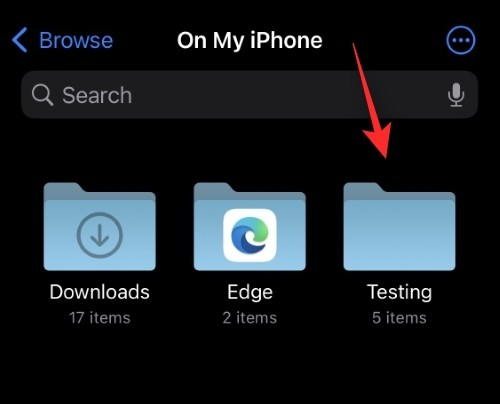 如何在iPhone上更改文件扩展名Mar 04, 2024 pm 04:34 PM
如何在iPhone上更改文件扩展名Mar 04, 2024 pm 04:34 PM在iOS设备上,AppleFiles应用程序允许您更改保存在iPhone上文件的文件扩展名。通常情况下并不建议更改文件扩展名,但这一功能可能有助于确保文件与特定应用程序兼容,或者有意隐藏文件。在这篇文章中,我们将解释如何更改保存在iPhone上的文件的文件扩展名。如何在iPhone上更改文件扩展名要求:运行iOS16或更高版本的iPhone在iPhone上打开“文件”应用程序并导航到所需位置。长按要更改其文件扩展名的文件。点击重命名。您现在可以删除现有的文件扩展名,并为此文件键入新的文件扩展名。
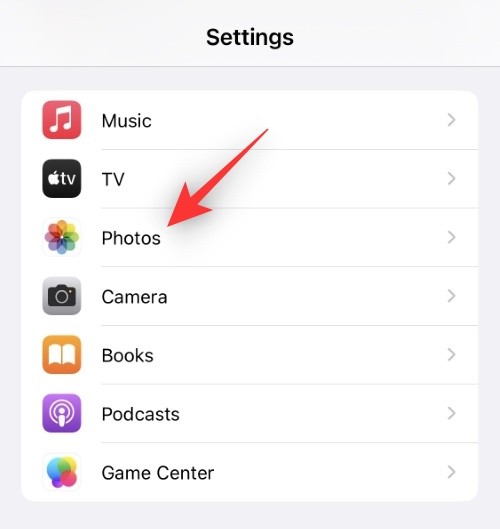 如何在iPhone上禁用隐藏和最近删除的照片的Face ID或Touch IDMar 04, 2024 pm 04:40 PM
如何在iPhone上禁用隐藏和最近删除的照片的Face ID或Touch IDMar 04, 2024 pm 04:40 PMApple的照片应用程序提供了一项功能,可以将照片锁定在“隐藏”和“最近删除”相册中,以确保它们不被他人窥探。这为您可能存放在这些相册中的敏感照片和视频提供了额外的保护层,因为它们被锁定在iPhone的面容ID、触控ID或设备密码后面。如果您在使用此锁定功能访问“隐藏”和“最近删除”相册时感到困难,您可以考虑禁用它,以使内容更容易访问。本文将为您详细解释如何在iPhone上禁用照片应用程序的FaceID或TouchID身份验证。如何停用“照片”应用的面容ID或触控ID必需:运行iOS16或更高版
 iPhone 中的照片无法同步到 “iCloud 照片”如何解决?Feb 22, 2024 pm 06:46 PM
iPhone 中的照片无法同步到 “iCloud 照片”如何解决?Feb 22, 2024 pm 06:46 PM为避免照片或视频意外丢失,许多iPhone用户都会打开iCloud照片功能,将设备中的照片同步到苹果服务器保存。如果在进行同步时,设备上的照片或视频无法同步到“iCloud照片”,可以参考本教程尝试解决问题。在无法同步“iCloud照片”时,请不要立即关闭该功能。同步可能会因多种原因暂停,如某些设备设置的开启或需要额外的iCloud存储空间。一、在照片应用中查看图库状态在iPhone上打开照片应用,前往“图库”标签界面,轻点“所有照片”,滚动到底部以查看状态栏。查看状态栏是否有相关的状态信息,然
 如何在iPhone、iPad和Mac上的邮件应用程序中使用“跟进”Feb 05, 2024 pm 02:45 PM
如何在iPhone、iPad和Mac上的邮件应用程序中使用“跟进”Feb 05, 2024 pm 02:45 PM鉴于我们发送的邮件数量较多,很难确认是否收到了所有的回复。请记得,若您发送的邮件未收到回复,您可以在AppleMail中使用“跟进”功能。AppleMail中的“跟进”是什么?如何在AppleMail中使用“跟进”如何关闭AppleMail中的“跟进”AppleMail中的“跟进”是什么?AppleMail中的电子邮件跟进功能是在iOS16、iPadOS16和macOSVentura中引入的。该功能默认打开,让您可以轻松尝试。如果您在发送电子邮件三天后仍未收到回复,该邮件将自动返回到收件箱顶部。
 iPhone陷入深色模式?8种方法解决它!Feb 05, 2024 pm 08:09 PM
iPhone陷入深色模式?8种方法解决它!Feb 05, 2024 pm 08:09 PMiPhone的深色模式是为了在昏暗环境或夜间减轻眼睛疲劳而设计的。然而,如果你的iPhone卡在深色模式下无法切换回浅色模式,这可能会令人不悦。如果您遇到这个问题,请参考下面的实用解决方案列表。1.检查应用程序是否支持灯光模式如果您认为您的iPhone陷入了深色模式,您应该首先检查您使用的应用程序是否支持浅色模式。尽管大多数应用程序支持深色和浅色模式,但仍有一些应用程序不支持浅色模式,比如Spotify、BeReal和iPhone上的默认股票应用。2.尝试其他方式关闭深色模式如果您无法使用“设置
 如何清除iPhone上的通知Feb 15, 2024 pm 06:10 PM
如何清除iPhone上的通知Feb 15, 2024 pm 06:10 PM尽管通知并非iPhone上最强的套装,但在最近的iOS更新中,Apple对通知的显示方式进行了微调。新的iOS版本通过“通知中心”将警报的可见性降至最低,以确保用户获得更好的使用体验。在这篇文章中,我们将帮助您以各种不同的方式清除iPhone上的通知。如何在iPhone上关闭传入的通知横幅当您在主屏幕上或积极使用某个App时,所有的通知都会以横幅的形式显示在顶部,除非您禁用此功能。若您希望在不打扰当前任务的情况下稍后查看通知,只需向上滑动横幅即可关闭它。这会将您收到的通知移动到通知中心,以便您稍
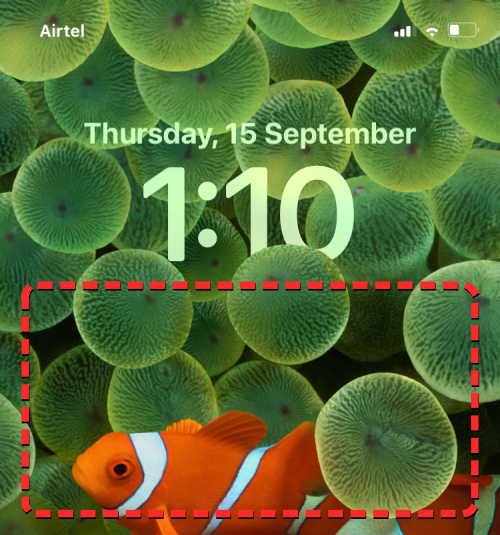 如何在iPhone上将小部件添加到锁定屏幕Feb 05, 2024 am 11:20 AM
如何在iPhone上将小部件添加到锁定屏幕Feb 05, 2024 am 11:20 AM苹果允许用户在iPhone的各个部分添加小部件,包括主屏幕、今天视图和锁定屏幕。锁定屏幕的小部件使得查看天气、检查电池电量和其他信息更加便捷,甚至无需解锁设备。在这篇文章中,我们将解释如何在iPhone的锁定屏幕中添加和自定义小部件。如何将小部件添加到iPhone锁屏界面添加锁屏小部件非常简单,只需了解要添加的具体小部件即可。如果您想要添加本机不可用的小部件,需要先安装提供锁屏小部件的应用程序,然后才能将其添加至锁屏界面。此外,您还可以在多个锁屏界面上添加配置小组件,这些界面具有不同的小组件集。
 添加小组件怎么设置 推荐苹果iOS 16添加智能叠放小组件方法Feb 06, 2024 pm 05:49 PM
添加小组件怎么设置 推荐苹果iOS 16添加智能叠放小组件方法Feb 06, 2024 pm 05:49 PM随着iOS16的到来,苹果iOS现在可以在屏幕上添加自定义小组件了,但如果一个一个地添加小组件,将会大量占用屏幕空间,有没有只占用一个小组件的空间但又可以自动轮换各个小组件的方法呢?答案是有,通过添加智能叠放小组件就能实现以上功能。在主屏幕上添加智能叠放小组件的方法如下:1、在主屏幕空白位置按住2秒以上,轻点屏幕左上角的“+”号以添加小组件。2、在弹出的搜索添加小组件界面找到并轻点“智能叠放”,然后再轻点屏幕底部的“添加小组件”按钮。3、返回到主屏幕后,轻点右上角的“完成”按钮即可完成智能叠放小


Hot AI Tools

Undresser.AI Undress
AI-powered app for creating realistic nude photos

AI Clothes Remover
Online AI tool for removing clothes from photos.

Undress AI Tool
Undress images for free

Clothoff.io
AI clothes remover

AI Hentai Generator
Generate AI Hentai for free.

Hot Article

Hot Tools

MinGW - Minimalist GNU for Windows
This project is in the process of being migrated to osdn.net/projects/mingw, you can continue to follow us there. MinGW: A native Windows port of the GNU Compiler Collection (GCC), freely distributable import libraries and header files for building native Windows applications; includes extensions to the MSVC runtime to support C99 functionality. All MinGW software can run on 64-bit Windows platforms.

SublimeText3 English version
Recommended: Win version, supports code prompts!

EditPlus Chinese cracked version
Small size, syntax highlighting, does not support code prompt function

VSCode Windows 64-bit Download
A free and powerful IDE editor launched by Microsoft

ZendStudio 13.5.1 Mac
Powerful PHP integrated development environment





