Home >System Tutorial >Windows Series >How to show hidden files in Windows 7 pure version
How to show hidden files in Windows 7 pure version
- WBOYWBOYWBOYWBOYWBOYWBOYWBOYWBOYWBOYWBOYWBOYWBOYWBforward
- 2024-01-03 19:49:35925browse
For the sake of security, the system generally hides system files, but sometimes we need to modify some of them. So how can the pure version of win7 display hidden files? In fact, just display them in the view.
How to display hidden files in the pure version of win7:
1. First we open win7 "My Computer"
2. Then click on "Organization" in the upper left corner and open " Folder and search options”
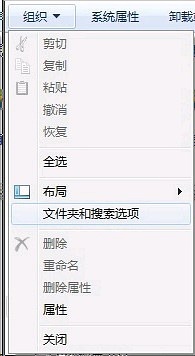
3, and then enter the “View” tab.
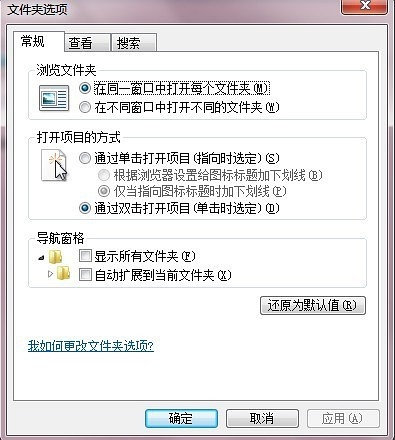
#4. Finally, check "Show hidden files, folders, and drives" under View to display hidden files.
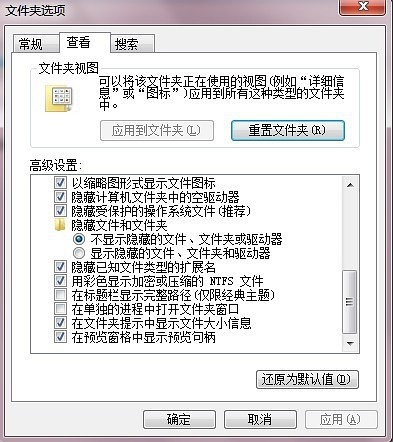
The above is the detailed content of How to show hidden files in Windows 7 pure version. For more information, please follow other related articles on the PHP Chinese website!
Statement:
This article is reproduced at:somode.com. If there is any infringement, please contact admin@php.cn delete
Previous article:Teach you how to disable the touchpad on Win11Next article:Teach you how to disable the touchpad on Win11

