Home >Backend Development >Python Tutorial >Installation and usage guide for the numpy library
Installation and usage guide for the numpy library
- PHPzOriginal
- 2024-01-03 18:16:502311browse
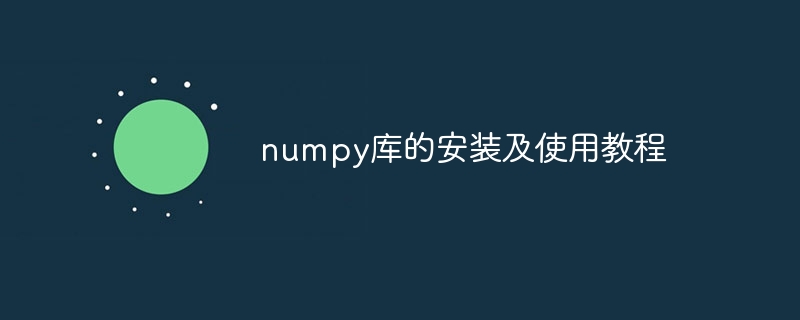
Installation and usage tutorial of numpy library
Introduction:
numpy is an important library for scientific computing in Python, mainly used for array operations and matrices operations and mathematical functions, etc. This article will introduce how to install the numpy library, as well as the use of common functions and specific code examples.
1. Install the numpy library
The numpy library can be installed through the pip command. Enter the following command on the command line to complete the installation:
pip install numpy
2. Import the numpy library
After the installation is successful, we need to import the numpy library into the Python code to use its functions. It is generally customary to import in the following way:
import numpy as np
In this way, np can be used as an alias of the numpy library to facilitate subsequent function calls.
3. Array creation
Use the numpy library to create multi-dimensional arrays. Commonly used methods to create arrays are as follows:
-
Create arrays directly
You can use the array function in the numpy library to create arrays directly.import numpy as np arr1 = np.array([1, 2, 3, 4]) arr2 = np.array([[1, 2], [3, 4]])
-
Use the arange function to create an arithmetic array
Use the arange function of the numpy library to create an arithmetic array.import numpy as np arr = np.arange(1, 10, 2)
-
Use the linspace function to create an equally spaced array
Use the linspace function of the numpy library to create an equally spaced array.import numpy as np arr = np.linspace(1, 10, 5)
4. Array operations
The numpy library supports various operations on arrays, including mathematical operations, logical operations, and statistical operations.
-
Mathematical operations
The numpy library supports most mathematical operation functions, such as sum, average, maximum, minimum, etc.import numpy as np arr = np.array([1, 2, 3, 4]) sum = np.sum(arr) # 求和 mean = np.mean(arr) # 平均值 max = np.max(arr) # 最大值 min = np.min(arr) # 最小值
-
Logical operations
The numpy library also supports logical operations, such as AND, OR, NOT, etc.import numpy as np arr1 = np.array([True, False, True]) arr2 = np.array([True, True, False]) and_result = np.logical_and(arr1, arr2) # 逻辑与运算 or_result = np.logical_or(arr1, arr2) # 逻辑或运算 not_result = np.logical_not(arr1) # 逻辑非运算
-
Statistical operations
The numpy library provides some commonly used statistical operation functions, such as sum, average, standard deviation, etc.import numpy as np arr = np.array([[1, 2, 3], [4, 5, 6]]) sum = np.sum(arr, axis=0) # 沿列方向求和 mean = np.mean(arr, axis=1) # 沿行方向求平均值 std = np.std(arr) # 求标准差
The above are only a small number of examples of operations in the numpy library. For more operation functions, please refer to the numpy official documentation.
5. Matrix operations
The numpy library also supports matrix operations, including matrix creation, matrix transposition, matrix multiplication, etc.
-
Creation of matrix
The matrix function is provided in the numpy library for creating matrices.import numpy as np mat1 = np.matrix([[1, 2], [3, 4]]) mat2 = np.matrix([[5, 6], [7, 8]])
-
Transpose of matrix
Use the transpose function of the numpy library to transpose the matrix.import numpy as np mat1 = np.matrix([[1, 2], [3, 4]]) mat2 = np.transpose(mat1)
-
Matrix multiplication
The numpy library supports matrix multiplication. You can use the dot function of the numpy library to perform matrix multiplication.import numpy as np mat1 = np.matrix([[1, 2], [3, 4]]) mat2 = np.matrix([[5, 6], [7, 8]]) result = np.dot(mat1, mat2)
6. Summary
As an important scientific computing library in Python, the numpy library provides us with a wealth of array operations, matrix operations, and mathematical functions. This article introduces the installation method of the numpy library, and gives the use of common functions and specific code examples. I hope this article will be helpful to readers, and readers are also welcome to further learn other functions and advanced usage of the numpy library.
The above is the detailed content of Installation and usage guide for the numpy library. For more information, please follow other related articles on the PHP Chinese website!

