Home >System Tutorial >Windows Series >How to force the taskbar to use small icons on Win11
How to force the taskbar to use small icons on Win11
- 王林forward
- 2024-01-03 18:04:231575browse
In the new win11 system, the overall interface has been optimized and improved. However, many users feel that the taskbar icons are too large and want to force changes, so today I will bring you the win11 forced taskbar usage. Let’s use the small icon method together.
How to force the taskbar to use small icons in win11:
1. First, press the shortcut key "win r" to open the run, and enter the regedit command to confirm.
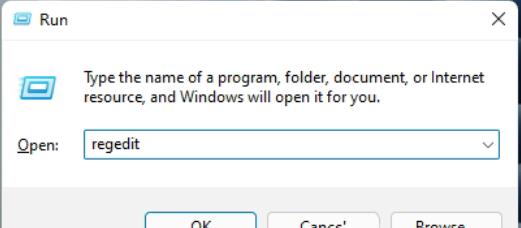
2. Then enter the registry editor window and expand the path in sequence:
HKEY_CURRENT_USER\Software\Microsoft\ Windows\CurrentVersion\Explorer\Advanced\.
And create a new DWORD value named "TaskbarSi".
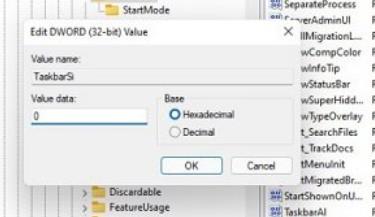
3. Then you can edit the "TaskbarSi" numerical data, change the number to 0, and then you can force the use of small icons.

4. If you think it is too small, you can also change the value to 1, so that it will become a medium icon.

The above is the detailed content of How to force the taskbar to use small icons on Win11. For more information, please follow other related articles on the PHP Chinese website!

