Home >System Tutorial >Windows Series >Teach you how to turn off Lenovo win10 function keys
Teach you how to turn off Lenovo win10 function keys
- PHPzforward
- 2024-01-03 15:16:271666browse
Laptops generally come with fn function keys to allow the computer’s f1-f12 keys to have more functions. Each brand of notebook has a different method of turning off this function, so users of Lenovo notebooks may not know how to turn it off. Let the editor take you through it.
Lenovo win10 function key shutdown tutorial
1. Click the start button in the lower left corner and select "windows system"
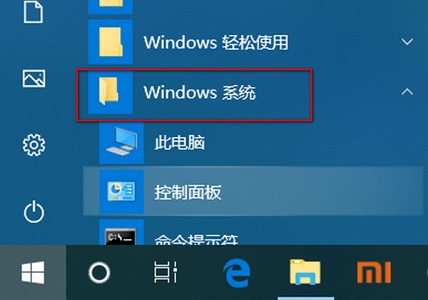
2. Find "Control Panel"
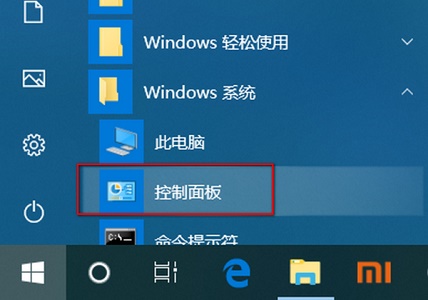
3. Click "Hardware and Sound"

4. Select "Adjust Frequently Used Movements" Set "
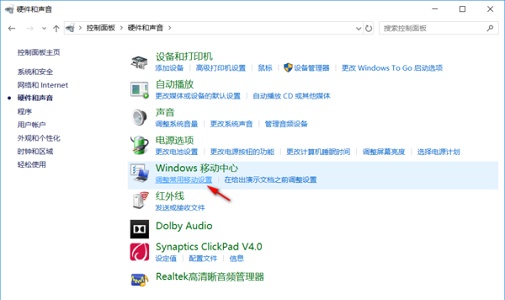
5, and then change the icon position to "Function Key".

The above is the detailed content of Teach you how to turn off Lenovo win10 function keys. For more information, please follow other related articles on the PHP Chinese website!

