Home >Web Front-end >HTML Tutorial >Improve data storage and management efficiency and master localStorage skills
Improve data storage and management efficiency and master localStorage skills
- WBOYWBOYWBOYWBOYWBOYWBOYWBOYWBOYWBOYWBOYWBOYWBOYWBOriginal
- 2024-01-03 14:50:481074browse
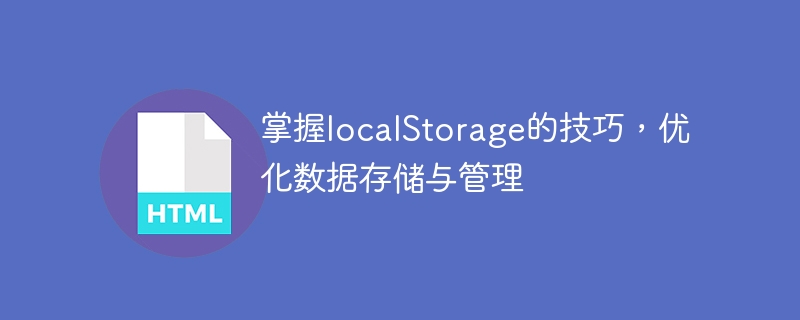
Master the skills of localStorage and optimize data storage and management
Introduction:
In modern Web development, data storage and management is a very important question. localStorage is a local storage solution provided by HTML5. It can save key-value pair data in the browser, allowing us to easily share data between different pages. This article will introduce how to use localStorage to optimize data storage and management, and provide specific code examples to help readers better master the skills of localStorage.
1. Basic concepts and usage of localStorage
localStorage is a local storage solution provided by HTML5, which allows data in the form of key-value pairs to be stored in the browser. localStorage can save long-term data in the browser and will not be lost when the browser is closed. Its usage is very simple. We only need to use the setItem, getItem and removeItem methods of the localStorage object to store, read and delete data.
The following is a simple example that demonstrates how to store, read and delete data in localStorage:
// 存储数据
localStorage.setItem('name', 'John');
// 读取数据
var name = localStorage.getItem('name');
// 删除数据
localStorage.removeItem('name'); 2. Use localStorage to optimize data storage and management
- Using JSON serialization and deserialization
Since localStorage can only store string type data, we usually need to JSON serialize and deserialize complex types of data such as objects or arrays. The JSON.stringify() method can convert objects to strings, and the JSON.parse() method can convert strings to objects, so that we can convert data types when storing and reading.
The following is an example that demonstrates how to use JSON serialization and deserialization to store objects in localStorage:
// 存储数据
var user = { name: 'John', age: 30 };
localStorage.setItem('user', JSON.stringify(user));
// 读取数据
var savedUser = JSON.parse(localStorage.getItem('user'));
console.log(savedUser.name); // 输出:John- Set the expiration time of data
The data in localStorage is saved permanently by default, but sometimes we may want the data to have an expiration time and be automatically deleted after this time. We can use an additional attribute to save the expiration time of the data, and determine whether it has expired when reading the data. If it expires, delete the data.
The following is an example that demonstrates how to set the expiration time of data and delete it:
// 存储数据和过期时间
var data = { name: 'John', age: 30 };
var expires = new Date().getTime() + 24 * 60 * 60 * 1000; // 设置过期时间为1天后
localStorage.setItem('data', JSON.stringify({ data: data, expires: expires }));
// 读取数据并判断是否过期
var storedData = JSON.parse(localStorage.getItem('data'));
if (storedData.expires < new Date().getTime()) {
localStorage.removeItem('data');
} else {
console.log(storedData.data.name); // 输出:John
}- Best Practices for Data Storage and Management
For the better To effectively manage the data in localStorage, we can consider using a separate object to store all data and provide a unified method for data management. This makes the code clearer and improves maintainability. The following is an example that demonstrates how to use an object to uniformly manage data in localStorage:
var storage = {
set: function(key, value) {
localStorage.setItem(key, JSON.stringify(value));
},
get: function(key) {
var storedValue = localStorage.getItem(key);
if (storedValue) {
return JSON.parse(storedValue);
}
return null;
},
remove: function(key) {
localStorage.removeItem(key);
}
};
storage.set('name', 'John');
var name = storage.get('name');
storage.remove('name');Conclusion:
localStorage is a very powerful and convenient data storage solution, which can be browsed The data is saved on the server side, allowing us to store and manage data conveniently. By mastering the skills of localStorage, we can better optimize data storage and management, and improve application performance and user experience. This article provides specific code examples, hoping to help readers better understand and apply localStorage.
The above is the detailed content of Improve data storage and management efficiency and master localStorage skills. For more information, please follow other related articles on the PHP Chinese website!
Related articles
See more- What is the difference between sessionStorage and localStorage
- JSON data storage format for Ajax interaction with users
- How to perform big data storage and analysis in PHP?
- MySQL implements fault recovery technology for data storage
- Python calls the Alibaba Cloud interface to implement the data storage function

