Detailed guide to repairing network card drivers
If our network card driver fails, we will not be able to access the Internet. At this point, you can try to restart the computer to fix the problem, because current operating systems usually have driver repair functions. If the repair fails, you can try other methods to solve it. Please continue reading the following content
How to fix a broken network card driver:
First, you need to right-click "This PC" and then select "Manage"

2. Click "Device Manager" in the left sidebar

Next, you need to find the network card driver. Then right-click "Uninstall Device"
4. After the uninstallation is complete, restart the computer and it will automatically be repaired for you.

Method 2:
If automatic repair cannot solve the problem, you can try to use the offline version of the driver software
2. After installation During the process, these software will automatically install the network card driver for you to solve the problem

1. If the network card driver problem occurs when installing the computer for the first time.
It may be caused by incompatibility between the system and the network card device
Sometimes, you can try to reinstall an operating system with better compatibility to solve the problem

The above is the detailed content of Detailed guide to repairing network card drivers. For more information, please follow other related articles on the PHP Chinese website!
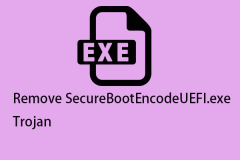 How to Remove the SecureBootEncodeUEFI.exe Trojan?Apr 13, 2025 am 12:50 AM
How to Remove the SecureBootEncodeUEFI.exe Trojan?Apr 13, 2025 am 12:50 AMSome Windows 11/10 users report that they see a cmd window open up right after a Bitdefender update and it is running SecureBootEncodeUEFI.exe. This post from php.cn introduces how to remove the SecureBootEncodeUEFI.exe Trojan.
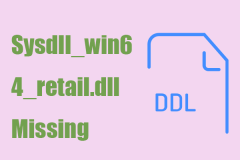 Fix: Sysdll_win64_retail.dll Missing or Not Found Error - MiniToolApr 13, 2025 am 12:48 AM
Fix: Sysdll_win64_retail.dll Missing or Not Found Error - MiniToolApr 13, 2025 am 12:48 AMSysdll_win64_retail.dll is a dynamic link library (DLL) file related to the FIFA 17 application. When that file gets missed or corrupted, a series of issues and errors will happen about that application. To resolve this issue, you can read this artic
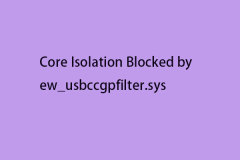 Is Core Isolation Blocked by ew_usbccgpfilter.sys? Here Are Fixes!Apr 13, 2025 am 12:47 AM
Is Core Isolation Blocked by ew_usbccgpfilter.sys? Here Are Fixes!Apr 13, 2025 am 12:47 AMMany SurfaceBook users report that they meet the “core isolation blocked by ew_usbccgpfilter.sys” issue on Windows 11/10. This post from php.cn helps to fix the annoying issue. Keep on your reading.
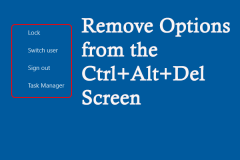 How to Remove Options from the Ctrl Alt Del Screen?Apr 13, 2025 am 12:46 AM
How to Remove Options from the Ctrl Alt Del Screen?Apr 13, 2025 am 12:46 AMWhen you press Ctrl Alt Del on your computer, you will enter the Security Options window, where you might see Lock, Switch user, and Sign out options. Do you know that these options can be changed? This php.cn post will show you how to remove opt
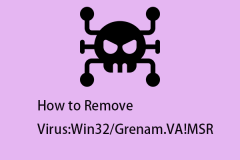 How to Remove Virus:Win32/Grenam.VA!MSR? Here Is a Guide!Apr 13, 2025 am 12:45 AM
How to Remove Virus:Win32/Grenam.VA!MSR? Here Is a Guide!Apr 13, 2025 am 12:45 AMSome Windows 11/10 users report that their Windows Defender has spotted a virus named Virus:Win32/Grenam.VA!MSR. But they don’t know how to remove it. This post from php.cn teaches you how to remove Virus:Win32/Grenam.VA!MSR.
 How to Save a Website as a Desktop App?Apr 13, 2025 am 12:44 AM
How to Save a Website as a Desktop App?Apr 13, 2025 am 12:44 AMWhen you need to visit a website frequently, it is quite troublesome to open a browser and search for it every time. Why don’t you try to save a website as an app? If you do this, you can open it as normal software. Here, php.cn offers you some usefu
 A Full Guide to Fixing the Windows Update Error 0x00000000Apr 13, 2025 am 12:43 AM
A Full Guide to Fixing the Windows Update Error 0x00000000Apr 13, 2025 am 12:43 AMSome people encountered the error code 0x00000000 on Windows 11 when they installed the latest Windows update. What should you do to cope with this unexpected error? This article on the php.cn Website will give you some clues for troubleshooting.
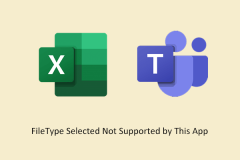 How to Fix FileType Selected Not Supported by This AppApr 13, 2025 am 12:41 AM
How to Fix FileType Selected Not Supported by This AppApr 13, 2025 am 12:41 AMAre you suffering from the error message "FileType selected not supported by this app" when opening files in Teams or Excel? Now read this post from php.cn to get several useful solutions to this issue.


Hot AI Tools

Undresser.AI Undress
AI-powered app for creating realistic nude photos

AI Clothes Remover
Online AI tool for removing clothes from photos.

Undress AI Tool
Undress images for free

Clothoff.io
AI clothes remover

AI Hentai Generator
Generate AI Hentai for free.

Hot Article

Hot Tools

Atom editor mac version download
The most popular open source editor

SAP NetWeaver Server Adapter for Eclipse
Integrate Eclipse with SAP NetWeaver application server.

PhpStorm Mac version
The latest (2018.2.1) professional PHP integrated development tool

Dreamweaver CS6
Visual web development tools

mPDF
mPDF is a PHP library that can generate PDF files from UTF-8 encoded HTML. The original author, Ian Back, wrote mPDF to output PDF files "on the fly" from his website and handle different languages. It is slower than original scripts like HTML2FPDF and produces larger files when using Unicode fonts, but supports CSS styles etc. and has a lot of enhancements. Supports almost all languages, including RTL (Arabic and Hebrew) and CJK (Chinese, Japanese and Korean). Supports nested block-level elements (such as P, DIV),






