Home >System Tutorial >Windows Series >Detailed stability assessment of win101909
Detailed stability assessment of win101909
- WBOYWBOYWBOYWBOYWBOYWBOYWBOYWBOYWBOYWBOYWBOYWBOYWBforward
- 2024-01-03 14:24:001249browse
After Microsoft launched the win101909 version, everyone also updated their computers. So whether this new version is stable and easy to use, friends who have not updated are still hesitant. Let the editor comment on the performance of the win101909 version for everyone.
Is win101909 stable?
Answer: win101909 is very stable.
In the win101909 version released in November this year, Microsoft has fixed many defects and BUGs in the previous version.
Updated more functions to make the system more portable and user-friendly. .
In general, the editor of win101909 likes to use it. It is also recommended that you download the update~
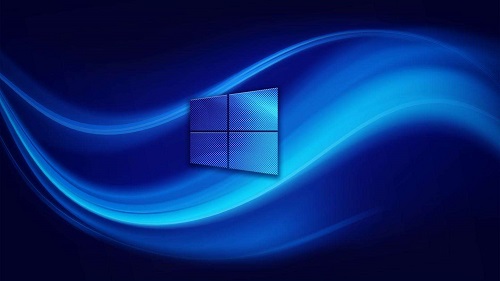
The following are the improvements made by win101909:
1. Users can quickly create directly in the calendar item view of the taskbar calendar entry.
Users only need to click the date and time in the lower right corner of the taskbar to open the calendar page, select the desired date and enter it in the text box.
2. When the user hovers the mouse over the "Start Menu", the navigation pane on the "Start Menu" will open to better understand the location of the click.
3. Microsoft has added more friendly images,
so that it is easier to understand the difference between "Banner and ActionCenter" when adjusting application notifications,
and then make these The setting is increasingly approachable and easy to understand.
4. "Notification Settings" under "Settings->System->Notifications" now defaults to sorting notification senders by the most recently displayed notifications instead of the sender name,
This will make it easier to find and configure frequent and recent senders.
also adds a setting to turn off the sound when the notification appears.
5. The option to configure and turn off notifications from applications/websites will now appear in notifications, including banners and action centers.
6. A "Manage Notification Button" is added at the top of the operation center to launch the main "Notification and Operation" settings page.
7. The search box in File Explorer is being updated to now support Windows search.
This change will help integrate OneDrive online content with traditional indexing results.
8. Added the ability of narrators and other auxiliary skills to view and understand the position and status of the FN key on the keyboard (confirmation and unlocking).
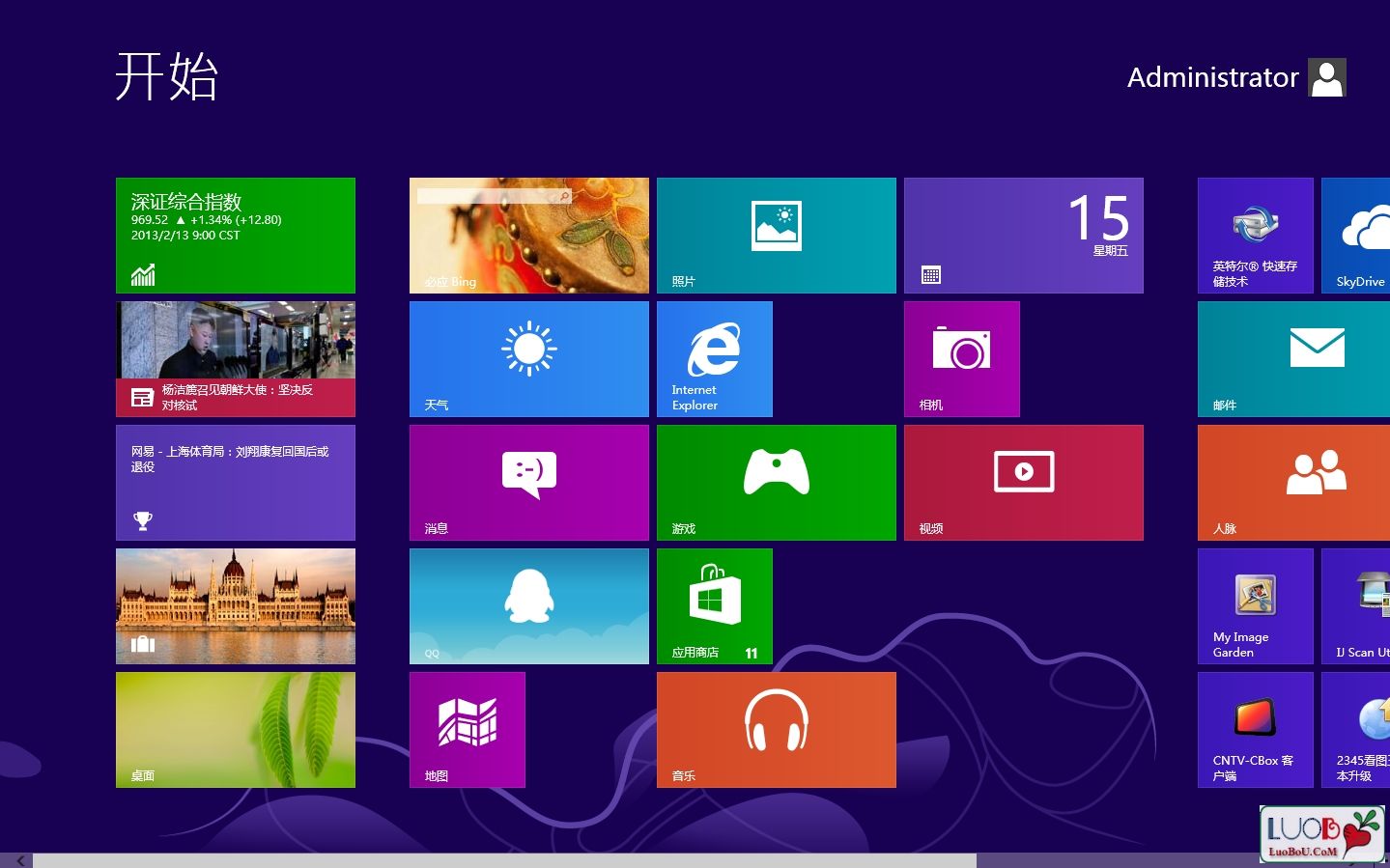
The above is the detailed content of Detailed stability assessment of win101909. For more information, please follow other related articles on the PHP Chinese website!

