
How to insert new elements into Java array?
Array is a very commonly used data structure that can continuously store the same type of data in memory. In Java, the length of an array is fixed and cannot be changed once created. However, in some scenarios, we may need to insert new elements into the array. So, how to insert new elements into an array in Java? Detailed answers will be given below, along with corresponding code examples.
- Use a new array
A simple method is to create a new array, put the elements to be inserted into the new array, and replace the original array with Copy the elements in to the new array. Here is the sample code for this method:
public static int[] insertElement(int[] originalArray, int element, int index) {
int[] newArray = new int[originalArray.length + 1];
// 将原数组中的元素复制到新数组中
for (int i = 0, j = 0; i < originalArray.length; i++, j++) {
if (i == index) {
newArray[j] = element;
j++;
}
newArray[j] = originalArray[i];
}
return newArray;
}Using this method, we can call the insertElement method to insert a new element in the array. For example, if we have an array int[] arr = {1, 2, 3, 4, 5} and now need to insert element 6 at position 2, we can call this method like this:
int[] newArr = insertElement(arr, 6, 2);
Then, newArr will be {1, 2, 6, 3, 4, 5}.
The disadvantage of this method is that it requires creating a new array and copying the elements in the original array to the new array. For large arrays, this can cause performance issues.
- Using the ArrayList class
Another method is to use Java's ArrayList class to manage arrays. ArrayList is a dynamic array that automatically resizes as needed. We can use the add method of ArrayList to insert a new element at a specified position. Here is the sample code for this method:
import java.util.ArrayList;
public static void insertElement(ArrayList<Integer> list, int element, int index) {
list.add(index, element);
}Using this method, we can call the insertElement method to insert a new element in the ArrayList. For example, if we have an ArrayListArrayList<integer> list = new ArrayList(Arrays.asList(1, 2, 3, 4, 5))</integer>, now we need to insert element 6 at position 2, We can call this method like this:
insertElement(list, 6, 2);
Then, the ArrayList will be [1, 2, 6, 3, 4, 5].
The advantage of this method is that it does not require the creation of a new array, and the ArrayList will automatically resize. However, because ArrayList is an object, it requires more memory to store additional information.
Summary
The above are two common methods of inserting new elements into Java arrays. If you need to insert new elements into an already fixed-length array, you can use the first method, which is to create a new array and copy the elements in the original array to the new array. If you need an array that can be dynamically resized, you can use the ArrayList class instead of an array. Which method you choose depends on your specific needs and performance requirements. Hope this article is helpful to you!
The above is the detailed content of Learn how to insert new elements into Java array. For more information, please follow other related articles on the PHP Chinese website!
 使用SQL中的MINUS操作符Feb 18, 2024 pm 04:53 PM
使用SQL中的MINUS操作符Feb 18, 2024 pm 04:53 PMSQL中MINUS的用法及具体代码示例在SQL中,MINUS是一种用于在两个结果集之间执行差集操作的运算符。它用于从第一个结果集中删除与第二个结果集中相同的行。MINUS操作符返回的结果集将包含仅存在于第一个结果集中的行。下面通过具体的代码示例来演示MINUS的用法:假设有两个表-"table1"和"table2",它们的结构如下:表名:table1字段
 揭秘五种高效的Java数组去重方法Dec 23, 2023 pm 02:46 PM
揭秘五种高效的Java数组去重方法Dec 23, 2023 pm 02:46 PM五种高效的Java数组去重方法大揭秘在Java开发过程中,经常会遇到需要对数组进行去重的情况。去重就是将数组中的重复元素去掉,只保留一个。本文将介绍五种高效的Java数组去重方法,并提供具体的代码示例。方法一:使用HashSet去重HashSet是一种无序不重复集合,在添加元素时会自动去重。因此,我们可以利用HashSet的特性来进行数组去重。public
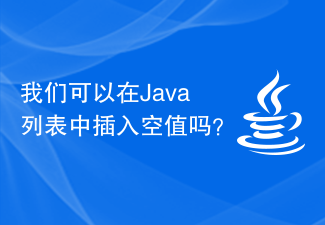 我们可以在Java列表中插入空值吗?Aug 20, 2023 pm 07:01 PM
我们可以在Java列表中插入空值吗?Aug 20, 2023 pm 07:01 PMSolutionYes,Wecaninsertnullvaluestoalisteasilyusingitsadd()method.IncaseofListimplementationdoesnotsupportnullthenitwillthrowNullPointerException.Syntaxbooleanadd(Ee)将指定的元素追加到此列表的末尾。类型参数E −元素的运行时类型。参数e −要追加到此列表的元
 Java数组添加元素的常用方法Feb 21, 2024 am 11:21 AM
Java数组添加元素的常用方法Feb 21, 2024 am 11:21 AMJava数组添加元素的常用方法,需要具体代码示例在Java中,数组是一种常见的数据结构,可以存储多个相同类型的元素。在实际开发中,我们经常需要向数组中添加新的元素。本文将介绍Java中数组添加元素的常用方法,并提供具体的代码示例。使用循环创建新数组一个简单的方法是创建一个新的数组,将旧数组的元素复制到新数组中,并添加新的元素。代码示例如下://原始数组i
 在C++中递归插入和遍历链表Sep 10, 2023 am 09:21 AM
在C++中递归插入和遍历链表Sep 10, 2023 am 09:21 AM我们得到了用于形成链表的整数值。任务是使用递归方法先插入然后遍历单链表。在末尾递归添加节点如果head为NULL→将节点添加到head否则添加到head(head→next)递归遍历节点如果head为NULL→退出否则打印(head→next)示例输入−1-2-7-9-10输出输出strong>−链表:1→2→7→9→10→NULL输入−12-21-17-94-18输出−链表:12→21→17→94→18→NULL下面程序中使用的方法如下在这种方法中,我们将使用函数添加节点并遍历单链表并递
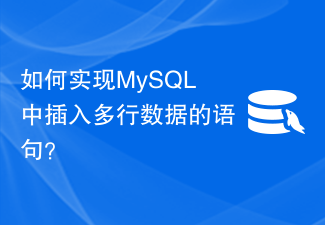 如何实现MySQL中插入多行数据的语句?Nov 08, 2023 pm 09:54 PM
如何实现MySQL中插入多行数据的语句?Nov 08, 2023 pm 09:54 PM如何实现MySQL中插入多行数据的语句?在MySQL中,有时我们需要一次性插入多行数据到表中,这时我们可以使用INSERTINTO语句来实现。下面将介绍如何使用INSERTINTO语句来插入多行数据,并给出具体的代码示例。假设我们有一个名为students的表,包含id、name和age字段,现在想要一次性插入多条学生的信息,我们可以按照以下步骤来实现:
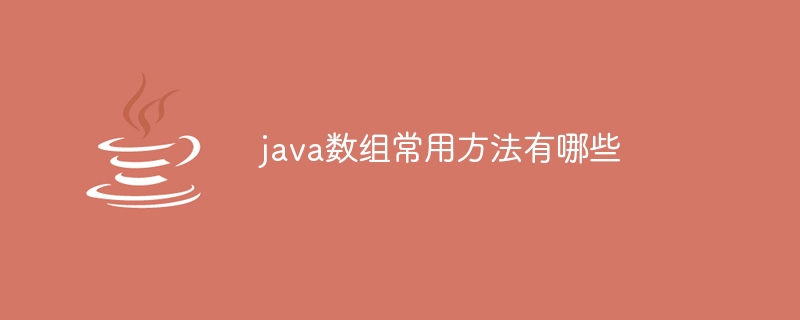 java数组常用方法有哪些Jan 02, 2024 pm 04:49 PM
java数组常用方法有哪些Jan 02, 2024 pm 04:49 PM常用方法有length属性、复制数组、数组遍历、数组排序、数组转换为字符串等。详细介绍:1、length属性:用于获取数组的长度,它是一个属性而不是方法。示例:int[] arr = {1, 2, 3}; int length = arr.length;;2、复制数组:使用System.arraycopy()方法或Arrays类的copyOf()方法来复制数组的内容到新数组等等
 ppT文档中插入另一个ppt文档的操作方法Mar 26, 2024 pm 02:36 PM
ppT文档中插入另一个ppt文档的操作方法Mar 26, 2024 pm 02:36 PM1、打开要添加文件的PPT。2、翻到要插入ppt文档的那一页。3、在菜单栏中选择【插入】-------【对象】。4、弹出【插入对象】对话框。操作方法一:选择新建在对话框中选择【MicrosoftOfficePowerPoint演示文稿】点击【确定】后,就可以再新建的空白文档框里增加内容即可操作方法二、选择由文件创建点击对话框中的【浏览】,找到需要插入的文件最后,点击【确定】即可


Hot AI Tools

Undresser.AI Undress
AI-powered app for creating realistic nude photos

AI Clothes Remover
Online AI tool for removing clothes from photos.

Undress AI Tool
Undress images for free

Clothoff.io
AI clothes remover

AI Hentai Generator
Generate AI Hentai for free.

Hot Article

Hot Tools

Dreamweaver CS6
Visual web development tools

Notepad++7.3.1
Easy-to-use and free code editor

Safe Exam Browser
Safe Exam Browser is a secure browser environment for taking online exams securely. This software turns any computer into a secure workstation. It controls access to any utility and prevents students from using unauthorized resources.

SublimeText3 English version
Recommended: Win version, supports code prompts!

ZendStudio 13.5.1 Mac
Powerful PHP integrated development environment





