Home >Java >javaTutorial >An effective way to solve the problem of Chinese garbled characters in Eclipse
An effective way to solve the problem of Chinese garbled characters in Eclipse
- PHPzOriginal
- 2024-01-03 14:00:531547browse
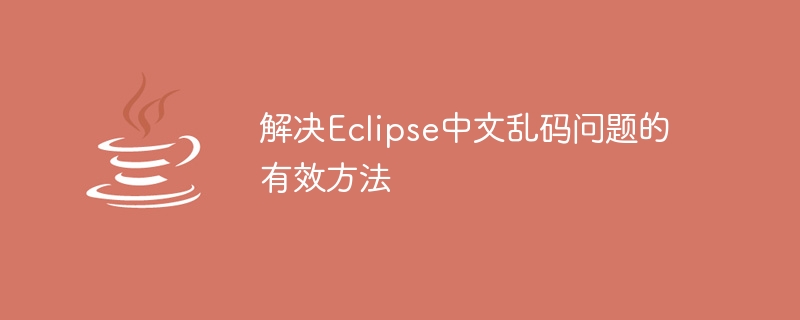
An effective method to solve the problem of Chinese garbled characters in Eclipse requires specific code examples
When using Eclipse for Chinese development, we often encounter the problem of Chinese garbled characters, which gives Development work brings a lot of headaches. So, how to effectively solve the problem of Chinese garbled characters in Eclipse? Some common methods will be introduced below and specific code examples will be provided.
- Modify Eclipse encoding settings
The default encoding setting of Eclipse is ISO-8859-1, and Chinese generally uses UTF-8 encoding, so we need to modify the encoding settings of Eclipse. The specific operations are as follows: - Open Eclipse and click "Window" in the menu bar.
- Select the "Preferences" option to enter the Preferences window.
- In the Preferences window, expand "General - Workspace" in turn.
- In the "Text file encoding" drop-down menu on the right, select UTF-8 encoding.
- Click the "Apply" button to save the settings, and then close the Preferences window.
After modifying the encoding settings of Eclipse, reopen the project and you will see that Chinese is displayed normally. - Modify Java file encoding
In addition to modifying the encoding settings of Eclipse, you also need to ensure that the Java file also uses the correct encoding method. This can be set in the project's .properties file. The specific operations are as follows: - Open the .properties file in the project (if it does not exist, create a new one).
-
Add the following content to the file:
#设置文件编码为UTF-8 file.encoding=UTF-8
Note: If a setting for file.encoding already exists, replace it with UTF-8.
- Save the file, close and reopen the project, and observe whether the Chinese is displayed normally.
- Modify the Tomcat server encoding settings
If the Tomcat server is used in the project for development, you also need to modify the Tomcat encoding settings. The specific operations are as follows: - Open the root directory of Tomcat and find the conf directory.
- Find the server.xml file in the conf directory and open it with a text editor.
-
Find the following section (around line 30) and add URIEncoding="UTF-8":
<Connector port="8080" protocol="HTTP/1.1" connectionTimeout="20000" redirectPort="8443" URIEncoding="UTF-8"/> - Save the file and restart the Tomcat server.
-
Modify HTML file encoding
tag of the HTML file:
If you use HTML files in the project, you also need to ensure that the HTML files also use the correct encoding method. Add the following code in the<meta charset="UTF-8">
This ensures that the browser parses the HTML file in UTF-8 encoding.
To sum up, by modifying Eclipse encoding settings, Java file encoding, Tomcat server encoding and HTML file encoding, the problem of Chinese garbled characters in Eclipse can be effectively solved. The following is a code example, for a Java program that displays "Hello World":
public class HelloWorld {
public static void main(String[] args) {
String message = "你好世界";
System.out.println(message);
}
}After running the above code, if the display is normal, it can be confirmed that the Chinese garbled problem has been solved.
Through the above methods, we can effectively solve the problem of Chinese garbled characters in Eclipse and ensure that Chinese is displayed normally during the development process. I hope the methods and code examples provided in this article will be helpful to readers.
The above is the detailed content of An effective way to solve the problem of Chinese garbled characters in Eclipse. For more information, please follow other related articles on the PHP Chinese website!

