Home >System Tutorial >LINUX >Steps to boot ubuntu14.04 using easyBCD
Steps to boot ubuntu14.04 using easyBCD
- 王林forward
- 2024-01-03 13:36:111379browse
After installing the ubuntu14.04 dual system under the window, we cannot find the ubuntu14.04 startup item on the startup interface. At this time, we need to enter the window and use easyBC to add the ubuntu14.04 boot.
method:
1. Download and install easyBC and start the application.
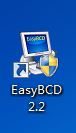
2. Select "Add New Entry"
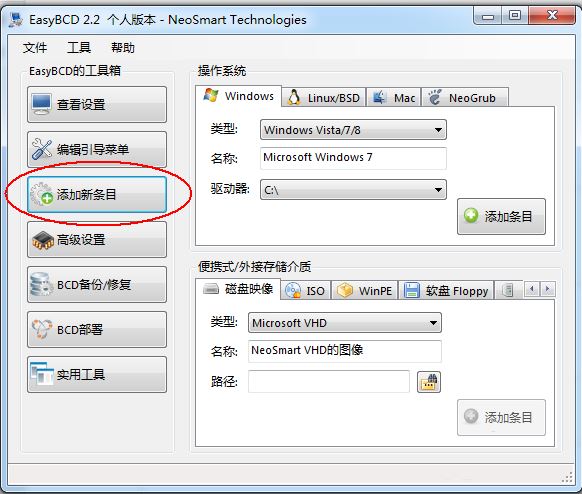
3. Select "Linux/BSD" in the operating system on the right, select "GRUB2" in the type, and click "Add Entry"
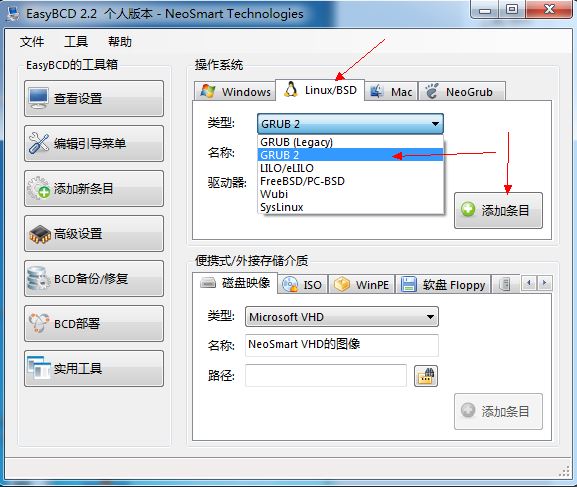
4. When "NeoSmart Linux has been successfully added to the boot menu" appears below, it means that the startup items of ubuntu14.04 have been added. After restarting, you can see the system selection of ubuntu14.04 and window.
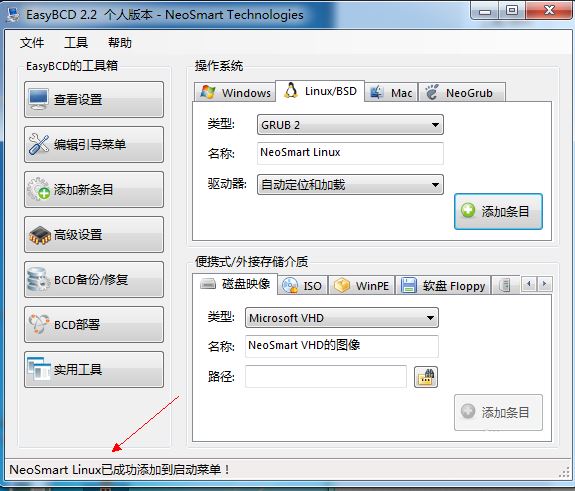
The above is the detailed content of Steps to boot ubuntu14.04 using easyBCD. For more information, please follow other related articles on the PHP Chinese website!

