 Computer Tutorials
Computer Tutorials Troubleshooting
Troubleshooting How to deal with the black screen problem after entering Win11 BIOS
How to deal with the black screen problem after entering Win11 BIOSHow to deal with the black screen problem after entering Win11 BIOS
The bios setting is a very important function in the computer. If the user finds that he cannot enter the BIOS setting page and the computer has a black screen, then the editor strongly recommends that you read this article.
What to do if the screen goes black when win11 enters the BIOS
1. First, check whether the monitor is fully functional and operating normally. Please confirm whether the power cord of the monitor is firmly connected.
2. In addition, you need to carefully check the monitor's power switch to see if it can start and shut down normally.

#3. Also ensure that the monitor interface is fastened and not loose, and the monitor settings should also remain correct in their default state.
4. If the above steps prove that the monitor is in good condition, then we can start troubleshooting other problems!
5. It is recommended to scan and update the graphics card driver. Check to see if a new version of the graphics card driver has been released. If so, update it immediately.

#6. Some graphics cards may not support the win11 operating system. If you encounter this situation, it is recommended to try to replace a graphics card that supports win11
7. If you find that the display is faulty, it is recommended to consider replacing the monitor. If there are any problems with the existing monitor, it is recommended to replace it as soon as possible.
The above is the detailed content of How to deal with the black screen problem after entering Win11 BIOS. For more information, please follow other related articles on the PHP Chinese website!
 How to fix OneDrive error 0x8004de20 in Windows?Apr 15, 2025 am 12:00 AM
How to fix OneDrive error 0x8004de20 in Windows?Apr 15, 2025 am 12:00 AMMicrosoft OneDrive is the default cloud storage for Windows users, depending on it for file syncing between devices and keeping important documents saved in the
 How to fix Microsoft account login error 0x80048820 in Windows?Apr 14, 2025 pm 10:00 PM
How to fix Microsoft account login error 0x80048820 in Windows?Apr 14, 2025 pm 10:00 PMError code 0x80048820 is a Windows-specific error that will typically pop up when users attempt to log in using their Microsoft account usually aiming at servi
 Schedule 1 Dealer Not Working, See a Pro Guide with Top 7 FixesApr 14, 2025 pm 08:09 PM
Schedule 1 Dealer Not Working, See a Pro Guide with Top 7 FixesApr 14, 2025 pm 08:09 PMTroubleshooting Schedule 1 Dealer Issues: A Comprehensive Guide A malfunctioning Schedule 1 dealer can be incredibly frustrating. This guide provides multiple solutions to get your drug empire back on track. Schedule 1 Dealer Not Selling: The Problem
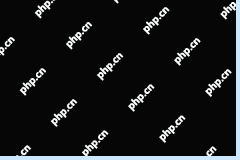 Alert: Do Not Delete the New inetpub Folder in Windows 11Apr 14, 2025 pm 08:08 PM
Alert: Do Not Delete the New inetpub Folder in Windows 11Apr 14, 2025 pm 08:08 PMWindows 11 KB5055523 Update and the Mysterious inetpub Folder: Should You Worry? After installing the April 2025 Patch Tuesday update (KB5055523) on your Windows 11 (version 24H2) system, did a new inetpub folder suddenly appear on your C: drive? Th
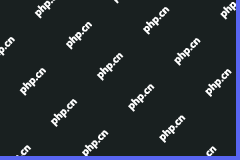 Discord Loading Chunk Failed: Fix with 4 Useful WaysApr 14, 2025 pm 08:03 PM
Discord Loading Chunk Failed: Fix with 4 Useful WaysApr 14, 2025 pm 08:03 PMDiscord Loading Scramble Error: Four Practical Solutions Discord loading failure issues plagued many users. This article will provide four effective solutions to help you quickly get rid of this problem! Method 1: Refresh Discord Simple refresh operations can often solve some minor problems. On the stuck interface, press Ctrl R (Windows) or CMD R (Mac) to refresh Discord and try to reconnect to the server. If it does not work, try the following method. Method 2: Task Manager ends the Discord process If Discord is completely unresponsive, force the relevant process to end: Step 1: Press Ct
 5 Useful Methods to Fix File Unreadable Google DriveApr 14, 2025 pm 08:02 PM
5 Useful Methods to Fix File Unreadable Google DriveApr 14, 2025 pm 08:02 PMThis guide tackles the frustrating "file unreadable Google Drive" error. We'll explore potential causes and offer six practical solutions. Quick Navigation: Fix 1: Internet Connection Check Fix 2: Google Drive Server Status Fix 3: File Si
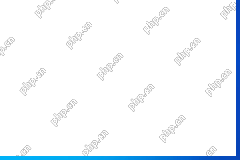 Fixes for SFC.DLL Is Either Not Designed to Run on WindowsApr 14, 2025 pm 08:01 PM
Fixes for SFC.DLL Is Either Not Designed to Run on WindowsApr 14, 2025 pm 08:01 PMEncountering the error "SFC.DLL is either not designed to run on Windows"? This guide provides solutions to resolve this frustrating issue, which often appears after startup or when launching specific programs. Quick Navigation: Understand
 How to fix KB5055613 fails to install in Windows 11?Apr 14, 2025 pm 08:00 PM
How to fix KB5055613 fails to install in Windows 11?Apr 14, 2025 pm 08:00 PMThe KB5055613 update, which was a Preview update for Windows 11 version 24H2, was released on April 11, 2025, in the Beta Channel for Windows Insiders, updating


Hot AI Tools

Undresser.AI Undress
AI-powered app for creating realistic nude photos

AI Clothes Remover
Online AI tool for removing clothes from photos.

Undress AI Tool
Undress images for free

Clothoff.io
AI clothes remover

AI Hentai Generator
Generate AI Hentai for free.

Hot Article

Hot Tools

PhpStorm Mac version
The latest (2018.2.1) professional PHP integrated development tool

SublimeText3 English version
Recommended: Win version, supports code prompts!

WebStorm Mac version
Useful JavaScript development tools

SAP NetWeaver Server Adapter for Eclipse
Integrate Eclipse with SAP NetWeaver application server.

Zend Studio 13.0.1
Powerful PHP integrated development environment





