 Mobile Tutorial
Mobile Tutorial iPhone
iPhone A summary of the comprehensive experience report released by the official version of IOS15, which can be used as a reference to decide whether to upgrade.
A summary of the comprehensive experience report released by the official version of IOS15, which can be used as a reference to decide whether to upgrade.A summary of the comprehensive experience report released by the official version of IOS15, which can be used as a reference to decide whether to upgrade.
Early this morning Apple officially pushed the official version of iOS 15 to users. The article states that the official version of iOS 15 brings a series of exciting new features. Now, let’s take a look at these exciting features. 1. Improvements to FaceTime: iOS 15 adds many new features to FaceTime, including spatial audio, background blur, and grid view. These features make video calls more lively and interactive. 2. Redesign of the notification center: iOS 15 redesigned the notification center so that users can better manage and organize notifications. Now, users can customize the priority and appearance of notifications to their liking. 3. Focus Mode: This is a brand new feature that helps users focus. Users can set different Focus modes according to their own needs and decide whether to receive notifications in this mode. 4. Live Text: This function can extract text from images and convert them into editable text. This means users can copy and paste text directly from photos without having to type it manually. 5. Improvements to Maps: iOS 15 adds many new features to Maps, including real-time updates of traffic conditions, city navigation, and 3D landmarks. These improvements make it more convenient and accurate for users to navigate using maps. Overall, the official version of iOS 15 brings many exciting new features and improvements to users. These features will provide users with a better user experience and help them complete various tasks more efficiently. , a summary of netizens’ experience with the official version of iOS 15 is also attached. Friends who want to update can refer to it first!
The official version of iOS 15 brings a series of exciting new features. Now, let’s take a look at these exciting features. 1. Improvements to FaceTime: iOS 15 adds many new features to FaceTime, including spatial audio, background blur, and grid view. These features make video calls more lively and interactive. 2. Redesign of the notification center: iOS 15 redesigned the notification center so that users can better manage and organize notifications. Now, users can customize the priority and appearance of notifications to their liking. 3. Focus Mode: This is a brand new feature that helps users focus. Users can set different Focus modes according to their own needs and decide whether to receive notifications in this mode. 4. Live Text: This function can extract text from images and convert them into editable text. This means users can copy and paste text directly from photos without having to type it manually. 5. Improvements to Maps: iOS 15 adds many new features to Maps, including real-time updates of traffic conditions, city navigation, and 3D landmarks. These improvements make it more convenient and accurate for users to navigate using maps. Overall, the official version of iOS 15 brings many exciting new features and improvements to users. These features will provide users with a better user experience and help them complete various tasks more efficiently.

#1: The official version of ios15 brings audio and video enhancements to FaceTime calls, including Apple Music and portrait mode in taking photos.
In the corresponding application, share with you re-implemented conversations, articles, photos and other content from the message. Whether it's text, pictures or other forms of material, it can all be shared through this app. This way, you can share the information you receive with others and reorganize and organize the content. Whether at work or in your personal life, this app helps you better manage and utilize the information you receive. By reimplementing these, you can better understand and convey the meaning and value of your information. At the same time, this application can also help you better save and protect the information you receive for future use and reference. Whether sharing with friends, family, or colleagues, this app helps you better organize and manage shared content from messages to conversations, articles, photos, and more.
3: Brand new map, bringing three-dimensional city experience and enhanced walking navigation.
Redesign the notification bar and introduce a new notification summary function, allowing users to easily view a collection of notification content at a suitable time.
When performing activities, we should focus on the current task and filter out unnecessary notifications. This can help us focus better and improve work efficiency. Therefore, when working or studying, we should learn to eliminate distractions and focus on important things. Only in this way can tasks be completed better and better results achieved.
6: Live version, using device terminal technology, can recognize text in the entire system and web pages and photos.
Mail and Siri provide transparent privacy controls, giving users better control over their data. This means that users can more freely manage their emails and Siri-related information, ensuring that personal privacy is protected. Through this transparent experience, users can clearly understand what data is collected and used, and can selectively grant or restrict access. This transparency in privacy controls provides users with greater security and trust, allowing them to better protect their personal information.
Summary of user experience of the official version of IOS15:

1. The animation is smoother and the unlocking animation is faster
After the weather interface has been updated, the amount of information provided has been greatly increased and it is more concise.
Battery life and heating issues require further observation. The initial experience is not much different from version 14.7.1.
4. The UI in the settings is more rounded and comfortable
5. After updating to the official version of ios15, why does the Bluetooth icon in the status bar become permanent? It’s a bit uncomfortable
6. After the iPhone 8p was also updated, the overall experience was smooth
7. After the iPhone 12 was updated, the signal and wifi were reduced by one bar. Maybe it was because of the new update.
I feel that the browser Improvement is not good enough.
9. iPhone Grid
If your phone is iPhone 12 and above, you can safely upgrade to iOS 15 and enjoy more features and optimizations. But if your phone is iPhone 11 or below, it is recommended that you stay on the iOS 14 version to better maintain the stability and smoothness of the phone.
Currently, no bugs have been found in the latest update of iPhone 12 Pro Max. After the update, the temperature of the phone only increased slightly and there was no noticeable change. Moreover, compared with the previous 14.7 version, there is almost no difference in the performance of the mobile phone, and there is no obvious difference in the running score results.
13. iPhone12ProMax, I feel that the battery life is not as good as the beta version
14.iPhoneXS is still very good after the update. I think it can still be used for two years
The updated iPhone 12 mini The battery drains very quickly. Before the update, the battery health was shown at 94%, but after the update it dropped directly to 92%.
16. If there is no lag, poor signal and heat, it won’t happen under normal circumstances. I’ll have to check it out when playing games.
I personally am a little hesitant about the experience of using iPhone 11 because I I feel like it's a bit stuck and a bit slow. But I can accept this problem, but I'm not sure if others can accept it as well. In short, compared to 14.8, the smoothness of iPhone11 is indeed insufficient.
After updating the official version of iOS 15, it is recommended to restart the device. I just tried it and it improved slightly. You can also give it a try.
If you encounter a download failure problem when updating the official version of iOS 15, you can try to use the Apple mobile phone repair tool to update the official version of iOS 15. This tool can help you resolve issues that may be causing your download to fail and help you complete the update smoothly. The steps to use Apple’s mobile phone repair tool to update the official version of iOS 15 are as follows: 1. First, make sure your iPhone is connected to a stable network and has sufficient power. 2. Open the Apple phone repair tool and follow the tool’s prompts. Normally, you need to choose the option to update your iOS system. 3. Wait a moment and the repair tool will automatically detect your phone and try to fix the download failure issue. 4. If the repair tool successfully fixes the problem, you can continue to follow the tool's prompts to complete the update to the official version of iOS 15. Please note that using Apple's mobile phone repair tool to update the iOS system may result in the loss of your mobile phone data. Please be sure to back up important data in advance. In addition, if the problem persists, you can try other solutions, such as reconnecting to the network, clearing the phone cache, etc. If the problem persists, it is recommended that you contact Apple’s official customer service for further assistance.
The above is the detailed content of A summary of the comprehensive experience report released by the official version of IOS15, which can be used as a reference to decide whether to upgrade.. For more information, please follow other related articles on the PHP Chinese website!
 I Love My AirPods, but I'm Not Sure I'll Buy Another PairMay 15, 2025 pm 12:05 PM
I Love My AirPods, but I'm Not Sure I'll Buy Another PairMay 15, 2025 pm 12:05 PMMy AirPods have been experiencing various issues after five years of heavy use, including buzzing, power drain, microphone problems, and ineffective active noise cancellation (ANC). The design of the AirPods feels flawed, as they don't stay in place
 iOS 17.6.1 & iPad 17.6.1 Released with Bug FixesMay 15, 2025 am 10:34 AM
iOS 17.6.1 & iPad 17.6.1 Released with Bug FixesMay 15, 2025 am 10:34 AMAnother day, another round of system software updates, such is the life of a modern Apple device user in this particular era of the two thousand and twenty fourth summer on planet Earth, Anno Domini. As the globe rotates to register a new day, you wi
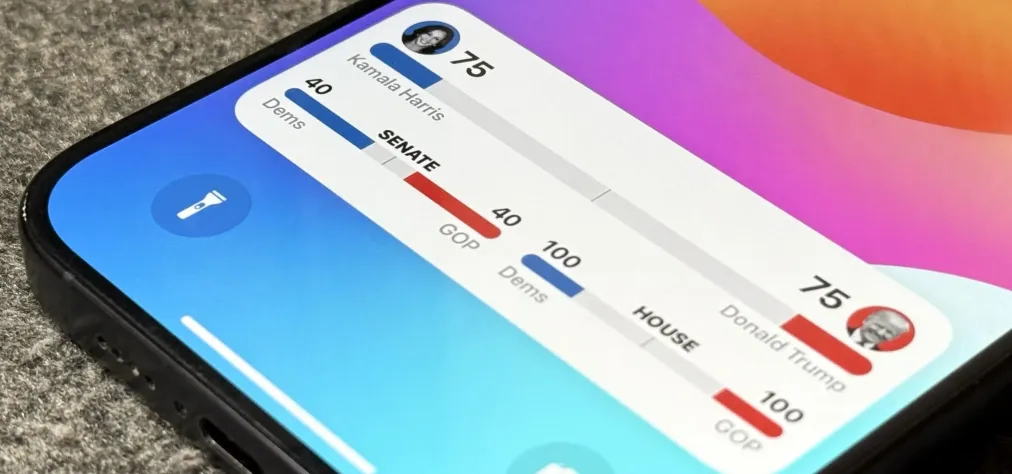 Follow the 2024 Election Results in Real Time with Apple News' Live Activity for iPhone, iPad, and Apple Watch May 15, 2025 am 10:27 AM
Follow the 2024 Election Results in Real Time with Apple News' Live Activity for iPhone, iPad, and Apple Watch May 15, 2025 am 10:27 AMToday marks Election Day, and Apple News is simplifying the process of staying updated with real-time results for the 2024 presidential election through its innovative Live Activity feature available on your iPhone, iPad, or Apple Watch.The 2024 elec
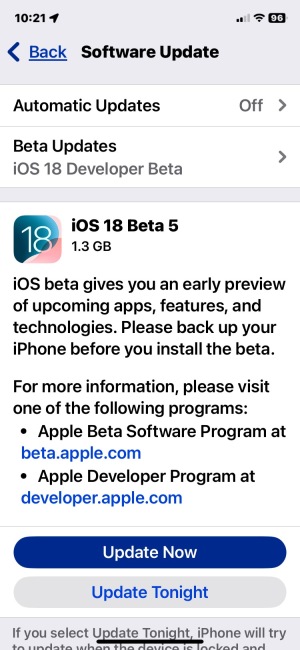 iOS 18 Beta 5 & iPadOS 18 Beta 5 Released for TestingMay 15, 2025 am 10:22 AM
iOS 18 Beta 5 & iPadOS 18 Beta 5 Released for TestingMay 15, 2025 am 10:22 AMiOS 18 beta 5 and iPadOS 18 beta 5 are now open for testing. These beta 5 updates are currently only for registered developers beta testers. Usually, shortly after the developer beta is released, public betas of the same build will be released, in which case it will be marked as public beta 3. iOS 18 is for iPhone, while iPadOS 18 is for iPad, both of which include a number of new features and capabilities, including a new password app, dark mode icons and widget options, color shading of icons and widgets, customization of control center, redesigned photo app, Apple Intelligence AI capabilities
 iOS 17.6 & iPad 17.6 Released for iPhone & iPadMay 15, 2025 am 09:34 AM
iOS 17.6 & iPad 17.6 Released for iPhone & iPadMay 15, 2025 am 09:34 AMApple has recently released software updates for both iPhone and iPad, specifically iOS 17.6 and iPadOS 17.6.These updates focus primarily on fixing bugs and enhancing security, without introducing any new functionalities or modifications to the syst
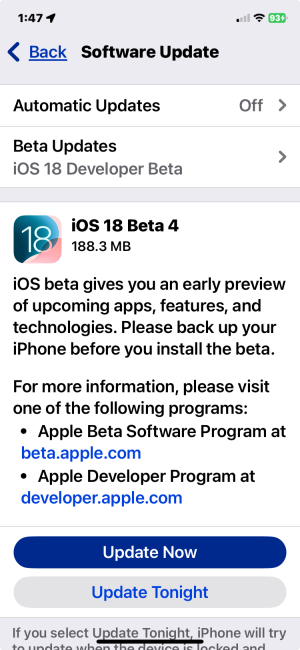 Updated Beta 4 of iOS 18 & iPadOS 18 ReleasedMay 15, 2025 am 09:25 AM
Updated Beta 4 of iOS 18 & iPadOS 18 ReleasedMay 15, 2025 am 09:25 AMApple has released the updated 4th beta versions for iOS 18 and iPadOS 18, with the build number being 22A5316k.The exact purpose behind the release of this new 4th beta build remains unspecified. However, considering its modest size and swift rollou
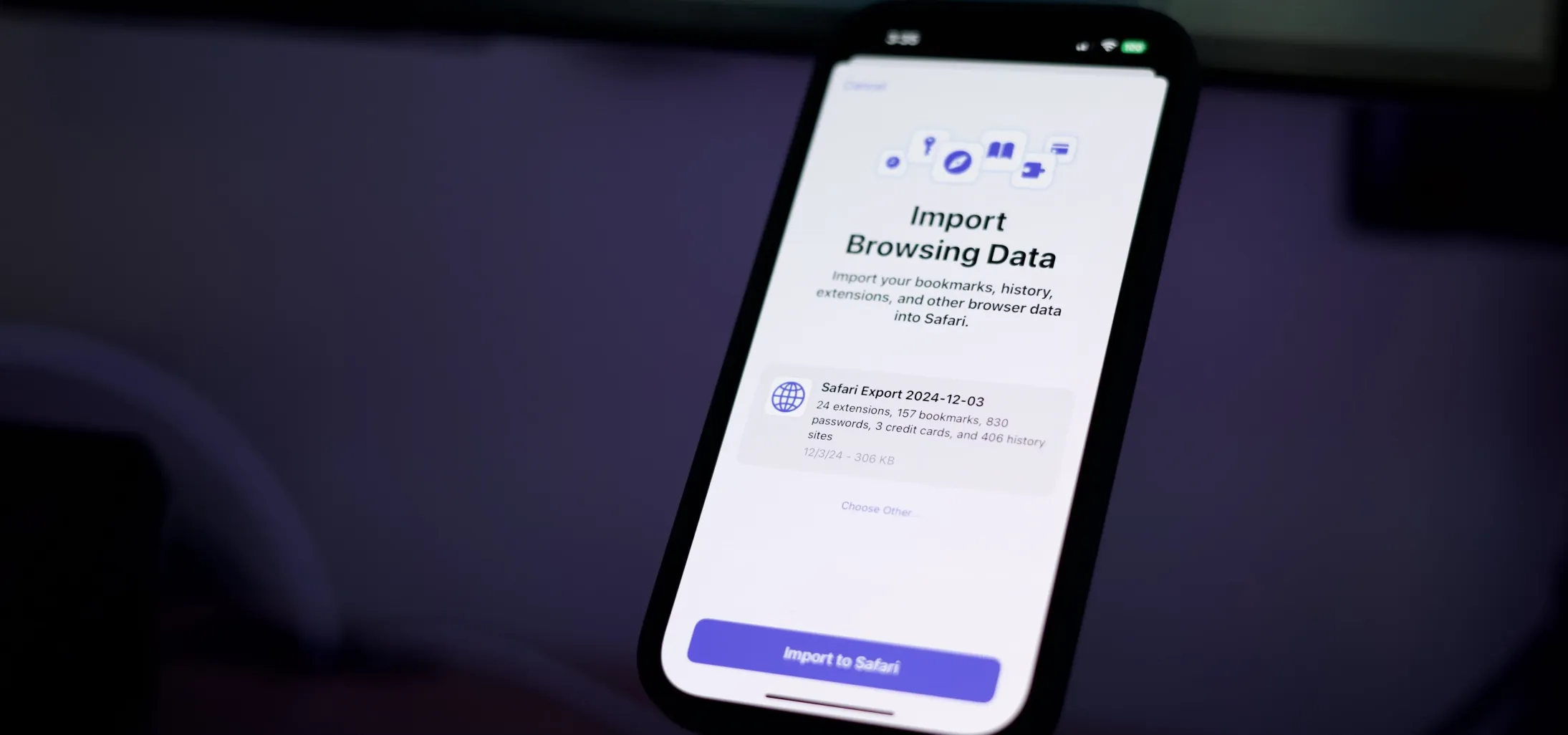 How to Export or Import Your Safari Browsing Data Between Browsers on iPhone, iPad, and Mac May 15, 2025 am 09:11 AM
How to Export or Import Your Safari Browsing Data Between Browsers on iPhone, iPad, and Mac May 15, 2025 am 09:11 AMApple has unveiled a new and useful tool for Safari that allows users to export or import browsing data, including bookmarks, history, extensions, credit card details, and usernames and passwords. This feature facilitates transferring data between Sa
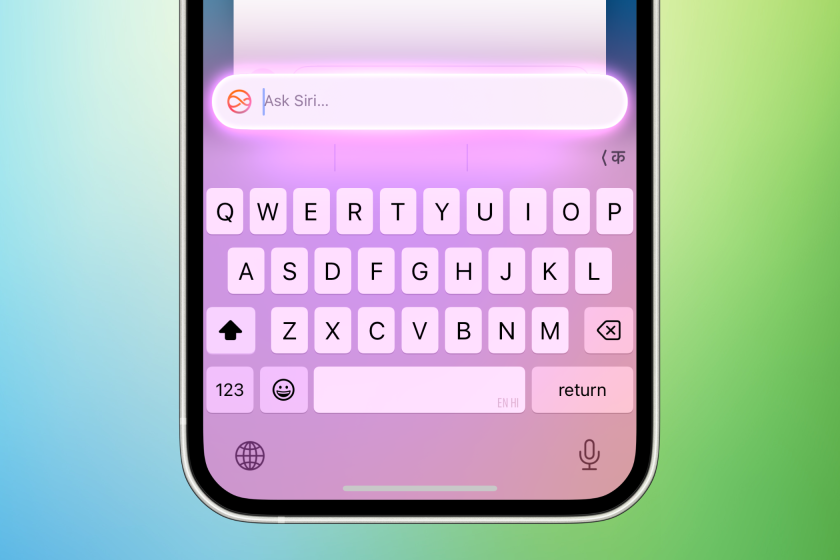 You Could Get $100 in Siri Class Action SettlementMay 14, 2025 am 05:13 AM
You Could Get $100 in Siri Class Action SettlementMay 14, 2025 am 05:13 AMSummary Apple settlement offers up to $100 for Siri privacy violations in the US from 2014-2024.


Hot AI Tools

Undresser.AI Undress
AI-powered app for creating realistic nude photos

AI Clothes Remover
Online AI tool for removing clothes from photos.

Undress AI Tool
Undress images for free

Clothoff.io
AI clothes remover

Video Face Swap
Swap faces in any video effortlessly with our completely free AI face swap tool!

Hot Article

Hot Tools

PhpStorm Mac version
The latest (2018.2.1) professional PHP integrated development tool

SecLists
SecLists is the ultimate security tester's companion. It is a collection of various types of lists that are frequently used during security assessments, all in one place. SecLists helps make security testing more efficient and productive by conveniently providing all the lists a security tester might need. List types include usernames, passwords, URLs, fuzzing payloads, sensitive data patterns, web shells, and more. The tester can simply pull this repository onto a new test machine and he will have access to every type of list he needs.

SublimeText3 English version
Recommended: Win version, supports code prompts!

SublimeText3 Chinese version
Chinese version, very easy to use

Safe Exam Browser
Safe Exam Browser is a secure browser environment for taking online exams securely. This software turns any computer into a secure workstation. It controls access to any utility and prevents students from using unauthorized resources.






