Home >Web Front-end >CSS Tutorial >Explain the syntax rules for id selectors
Explain the syntax rules for id selectors
- 王林Original
- 2024-01-03 12:31:521104browse
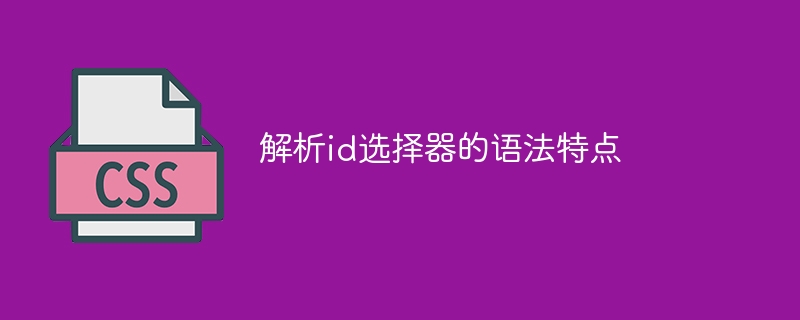
To analyze the syntax characteristics of the id selector, specific code examples are required
In CSS, a selector is a pattern used to select elements. They tell the browser which elements to select and which styles to apply. Among selectors, the id selector is a selector with special syntax characteristics.
The id selector uses the element's id attribute as a selector to select elements. The id attribute is a unique identifier for a given element in an HTML document. Each element should have a unique id attribute value in the document.
The syntax features of the id selector are as follows:
- Use the # symbol: The id selector starts with the # symbol, followed by the id attribute value of the element. For example, to select the element with the id "myElement", the syntax is "#myElement".
- Uniqueness: The id selector selects the only element with the specified id attribute value. Because the id attribute value should be unique within the document, the id selector will only select one element.
- High priority: The id selector has a higher priority and has a higher weight than other types of selectors (such as class selectors and tag selectors). This means that if multiple selectors apply different style rules to the same element, the id selector's style rules will override the rules of the other selectors.
- High specificity: Since the id selector is unique, it is more specific than other selectors. When applying CSS rules, the browser will try to select elements that match the more specific selector. Therefore, the id selector is more specific than other selectors and ensures more accurate selection of the specified element.
The following are some specific code examples to illustrate the syntax features of the id selector:
HTML code:
<div id="myElement">这是一个示例</div>
CSS code:
#myElement {
color: red;
}
/* 其他选择器 */
div {
color: blue;
}In the above example, we used the id selector #myElement to select the div element with the id "myElement" and set its text color to red. At the same time, we use the tag selector div to select all div elements and set their text color to blue.
Since the id selector is more specific than the label selector, the final applied style is red instead of blue.
Summary:
The id selector is a selector with special syntax characteristics, which is used in CSS to select elements with a specified id attribute value. Its characteristics include the use of the # symbol, uniqueness, high priority and high specificity. By understanding and using the id selector correctly, we can select and apply styles to specified elements more accurately.
The above is the detailed content of Explain the syntax rules for id selectors. For more information, please follow other related articles on the PHP Chinese website!

