Home >System Tutorial >Windows Series >Update details for Win10 version 20197
Update details for Win10 version 20197
- 王林forward
- 2024-01-03 11:37:161375browse
Many users want to know what is updated in win10Build20197 when using the win10 system. The editor has compiled some details about the update content of win10Build20197 here. If you don’t know much about it, let’s take a look with the editor. Bar~
win10Build20197 update content details:
1. Introduce disk management into the settings application:
1. Users can manage disks and volumes directly in the settings. Users can get started by going to "Settings" > "System" > "Storage" and clicking "Manage Disks and Volumes."
2. Different from the existing disk management MMC snap-in, this update can make it more convenient for users to use.
3. The win10 update also has better and more convenient integration functions.
2. General improvements:
1. Improvement of Alt Tab behavior to display 5 Edge browser tabs by default instead of the recently visited tabs.
2. Add a "Web Browsing" section to the "Settings" header, insiders may start seeing this.
3. Only the currently active profile picture will be displayed under "Your Information" in "Settings".
4. You can select the new Microsoft Edge as your desired application in "Specify Evaluation".
5. Narrator has been updated. Now when using Microsoft Pinyin IME, Narrator can distinguish candidate characters/words by providing detailed reading information.
3. Repair content:
1. Fix the "ALT Tab" key to the browser tab, and move the previously active browser tab to the front of the Alt Tab list.
2. Fix "sysprep command" "error 0x80073CFA failed" in recent builds.
3. Fixed the Group Policy Editor displaying a pop-up error about WnsEndpoint_Policy in the last few flights.
4. Fixed the problem that the Get-Volume PowerShell command cannot recognize the exFAT format.
5. Fix the problem that affects the startup performance of explorer.exe during first startup and login.
6. Fixed the problem that pinned File Explorer folders in the Start menu would appear with a darker background than other tiles in light mode.
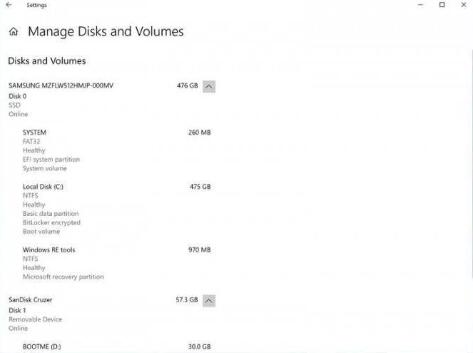
Maybe you also want to know: How to open the new start menu | 20h2 infinite restart solution
The above is the detailed content of Update details for Win10 version 20197. For more information, please follow other related articles on the PHP Chinese website!

