Home >Backend Development >Python Tutorial >Optimize the performance and stability of Python web applications using Gunicorn
Optimize the performance and stability of Python web applications using Gunicorn
- PHPzOriginal
- 2024-01-03 11:26:381279browse
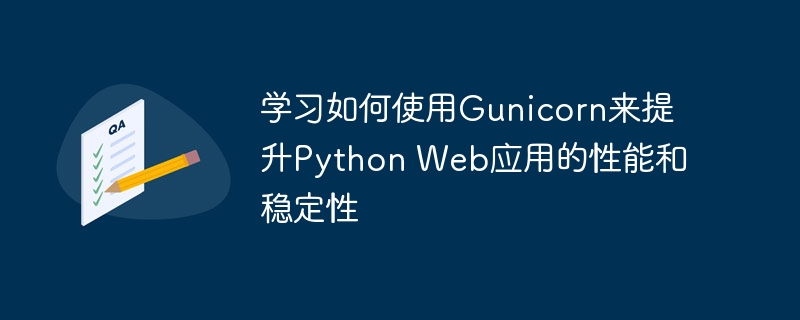
Learn how to use Gunicorn to improve the performance and stability of Python web applications
Introduction:
In modern web development, performance and stability are very important Important factor. Python, as a popular programming language, provides many frameworks and tools for building web applications. However, in high concurrency situations, Python's default web server may not be able to meet demand. At this time, Gunicorn (Green Unicorn) can be used to improve performance and stability. This article will introduce the basic concepts and usage of Gunicorn, and provide specific code examples.
1. What is Gunicorn?
Gunicorn is an HTTP server written in Python that is capable of handling large numbers of concurrent requests. It is characterized by efficiency and reliability, and is widely used in the deployment of Python web applications. Gunicorn uses an asynchronous working mode to distribute load among multiple processes to achieve concurrent processing. It also supports multiple deployment methods, such as independent deployment, reverse proxy deployment running on the same server as Nginx, etc.
2. Benefits of using Gunicorn
- High concurrency: Gunicorn’s asynchronous working mode can handle a large number of concurrent requests and handle user access more efficiently.
- Stability: Gunicorn can distribute load among multiple processes to prevent a process from crashing and causing the entire application to become unavailable.
- Flexibility: Gunicorn supports a variety of deployment methods, and you can choose the most suitable deployment method according to actual needs.
- Easy to configure: Gunicorn provides a wealth of configuration options, and parameters can be adjusted according to needs, thereby improving performance and stability.
3. Steps to install and use Gunicorn
-
Install Gunicorn: Use pip to execute the following command on the command line to install Gunicorn.
pip install gunicorn
-
Create a simple Python web application: We use the Flask framework to create a simple sample application.
from flask import Flask app = Flask(__name__) @app.route('/') def hello(): return 'Hello, World!' -
Write a Gunicorn configuration file for starting the application: Create a file named
gunicorn_config.pyin the project root directory and add the following content.bind = '127.0.0.1:8000' workers = 4
In the configuration file here, the
bindparameter specifies the listening address and port, and theworkersparameter specifies the number of processes to start. -
Start the application: Execute the following command on the command line to start the application.
gunicorn -c gunicorn_config.py app:app
The
-c gunicorn_config.pyparameter here specifies the use of the configuration file just created, and theapp:appparameter specifies the application to be started.
4. Other uses of Gunicorn and common configuration options
- Number of multiple processes: By modifying the
workersparameter in the configuration file Specifies the number of processes to start. - Multi-threading: Specify the number of threads for each process by modifying the
threadsparameter in the configuration file. - Adjust the timeout: Specify the request timeout by modifying the
timeoutparameter in the configuration file. - Automatic restart: Automatically monitor file changes and restart the application by adding the
--reloadparameter. - Enable logging: Specify the log level by adding the
--log-levelparameter. - Bind IP and port: Specify the listening address and port by modifying the
bindparameter in the configuration file.
5. Conclusion
This article introduces how to use Gunicorn to improve the performance and stability of Python web applications. Through the introduction of sample code and common configuration options, readers can better understand the basic concepts and usage of Gunicorn. In the actual development process, you can choose the appropriate deployment method and configuration options according to your needs, thereby achieving more efficient and stable web applications.
(Note: This article is only an example. In actual use, it needs to be configured and adjusted according to the specific situation.)
The above is the detailed content of Optimize the performance and stability of Python web applications using Gunicorn. For more information, please follow other related articles on the PHP Chinese website!

