Home >Java >javaTutorial >A one-stop collection of Eclipse shortcut keys, allowing you to get twice the result with half the effort!
A one-stop collection of Eclipse shortcut keys, allowing you to get twice the result with half the effort!
- PHPzOriginal
- 2024-01-03 10:45:50930browse
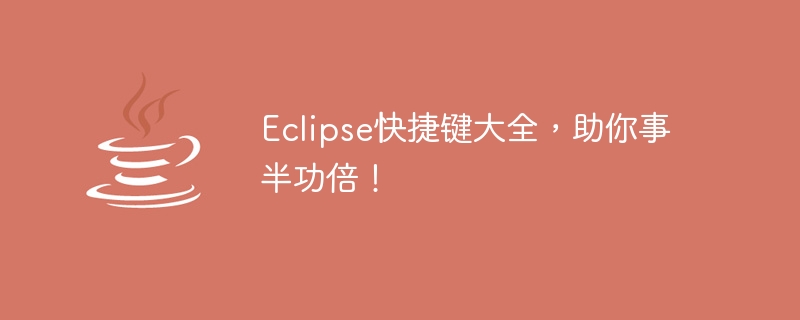
A collection of Eclipse shortcut keys to help you get twice the result with half the effort!
Eclipse is an integrated development tool (Integrated Development Environment, referred to as IDE) that is widely used in Java development environments and enjoys a high reputation among many Java developers. As a powerful, flexible and easy-to-use development tool, proficient use of Eclipse's shortcut keys can greatly improve development efficiency, reduce duplication of work, and get twice the result with half the effort. This article will introduce you to some commonly used Eclipse shortcut keys, hoping to help you use this tool more efficiently.
1. Basic navigation shortcut keys
- Ctrl + Shift + T:打开类型(Open Type),快速定位并打开指定的Java类。 - Ctrl + Shift + R:打开资源(Open Resource),快速定位并打开指定的文件。 - Ctrl + Shift + G:查找引用(Find References),查找当前元素的所有引用。 - Ctrl + F6:在打开的多个编辑器之间切换。 - Ctrl + E:显示最近编辑过的文件列表。
2. Editor operation shortcut keys
- Ctrl + S:保存当前文件。 - Ctrl + /:注释/取消注释选中的代码。 - Ctrl + D:删除当前行。 - Ctrl + Shift + F:格式化代码。 - Ctrl + O:显示当前类的成员列表,快速定位到指定的成员。 - Ctrl + 1:快速修复错误或警告。 - Ctrl + Space:代码提示(Content Assist),根据上下文提供代码补全建议。 - Alt + Shift + R:重命名(Rename),批量修改指定的变量、方法等名称。
3. Debugging shortcut keys
- F5:逐过程调试(Step Into),进入当前代码行调用的方法中。 - F6:逐行调试(Step Over),执行当前代码行,并移到下一行。 - F7:从当前方法中跳出,返回到调用该方法的代码行。 - F8:继续执行(Resume),跳过当前断点继续执行代码。
4. Navigation view shortcut keys
- Ctrl + F7:打开导航视图(Open Call Hierarchy)。 - Ctrl + 3:打开快速访问(Quick Access)。 - Alt + ←/→:前后切换编辑器中的文件。 - Ctrl + Shift + F4:关闭当前编辑器。
5. Other commonly used shortcut keys
- Ctrl + W:关闭当前窗口。 - Ctrl + Shift + L:显示当前快捷键列表。
By mastering these shortcut keys, you can greatly improve development efficiency, reduce repeated operations, and focus more on code writing and debugging. Of course, you also need to pay attention to adapting to your own coding style when using shortcut keys, and adjust and expand according to personal needs.
In short, Eclipse is a powerful development tool with many shortcut keys that can improve development efficiency. This article introduces some commonly used shortcut keys, hoping to help developers use Eclipse to develop more efficiently. Of course, there are many other shortcut keys and functions that readers need to explore and use by themselves. In the process of learning and using, don't be intimidated by the number of shortcut keys, gradually become familiar with and master them, I believe you will find that Eclipse brings you a pleasant experience with twice the result with half the effort!
The above is the detailed content of A one-stop collection of Eclipse shortcut keys, allowing you to get twice the result with half the effort!. For more information, please follow other related articles on the PHP Chinese website!

