Home >Java >javaTutorial >Full analysis of common Java array operations: detailed explanation of essential skills
Full analysis of common Java array operations: detailed explanation of essential skills
- WBOYWBOYWBOYWBOYWBOYWBOYWBOYWBOYWBOYWBOYWBOYWBOYWBOriginal
- 2024-01-03 10:39:411165browse
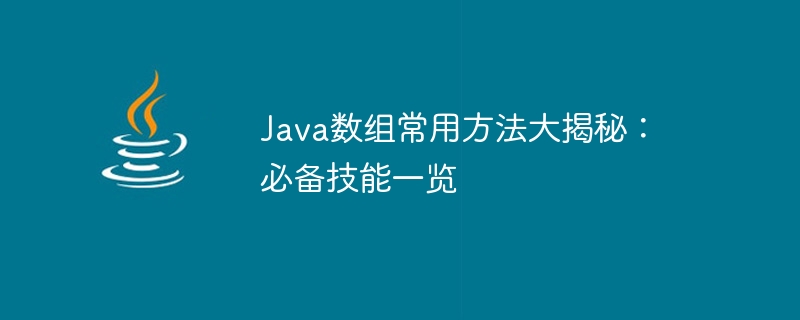
Revealing the common methods of Java arrays: List of essential skills
In Java programming, arrays are a very commonly used data structure, which can be used to store multiple data of the same type. When dealing with large amounts of data, it is very important to master the common methods of arrays. This article will share some common Java array methods and provide specific code examples to help readers master the necessary skills.
1. Create an array
In Java, you can create an array in the following two ways:
1. Use array literals to create an array, directly put the data into curly brackets, and use commas Separate. For example:
int[] arr1 = {1, 2, 3, 4, 5};2. Use the keyword new to create an array and specify the length of the array. For example:
int[] arr2 = new int[5];
This creates an integer array with a length of 5, and the elements in the array will be initialized to the default value of the type.
2. Accessing array elements
To access elements in an array, you need to use subscripts (indexes). The subscripts of the array start from 0, and the elements in the array can be accurately accessed through the subscripts. For example:
int[] arr = {1, 2, 3, 4, 5};
System.out.println(arr[0]); // 输出1
System.out.println(arr[4]); // 输出53. Get the length of the array
To get the length of the array, you can use the length attribute of the array. For example:
int[] arr = {1, 2, 3, 4, 5};
int length = arr.length;
System.out.println(length); // 输出54. Traverse the array
Traversing the array is a common operation. You can use a loop structure to access each element in the array in turn. For example:
int[] arr = {1, 2, 3, 4, 5};
for (int i = 0; i < arr.length; i++) {
System.out.println(arr[i]);
}This will output each element in the array in turn.
5. Array copy
In Java, if you need to copy an array to another array, you can use the copyOf method of the Arrays class or the arraycopy method of the System class. For example:
int[] arr1 = {1, 2, 3, 4, 5};
int[] arr2 = Arrays.copyOf(arr1, arr1.length);
// 或者
int[] arr2 = new int[arr1.length];
System.arraycopy(arr1, 0, arr2, 0, arr1.length);This will copy the contents of arr1 to arr2.
6. Array Sorting
Sorting is the operation of arranging elements in an array according to certain rules. Java provides the sort method of the Arrays class to implement array sorting. For example:
int[] arr = {5, 2, 4, 1, 3};
Arrays.sort(arr);
// 输出排序后的数组
for (int i = 0; i < arr.length; i++) {
System.out.println(arr[i]);
}This will output the sorted array.
7. Search for array elements
If you need to find an element in the array, you can use the binarySearch method of the Arrays class. The premise is that the array is already sorted. For example:
int[] arr = {1, 2, 3, 4, 5};
int index = Arrays.binarySearch(arr, 3);
System.out.println(index); // 输出2 8. Convert array to string
If you need to convert an array into a string, you can use the toString method of the Arrays class. For example:
int[] arr = {1, 2, 3, 4, 5};
String str = Arrays.toString(arr);
System.out.println(str); // 输出[1, 2, 3, 4, 5]9. Filling the Array
If you need to set all elements in the array to a specified value, you can use the fill method of the Arrays class. For example:
int[] arr = new int[5];
Arrays.fill(arr, 1);
// 输出填充后的数组
for (int i = 0; i < arr.length; i++) {
System.out.println(arr[i]);
}This will set all elements in the array to 1.
The above is the big reveal of the common methods of Java arrays. By mastering these common methods and being able to skillfully apply them to actual development, programming efficiency and code quality can be greatly improved. I hope this article can be helpful to readers.
The above is the detailed content of Full analysis of common Java array operations: detailed explanation of essential skills. For more information, please follow other related articles on the PHP Chinese website!

