Home >System Tutorial >Windows Series >The update progress of Win7 system stops
The update progress of Win7 system stops
- WBOYWBOYWBOYWBOYWBOYWBOYWBOYWBOYWBOYWBOYWBOYWBOYWBforward
- 2024-01-03 08:47:321255browse
The win7 system is a classic system, and its strong stability is an important reason why the win7 system is valued by users! Generally speaking, there will be no faults in win7 system! But recently, many friends have encountered the situation that the win7 update is not working after 100 seconds. Today, the editor will bring you the solution to the problem that the win7 computer update is not working after 100 seconds. Let’s take a look at it.
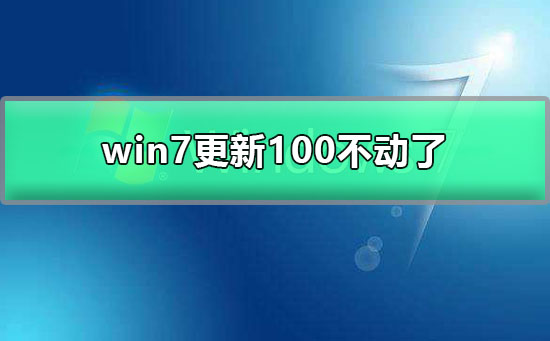
Solution to the problem that win7 update 100 is stuck:
Operation steps:
1. Click the "Windows" icon in the lower left corner of the desktop , and then click "Run", as shown in the figure below:
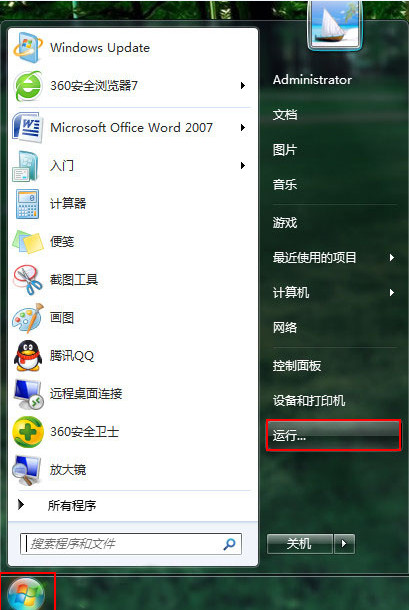
2. Enter the "msconfig" command in the run window, and then click "OK" to enter the system configuration, as shown in the figure below. Display:
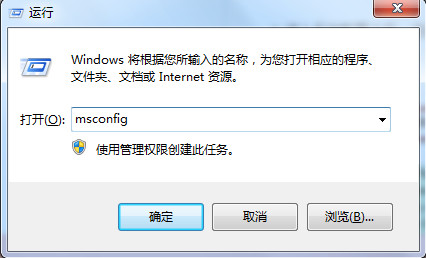
3. In the system configuration, click the "Services" option, check the box in front of "Hide all Microsoft services (H)" on the lower left, and then click " Disable All", and finally click "Apply", as shown in the figure below:
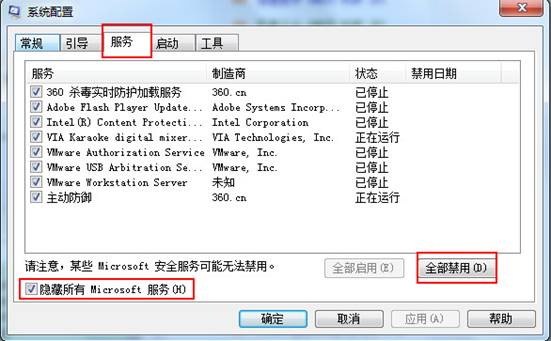
4. Restart the computer to perform Windows update. When the update is completed, you need to restore the programs disabled in step 3. , click "Enable All", as shown in the figure below:
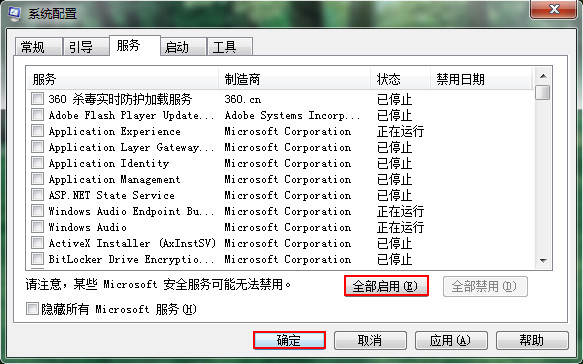
Win7 update 100 related information:
>>> ;The difference between YuLinMuFeng win10 professional version and pure version
>>>Is YuLinMuFeng win10 easy to use
>>>Yulin MuFeng win10 installation tutorial USB disk
The above is the detailed content of The update progress of Win7 system stops. For more information, please follow other related articles on the PHP Chinese website!

