Home >System Tutorial >Windows Series >How to reinstall win10Xbox
How to reinstall win10Xbox
- WBOYWBOYWBOYWBOYWBOYWBOYWBOYWBOYWBOYWBOYWBOYWBOYWBforward
- 2024-01-03 08:11:101271browse
win10Xbox is the game platform that comes with the win10 system. Many users like to use it to play games, but sometimes they may accidentally delete it. So how to re-download it? Let’s do it together. Let's see.

How to install win10Xbox after uninstalling it:
1. Click "Start" and find "Windows Powershell"
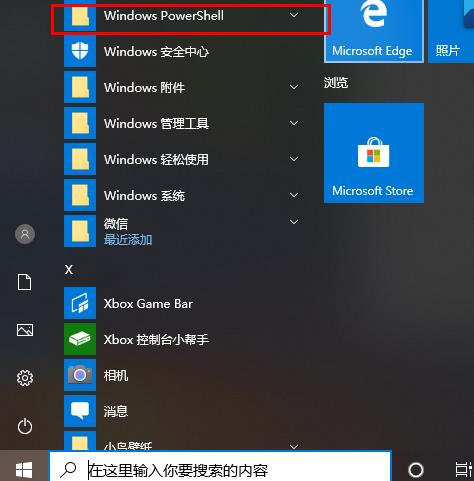
2. Right-click "Windows Powershell" and select "Run as Administrator"
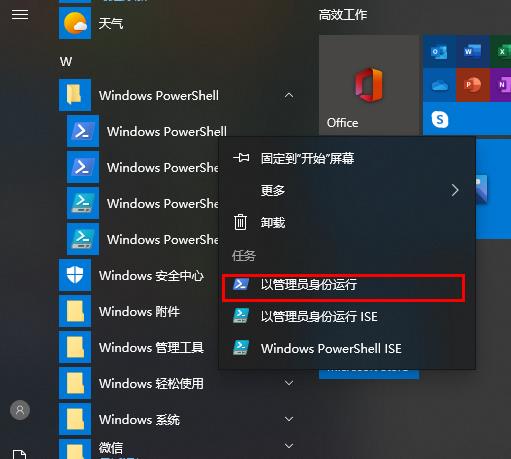
3. Execute the Get command in Powershell -AppxPackage -Name Microsoft.XboxApp -AllUsers
Find the value of the printed parameter "InstallLocation"
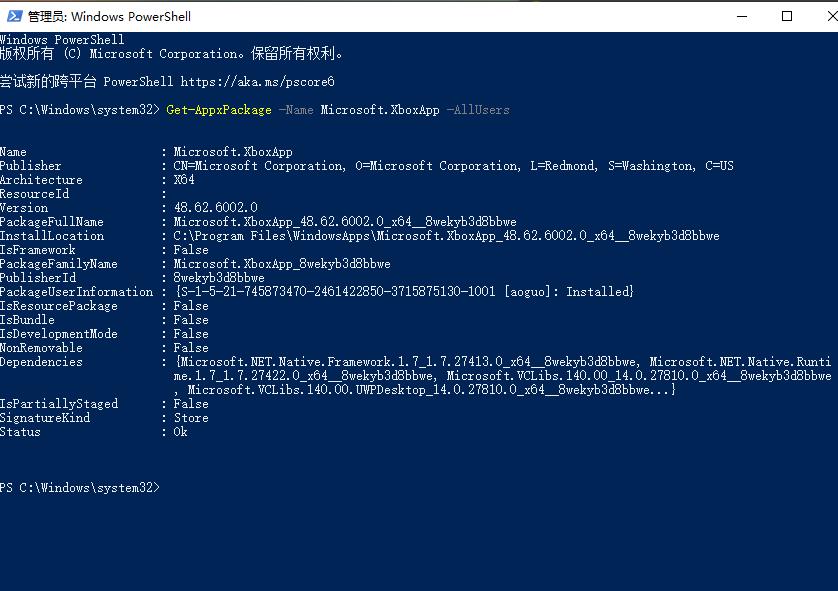
4. Then execute the command: Add-AppxPackage - Register '[Value of InstallLocation in the previous step]\AppxManifest.xml' -DisableDevelopmentMode
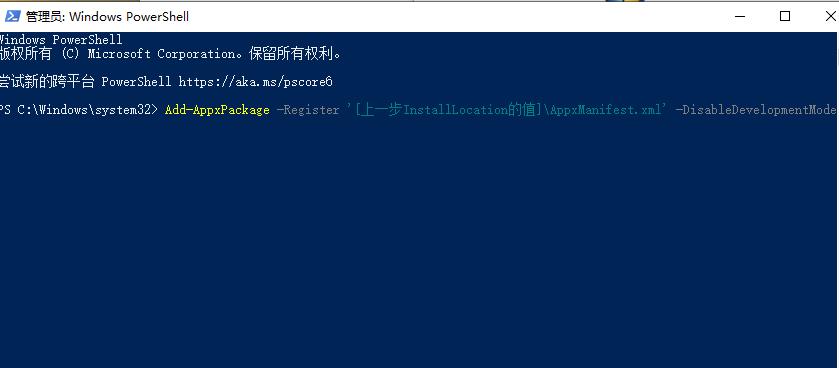
5. Open "Start" xbox has been installed

The above is the detailed content of How to reinstall win10Xbox. For more information, please follow other related articles on the PHP Chinese website!
Related articles
See more- Where is the default installation path of python?
- What should I do if the description file cannot be deleted after it is installed?
- What should I do if the Safari browser cannot install the description file because an unknown error occurred?
- How to fix Xbox Series S/X download speeds, reduced ping and lag
- Where is the vibration switch on the xbox controller?

