 System Tutorial
System Tutorial Windows Series
Windows Series Win11 22621.1485 preview version launches KB5023778 update overview
Win11 22621.1485 preview version launches KB5023778 update overviewWin11 22621.1485 preview version launches KB5023778 update overview
Microsoft has released an optional non-security preview update for Windows 11, KB5023778 (build 22621.1485), which adds a search box to the Start menu that matches the current color scheme, as well as a new feature called "Notifications for Microsoft Accounts".
"Notifications for Microsoft Accounts" appear in the sign-out popup in the Windows 11 Start menu and are used to promote Microsoft products and services, such as OneDrive and Microsoft 365. This feature is currently only available to a small number of users and will gradually expand in the coming months.

In addition, this preview update also contains many improvements and bug fixes, such as adding new features of Microsoft Defender for Endpoint and solving the problem of Microsoft PowerPoint freezing.
Microsoft also warned that starting next month, there will no longer be optional, non-security preview builds of supported version 20H2 of Windows 10 and supported version 21H2 of Windows 10, only cumulative monthly security updates ( Known as the "'B" or Update Tuesday build), Windows 10 version 22H2 will continue to receive security and optional build updates.
Additionally, Microsoft is changing the way it delivers previews of its cumulative updates, and starting in April 2023, the company will release optional non-security updates on the fourth Tuesday of every month. In other words, users now have two "Patch Tuesdays," one mandatory and one optional.
Attached is the content of this update:
Important information
- New features! This update introduces Microsoft Account notifications in the Start menu. Currently only available to a small audience. It will be deployed more widely in the coming months. When we collect feedback, some devices may notice different visual processing. See the following examples.

- new features! When you set Windows to custom color mode, the search box on the taskbar becomes brighter. This happens when you set Windows mode to dark and app mode to light in Settings > Personalization > Colors.
- This update resolves an issue affecting the Notepad combo box in Settings. It cannot display all available options.
- This update resolves an issue affecting Microsoft PowerPoint. It stopped responding. This happens when using accessibility tools.
- This update resolves an issue affecting Microsoft Narrator. It cannot read items in Microsoft Excel drop-down lists.
- This update resolves an issue affecting USB printers. The system classifies them as multimedia devices even though they are not.
Improvements
This non-security update includes quality improvements. When installing this KB:
- new features! This update adds many new features and improvements to Microsoft Defender for Endpoint. For more information, see Microsoft Defender for Endpoint.
- This update resolves an issue affecting the complexity policy setting for PINs. Ignore them.
- This update resolves an issue affecting the Fast Identity Online 2.0 (FIDO2) PIN credential icon. It does not appear on the external monitor's credentials screen. This happens when the monitor is connected to the laptop which is turned off.
- This update resolves an issue affecting Cluster Shared Volumes (CSV). CSV cannot be brought online. This can occur if BitLocker and local CSV hosting protector are enabled and the system has recently rotated BitLocker keys.
- This update resolves an issue affecting Active Directory Users & Computers. It stopped responding. This occurs when using the TaskPad view to enable or disable multiple objects at the same time.
- This update resolves an issue affecting the Remote Procedure Call Service (rpcss.exe). This issue may cause a race condition between the Distributed Component Object Model (DCOM) and the Microsoft Remote Procedure Call (RPC) endpoint mapper.
- This update resolves an issue affecting Microsoft PowerPoint. It stopped responding on Azure Virtual Desktop. This occurs when using the Think-Cell feature.
- This update resolves an issue affecting Windows Search. Windows Search fails in Windows container images.
- This update affects the Group Policy Editor. It adds Transport Layer Security (TLS) 1.3 to the list of protocols that can be set.
- This update affects the Arab Republic of Egypt. This update supports the government's 2023 Daylight Savings Time change order.
- This update affects jscript9Legacy.dll. It adds ITracker and ITrackingService to prevent MHTML from not responding.
- This update resolves an issue affecting the Microsoft HTML Application Host (HTA). This issue prevents code execution using Microsoft HTA. This behavior occurs when Windows Defender Application Control (WDAC) User Mode Code Integrity (UMCI) enforcement mode is enabled.
- This update affects the Group Policy Management Console. It resolves script errors in the Group Policy Preferences window.
- This update resolves an issue affecting Windows Remote Management (WinRM) clients. The client returns an HTTP server error status (500). This error occurs when running a transfer job in Storage Migration Service.
- This update resolves an issue affecting Desired State Configuration. It lost previously configured options. This happens if metaconfig.mof is missing.
- This update resolves an issue affecting Dynamic Host Configuration Protocol (DHCP) option 119 - Domain Search option. This issue prevents you from using connection-specific DNS suffix search lists.
- This update resolves a rare issue that could cause the input target to be null. This issue may occur when trying to convert physical points to logical points during hit testing. Therefore, the computer throws a stop error.
- This update resolves an issue affecting Simple Certificate Enrollment Protocol (SCEP) certificates. Some SCEP certificate installations are reported as failed. Instead, the system should report it as a hang.
- This update resolves issues affecting the new Windows Runtime (WinRT) API. This issue prevents applications from using MBIM2.0 to query location information.
- This update resolves a known issue affecting kiosk device profiles. This may not work if automatic login is enabled. After Autopilot completes provisioning, these devices will remain on the credentials screen. This issue occurs after installing the January 10, 2023 and later updates.
If earlier updates are installed, only new updates included in this package will be downloaded and installed on the device.
Windows 11 Servicing Stack Update - 22621.1482
This update provides quality improvements to the servicing stack, the component that installs Windows Updates. Servicing Stack Updates (SSU) ensure you have a strong and reliable servicing stack so your devices can receive and install Microsoft updates.


The above is the detailed content of Win11 22621.1485 preview version launches KB5023778 update overview. For more information, please follow other related articles on the PHP Chinese website!
 The Death of Windows 10 Could Net You a Bunch of Free Linux PCsApr 28, 2025 am 06:03 AM
The Death of Windows 10 Could Net You a Bunch of Free Linux PCsApr 28, 2025 am 06:03 AMWindows 11 elimination wave: Your old computer is ushering in a new life! A large number of businesses are about to eliminate computers that cannot run Windows 11, but this is a great opportunity for Linux users! Windows 10 is about to die, and many computers cannot run Windows 11 Enterprises need to run the latest software on the device to get support, maintain infrastructure security and protect user data. Windows 11 is the latest version of Windows operating system, but it has very specific and strict hardware requirements that many existing computers cannot meet, so they have long insisted on using old Windows 10. However, Windows 10 will be on 202
 Become a File Explorer Pro With These 5 Add-Ons and UtilitiesApr 28, 2025 am 06:01 AM
Become a File Explorer Pro With These 5 Add-Ons and UtilitiesApr 28, 2025 am 06:01 AMEnhance Your File Explorer Experience with Essential Add-ons and Extensions File Explorer is a fundamental Windows tool, but its capabilities can be significantly expanded with the right add-ons and extensions. These tools streamline file management,
 Windows Recall Strikes Back, and Nest Says Goodbye: Weekly RoundupApr 27, 2025 pm 06:11 PM
Windows Recall Strikes Back, and Nest Says Goodbye: Weekly RoundupApr 27, 2025 pm 06:11 PMTech News Roundup: Windows Recall, New eReaders, and More! This week's tech news is packed with updates, new releases, and some surprising developments. Let's dive in! Windows Recall Finally Deployed (After Significant Delays) Microsoft's controvers
 10 Ways to Reuse or Repurpose an Old LaptopApr 27, 2025 am 09:30 AM
10 Ways to Reuse or Repurpose an Old LaptopApr 27, 2025 am 09:30 AMRepurpose Your Old Laptop: 10 Ingenious Ideas to Avoid the Landfill! Many of us upgrade our laptops every few years, leaving perfectly functional machines gathering dust. Instead of discarding them, consider these ten creative ways to give your old
 This File Manager Solves All My Windows File Explorer WoesApr 27, 2025 am 06:02 AM
This File Manager Solves All My Windows File Explorer WoesApr 27, 2025 am 06:02 AMThis article explores why the author prefers OneCommander, a free third-party file explorer, over Windows File Explorer. The author highlights several key shortcomings of Windows File Explorer, including its slow adoption of modern features (like da
 8Bitdo's Retro Xbox Mouse Is Just $48 TodayApr 27, 2025 am 12:56 AM
8Bitdo's Retro Xbox Mouse Is Just $48 TodayApr 27, 2025 am 12:56 AM8BitDo Retro R8 Gaming Mouse: Great Value Offers are coming! The 8BitDo Xbox Edition R8 is an officially licensed translucent green wireless gaming mouse that uses a PAW 3395 sensor, supports three connectivity modes: Bluetooth, 2.4G and wired USB-C, and is equipped with programmable buttons and a charging dock. Amazon is selling well now! This high-performance wireless gaming mouse is currently priced at just $47.99, enjoying a 20% discount, a record low! Originally priced at $59.99, the R8 mouse is absolutely worth the money with its excellent features and officially licensed Xbox design. Its dazzling translucent green shell is similar to the first generation Xbo
 Windows Recall Is Finally Rolling Out After Controversal RevealApr 27, 2025 am 12:55 AM
Windows Recall Is Finally Rolling Out After Controversal RevealApr 27, 2025 am 12:55 AMCopilot PCs Get Enhanced Recall and Windows Search Features Microsoft's Copilot PCs are receiving significant updates to their Recall and Windows Search functionalities. These improvements leverage the power of the device's integrated TPU (Tensor
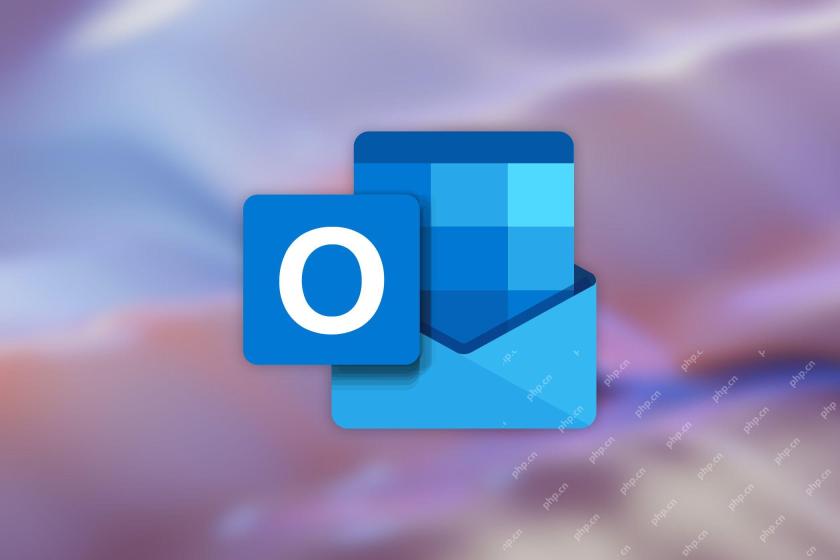 Microsoft Is Fixing a Weird Bug in OutlookApr 26, 2025 pm 09:03 PM
Microsoft Is Fixing a Weird Bug in OutlookApr 26, 2025 pm 09:03 PMHigh CPU usage in Outlook? Microsoft's got a fix coming. Many Outlook users on Windows have reported a frustrating issue: their CPUs are spiking to 30-50% while simply composing emails. This impacts performance, battery life (especially on laptops),


Hot AI Tools

Undresser.AI Undress
AI-powered app for creating realistic nude photos

AI Clothes Remover
Online AI tool for removing clothes from photos.

Undress AI Tool
Undress images for free

Clothoff.io
AI clothes remover

Video Face Swap
Swap faces in any video effortlessly with our completely free AI face swap tool!

Hot Article

Hot Tools

SublimeText3 English version
Recommended: Win version, supports code prompts!

ZendStudio 13.5.1 Mac
Powerful PHP integrated development environment

Safe Exam Browser
Safe Exam Browser is a secure browser environment for taking online exams securely. This software turns any computer into a secure workstation. It controls access to any utility and prevents students from using unauthorized resources.

SublimeText3 Chinese version
Chinese version, very easy to use

EditPlus Chinese cracked version
Small size, syntax highlighting, does not support code prompt function






