Home >System Tutorial >Windows Series >How to reduce win10 screen size
How to reduce win10 screen size
- 王林forward
- 2024-01-02 21:38:061664browse
The win10 system is a very good and excellent system. Its powerful intelligence prevents the system from having some strange problems. Today, the editor will bring you the method of adjusting the display ratio of the win10 screen that is too large, and the display settings on the desktop. to complete the operation.
How to reduce the size of win10 if the screen is too large:
1. First, right-click a blank space on the desktop, and then click "Display Settings".
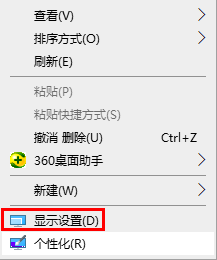
2. Then you can see the monitor resolution in the list on the right.
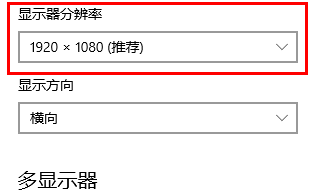
3. Click the resolution drop-down and select Recommended.
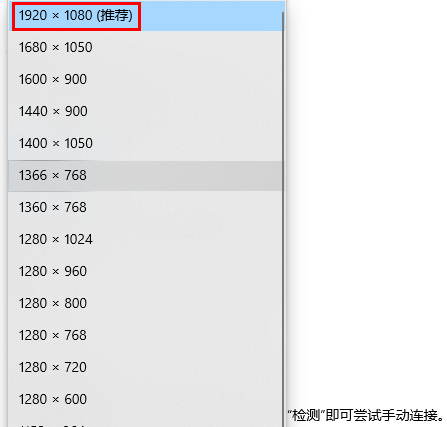
4. After selecting the resolution, go to "Scale and Layout" and select the recommended value, which is usually 100%.
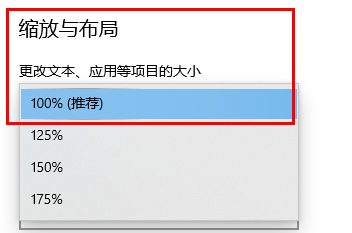
The above is the detailed content of How to reduce win10 screen size. For more information, please follow other related articles on the PHP Chinese website!

