Home >System Tutorial >Windows Series >How to restore a tampered win11edge homepage
How to restore a tampered win11edge homepage
- 王林forward
- 2024-01-02 21:24:421460browse
Nowadays, many rogue software will modify the browser homepage, which makes us very uncomfortable when opening the browser. So how to restore the win11edge homepage after it has been tampered with? In fact, just delete the web link.
How to restore the homepage of win11edge after it has been tampered with
1. First enter the edge browser and click on “click” in the upper right corner
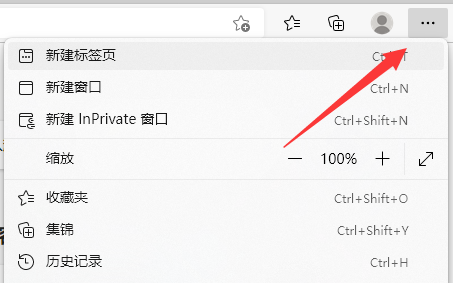
2. Then open the "Settings" in the drop-down menu
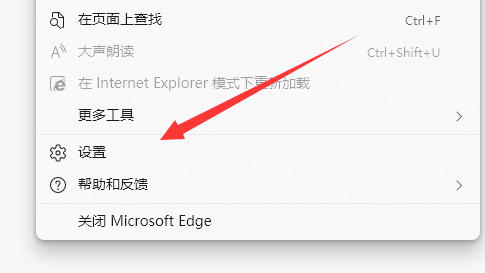
3. After opening, go to "Start, Home and New Tab" on the left
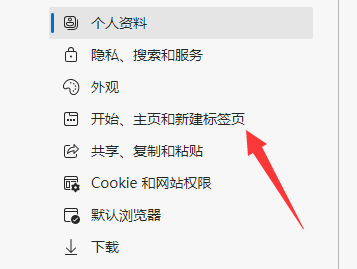
4. After opening, you can see the home page when the edge browser is started.

5. Click the "three dots" of the link below, then select "Delete" and restart edge to solve the problem.
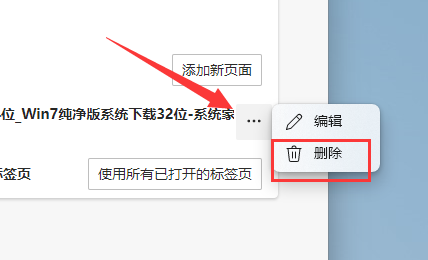
The above is the detailed content of How to restore a tampered win11edge homepage. For more information, please follow other related articles on the PHP Chinese website!

