For friends who are using the win10 operating system, in some cases you may want to reset your computer due to some problems, but I don’t know if there will be any negative effects after the reset. Let the editor tell you now~

The consequences of resetting this computer on win10
1. If you choose to keep personal files The reset will retain personal information in the system disk, such as user name,
2. desktop content, downloaded files, etc. (generally the content under C:\Users\[user name]) ,
3. If you delete all content and reset, it is equivalent to reinstalling the computer.
Things to note before resetting this computer in win10:
1. Before resetting this computer in win10, be sure to back up your computer files to prevent file loss.

#2. When using the computer, clean the computer regularly.
3. When using the computer, you must operate the computer in a standardized manner.
4. If you don’t know what the problem is, you must contact professional personnel to handle it as soon as possible.
5. After resetting this computer in win10, you need to download the software again. The software must be downloaded from the official website.
How to reset this computer in win10:
1. First, right-click the start icon and click the Settings button.

#2. Select Update and Security windows update, restore, and backup options.

#3. Click Recovery on the left menu, select the first item on the right menu: Reset this computer, and start booting.

4. Then select the desired option in the pop-up interface.

#5. Then wait for the computer reset to complete.

The above is the detailed content of What are the consequences of resetting win10?. For more information, please follow other related articles on the PHP Chinese website!
 4 Quick Ways to Disable the Keyboard in Windows - Make Tech EasierMay 16, 2025 am 02:08 AM
4 Quick Ways to Disable the Keyboard in Windows - Make Tech EasierMay 16, 2025 am 02:08 AMLocking the keyboard is a great safety measure when leaving the workstation, whether at home or in the workplace. From preventing accidental input to preparing before closing the program, there are several reasons to disable the keyboard. You can choose the best method for you to achieve this. Table of Contents Disable Keyboard in Windows Permanently Disable Laptop Keyboard with KeyFreeze Using LiteLockr FAQ Tip: Learn how to add a new language keyboard in Windows. Disabling keyboard with Device Manager in Windows Most of the methods discussed below involve using third-party tools to lock the keyboard. However, if you are reluctant to use third-party applications, you can still lock the keyboard through the device manager. Note
 How to Create a Windows 10 Recovery Drive - Make Tech EasierMay 16, 2025 am 02:07 AM
How to Create a Windows 10 Recovery Drive - Make Tech EasierMay 16, 2025 am 02:07 AMWhat if Windows 10 suddenly fails to start or the system fails? From viruses to accidental operations, corruption of the operating system may completely prevent the PC from booting into Windows 10. That's why you need to create a Windows 10 recovery drive. If your operating system does have a broken OS, you can plug in the USB recovery drive and boot it to help repair the damage. This will give you a menu with multiple options to help you restore Windows to normal operation. Also read: How to Start Safe Mode in Windows Required Items All you need to create a Windows 10 recovery drive is an empty USB drive. You can buy a new one, or use one of your
 How to Block or Allow a Wi-Fi Network in Windows - Make Tech EasierMay 16, 2025 am 02:06 AM
How to Block or Allow a Wi-Fi Network in Windows - Make Tech EasierMay 16, 2025 am 02:06 AMClicking the network icon on a Windows laptop or PC will show multiple "available" Wi-Fi networks. With too many access points not required, the pop-ups can appear cluttered and you need to scroll to find the network you need. Additionally, some of these networks may be open and unencrypted. This guide lists several options for blocking and allowing Wi-Fi networks in Windows. Directory Block Wi-Fi Network Command Prompt in Windows (one Wi-Fi Network at a time) Command Prompt (batch Wi-Fi Network in batches) Use "Manage known networks" to allow Wi-Fi Network Command Prompt (one Wi-Fi Network at a time) Command Prompt (batch allow) to undo forget Wi-Fi networks
 How to Fix Ethernet Speed Capped at 100 Mbps on Windows - Make Tech EasierMay 16, 2025 am 02:05 AM
How to Fix Ethernet Speed Capped at 100 Mbps on Windows - Make Tech EasierMay 16, 2025 am 02:05 AMTo fully utilize the capabilities of high-speed fiber broadband through a stable Ethernet connection, especially for desktop users, it's crucial to address the common issue of Ethernet speeds being limited to 100 Mbps despite having a Gigabit Etherne
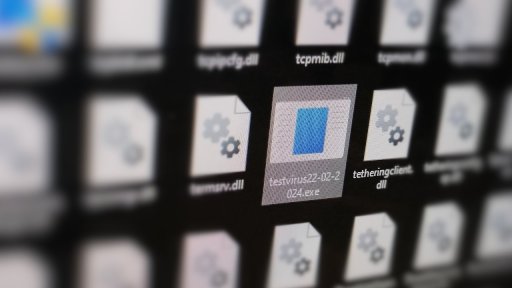 How to Remove a Virus From Your Computer Without Using an Antivirus - Make Tech EasierMay 16, 2025 am 02:03 AM
How to Remove a Virus From Your Computer Without Using an Antivirus - Make Tech EasierMay 16, 2025 am 02:03 AMEven if you have done your best, viruses can still pass through your defenses and endanger your computer. When you can't rely on antivirus software to fix the problem, this doesn't mean you have to endure the virus or reinstall the operating system. As this tutorial shows, you can help yourself by using the command line, removing the most common culprits without the need for antivirus software. How do you know if your computer is infected with viruses? How do you get a virus? Things to consider before using a command prompt to delete malware from your PC How to use a command prompt to scan your PC for malware Search for and delete viruses from removable drives Recovery from viruses that delete registry editing feature What viruses can be removed from command line?
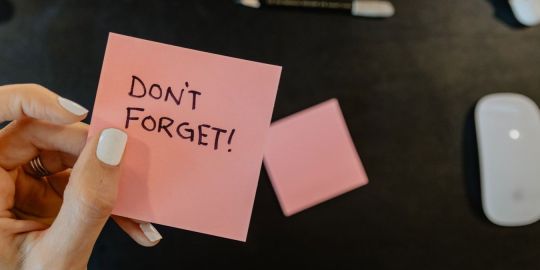 How to Set Up Reminders in Windows - Make Tech EasierMay 16, 2025 am 02:02 AM
How to Set Up Reminders in Windows - Make Tech EasierMay 16, 2025 am 02:02 AMWhen managing a large and varied to-do list, setting reminders can be incredibly helpful. Windows offers several built-in tools and third-party applications to set up reminders, including recurring ones. This guide will walk you through various metho
 How to Fix Microsoft Edge Not Responding - Make Tech EasierMay 16, 2025 am 01:55 AM
How to Fix Microsoft Edge Not Responding - Make Tech EasierMay 16, 2025 am 01:55 AMMicrosoft has been diligently enhancing its Edge browser with regular updates and new features, aiming to make it a strong competitor to Google Chrome. However, issues can still occur due to bugs in the Chromium code. This guide provides the most eff
 How to Connect a PS4 Controller to Windows 10 - Make Tech EasierMay 16, 2025 am 01:49 AM
How to Connect a PS4 Controller to Windows 10 - Make Tech EasierMay 16, 2025 am 01:49 AMPC gamers understand that the ultimate gaming experience is found on their setups. The notion that setting up gamepads on a PC is cumbersome is simply a myth, especially since Steam has integrated PS4 controller support into its platform, allowing yo


Hot AI Tools

Undresser.AI Undress
AI-powered app for creating realistic nude photos

AI Clothes Remover
Online AI tool for removing clothes from photos.

Undress AI Tool
Undress images for free

Clothoff.io
AI clothes remover

Video Face Swap
Swap faces in any video effortlessly with our completely free AI face swap tool!

Hot Article

Hot Tools

PhpStorm Mac version
The latest (2018.2.1) professional PHP integrated development tool

SecLists
SecLists is the ultimate security tester's companion. It is a collection of various types of lists that are frequently used during security assessments, all in one place. SecLists helps make security testing more efficient and productive by conveniently providing all the lists a security tester might need. List types include usernames, passwords, URLs, fuzzing payloads, sensitive data patterns, web shells, and more. The tester can simply pull this repository onto a new test machine and he will have access to every type of list he needs.

SublimeText3 English version
Recommended: Win version, supports code prompts!

SublimeText3 Chinese version
Chinese version, very easy to use

Safe Exam Browser
Safe Exam Browser is a secure browser environment for taking online exams securely. This software turns any computer into a secure workstation. It controls access to any utility and prevents students from using unauthorized resources.







