Home >System Tutorial >LINUX >How to solve the license information problem in centos7
How to solve the license information problem in centos7
- 王林forward
- 2024-01-02 20:54:471057browse
When installing centos7, the default license information has been selected. I don’t know what went wrong. At the end of the installation, the license information (license not accepted) message will be displayed. The solution is as follows:
1. First you will enter the following interface:
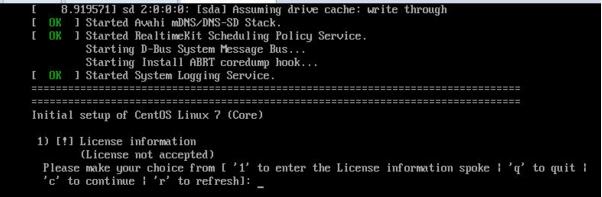
2. Enter 1 to enter the license information, and then enter 2 to accept the license agreement. As shown in the picture:
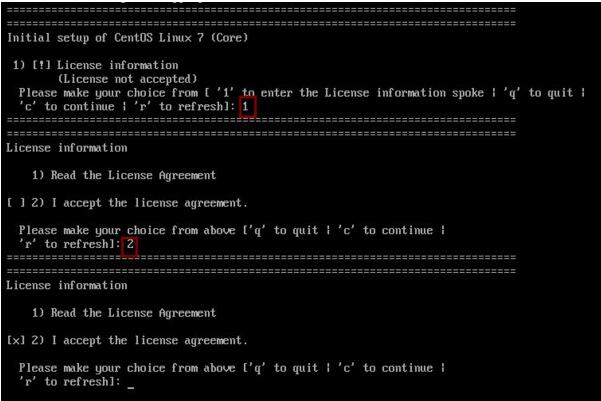
3. Enter c to continue
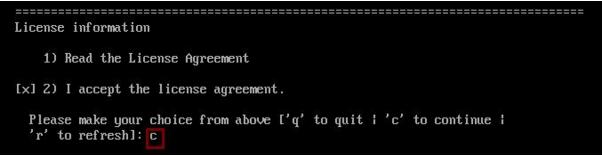
4. License information (license accepted) will appear at this time, then enter c to continue, and you can enter the system.
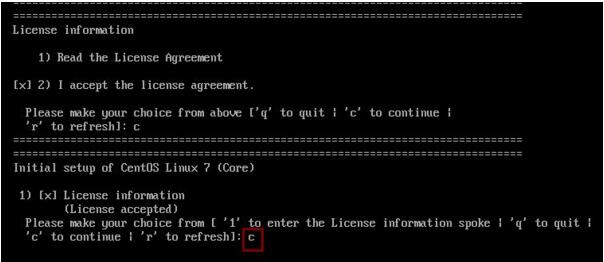
Conclusion: Enter 1-2-c-c
in sequenceThe above is the detailed content of How to solve the license information problem in centos7. For more information, please follow other related articles on the PHP Chinese website!

