Home >Computer Tutorials >Troubleshooting >How to run Android software on win11
How to run Android software on win11
- WBOYWBOYWBOYWBOYWBOYWBOYWBOYWBOYWBOYWBOYWBOYWBOYWBforward
- 2024-01-02 20:35:351593browse
According to the news from Microsoft’s press conference, win11 can directly run Android applications, but some users find that they don’t know how to run them after upgrading to win11 system. In fact, this is because the current win11 has not added this function. We still have to wait for a while.
How to run Android software in win11
Answer: Currently win11 cannot directly run Android applications.
1. According to Microsoft’s news, even when the official version is released on October 5, the function of running Android will not be added.
2. And there is currently no news or information related to related functions, which means that this function is still in the drawing stage.
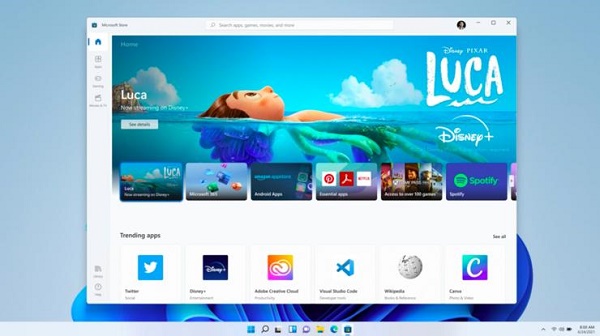
3. However, because this function has been tested in a previous trial version of win10, the editor predicts that it should be available soon.
4. Now, if users want to run Android in win11, they must use Android emulator software.
5. This site provides you with a large number of Android emulators. As long as you download and install them in the system, you can run Android.
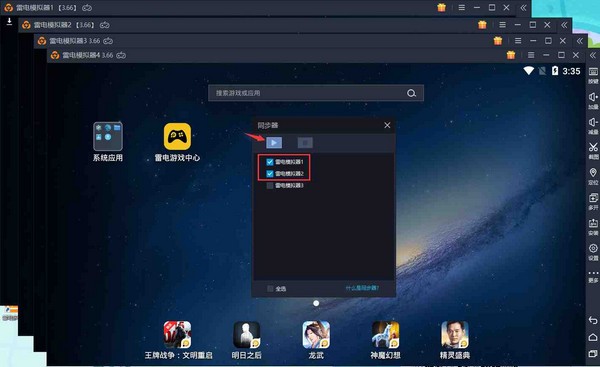
The above is the detailed content of How to run Android software on win11. For more information, please follow other related articles on the PHP Chinese website!

