Home >System Tutorial >Windows Series >How to solve the problem of blank desktop after waking up from standby in Win10
How to solve the problem of blank desktop after waking up from standby in Win10
- PHPzforward
- 2024-01-02 20:35:26878browse
When using win10 system, many users said that after the win10 system is in standby, when waking up to enter the desktop, the computer desktop is blank, but the menu bar is still there. How to solve this problem? Please see Detailed tutorial below.
What to do if win10 wakes up from standby and the desktop is blank:
1. First check whether the user has turned off the icon display. Right-click the desktop and select -.
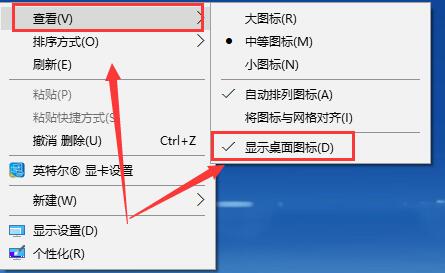
#2. If you are sure that the display is turned on, press the key combination to open the task manager.

#3. Then find it in the task manager, right-click and select.
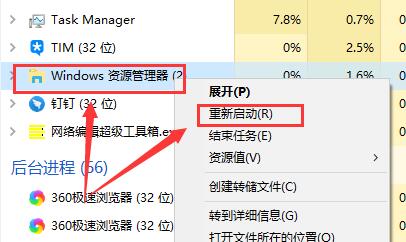
#4. If it still doesn’t work after restarting, you need to restart the computer. If restarting the computer doesn’t work, the system may be broken and you need to reinstall the system.
The above is the detailed content of How to solve the problem of blank desktop after waking up from standby in Win10. For more information, please follow other related articles on the PHP Chinese website!

