Home >System Tutorial >Windows Series >Turn Windows Firewall on or off using the command line
Turn Windows Firewall on or off using the command line
- 王林forward
- 2024-01-02 19:24:072152browse
When we use computers to turn off the firewall, many friends think that the steps are too troublesome. So the easiest way is to use commands to turn on or off the firewall. Today I will teach you detailed commands to organize your computer quickly and conveniently. Let’s take a look at the specific tutorial below.
Detailed commands for turning on/off Windows Firewall
1. Open Run and enter cmd.
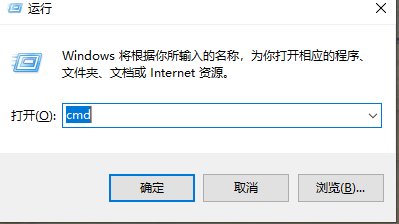
2. Directly execute the command:
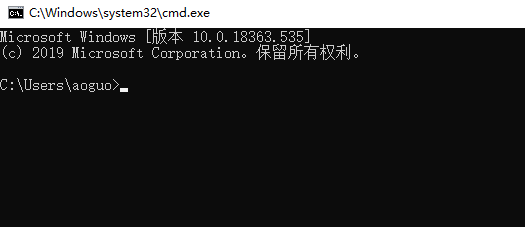
NetSh Advfirewall set allprofiles state on //Open the firewall
NetSh Advfirewall set allprofiles state off //Turn off the firewall
Start the firewall:
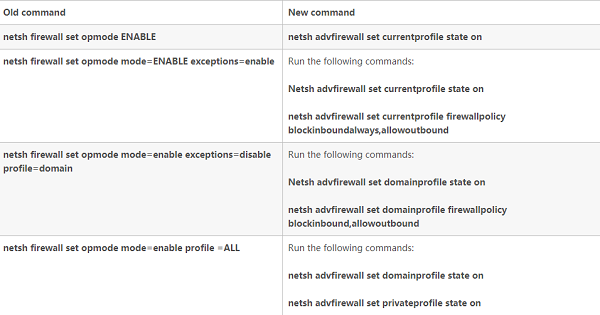
Restore the default firewall policy:
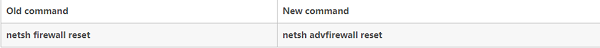
To view more information, run the following command:
netsh advfirewall reset?
The above is the detailed content of Turn Windows Firewall on or off using the command line. For more information, please follow other related articles on the PHP Chinese website!

