Ways to Fix Freezing Issues with iPhone Won't Turn Off
The iPhone is the most profitable device ever invented by the Cupertino behemoth. Even though the device has incredible power and speed, ultimately it's still a machine that can run into problems. One of the recent complaints from users is this: My iPhone is frozen and won't turn off. To find a solution to this problem, users have left no stone unturned. Users seem to be stuck in a trap 22 situation due to this issue. This issue may occur due to corrupted software or applications, insufficient storage, and many more such reasons.
In order for users to get out of this predicament and resolve their “iPhone frozen won’t turn off” issue, we provide you with a list of possible fixes. Let's take a look at these solutions.
Solution 1: Hard Reset iPhone
When any device is frozen, in this case iPhone, the user cannot access any feature through the main interface. But thank you Apple for providing a backdoor in case of emergency. When you face such freezing issue, you need to restart your device to get it out of the stuck cycle. Since, none of the features work in frozen state, your final solution will be a hard reset or hard reboot. If you need an answer to “How to turn off iPhone with frozen screen?”, here are the steps to follow?
1: You can hard reset the latest iPhone X/8/8 Plus just by pressing the volume up key. Next, you need to keep pressing the Sleep key until the device restarts and the Apple logo appears.

2: Simply press and hold the volume and sleep keys to reset your iPhone 7/7 Plus until the device restarts and the Apple logo appears.
3: You can reset your iPhone earlier than iPhone 7 simply by long pressing the Home and Sleep buttons until the device restarts and the Apple logo appears.

Solution 2: Use AssistiveTouch to turn off iPhone
This method can be used when one of the physical buttons is not working or is broken and you are unable to perform a hard reset. Basically, AssistiveTouch is a feature designed to use the home button through the screen. It can be helpful for users who are physically challenged and don't have access to physical buttons. You can turn on AssistiveTouch by going to Settings >> General >> Accessibility >> AssistiveTouch.

If your iPhone 7 won't turn off, follow these steps to use AssistiveTouch to turn off the device.
Step 1: Click on the Home button that appears on the screen due to AssistiveTouch.
Step 2: Click on the "Device" option. Now, long press on the lock screen option until the power slider appears.
Step 3: Move the slider to turn off the device.

Solution 3: Restore iPhone from Backup
Restore your device can also help you solve the problem. Our logic behind coming up with this solution is that you can help recover your device from behind if the problem does not exist. Here are the steps you need to follow to restore iPhone from iCloud backup to solve iPhone won't turn off or reset.
Step 1: To restore your device, you must erase all content on it. This can be done by going into Settings >> General >> Reset >> Erase all content and settings.
Step 2: Don’t turn on your iPhone. It will launch as a new device. In the "Apps & Data" screen, click on the "Restore from iCloud Backup" option. After clicking on the option, log in to your iCloud account.
Step 3: Go to the "Choose a Backup" section and select the appropriate backup.

Solution 4: Repair iPhone System (100% Working)
Recovering iPhone may sometimes result in data loss. At such times, you can always use Tenorshare ReiBoot. This tool is perfect for all stuck issues with iPhone and iPad and all other Apple devices. It also provides one-click solutions to these problems, allowing users to resolve the issues easily. Here are the steps you need to follow to resolve iPhone not turning off after update issue.
Step 1: When running the software, click the "Fix All iOS Stuck" option on the main interface.

Step 2: Go ahead and click "Fix Now" and download the latest firmware package for iPhone.

Step 3: After downloading the package, click on the "Start Repair" option. Over a period of time, your iPhone will become a touch-free problem.

Solution 5: Use iTunes to restore iPhone
When restoring iPhone using iCloud fails, you can try to use iTunes to restore it. It's very simple and somewhat similar. You will also lose all data. Therefore, please back up your data beforehand. Here is a step-by-step guide on how to restore iPhone using iTunes if you encounter "iPhone crashed and can't turn off" issue.
Step 1: Launch iTunes and connect iPhone to PC.
Step 2: Select your device in iTunes. Select "Restore iPhone". Your iPhone will be restored.

Solution 6: Contact Apple for help
Finally, if the problem persists, then there is a serious problem with your iPhone and you need to contact Apple. This may be due to some hardware issues. Contact Apple so they can answer your "How to turn off iPhone when frozen?" question.
Summary
Good friends, you just have a look at the first 6 ways how you can solve the iPhone X/87/6s/6 screen is frozen and can’t turn off issue. You can tell us your feedback by commenting below.
The above is the detailed content of Ways to Fix Freezing Issues with iPhone Won't Turn Off. For more information, please follow other related articles on the PHP Chinese website!
 I Love My AirPods, but I'm Not Sure I'll Buy Another PairMay 15, 2025 pm 12:05 PM
I Love My AirPods, but I'm Not Sure I'll Buy Another PairMay 15, 2025 pm 12:05 PMMy AirPods have been experiencing various issues after five years of heavy use, including buzzing, power drain, microphone problems, and ineffective active noise cancellation (ANC). The design of the AirPods feels flawed, as they don't stay in place
 iOS 17.6.1 & iPad 17.6.1 Released with Bug FixesMay 15, 2025 am 10:34 AM
iOS 17.6.1 & iPad 17.6.1 Released with Bug FixesMay 15, 2025 am 10:34 AMAnother day, another round of system software updates, such is the life of a modern Apple device user in this particular era of the two thousand and twenty fourth summer on planet Earth, Anno Domini. As the globe rotates to register a new day, you wi
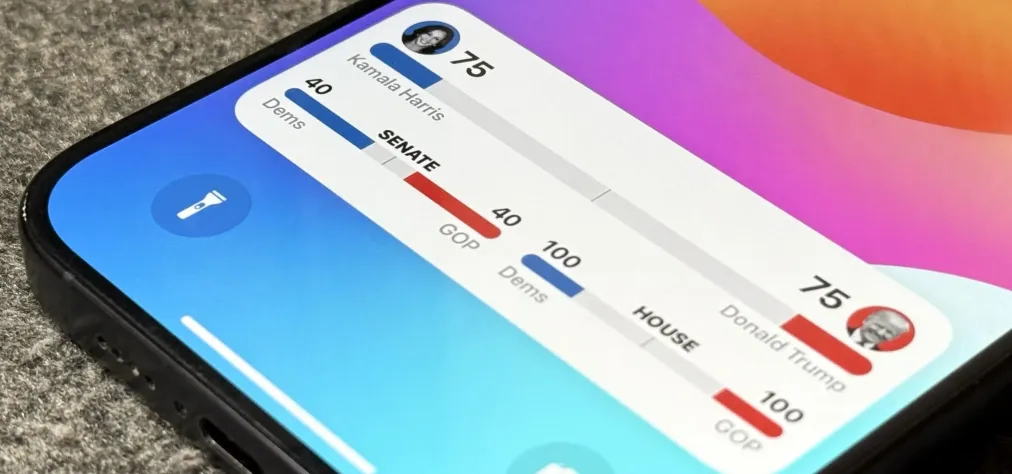 Follow the 2024 Election Results in Real Time with Apple News' Live Activity for iPhone, iPad, and Apple Watch May 15, 2025 am 10:27 AM
Follow the 2024 Election Results in Real Time with Apple News' Live Activity for iPhone, iPad, and Apple Watch May 15, 2025 am 10:27 AMToday marks Election Day, and Apple News is simplifying the process of staying updated with real-time results for the 2024 presidential election through its innovative Live Activity feature available on your iPhone, iPad, or Apple Watch.The 2024 elec
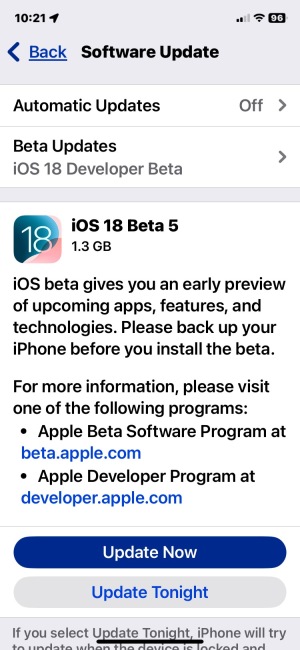 iOS 18 Beta 5 & iPadOS 18 Beta 5 Released for TestingMay 15, 2025 am 10:22 AM
iOS 18 Beta 5 & iPadOS 18 Beta 5 Released for TestingMay 15, 2025 am 10:22 AMiOS 18 beta 5 and iPadOS 18 beta 5 are now open for testing. These beta 5 updates are currently only for registered developers beta testers. Usually, shortly after the developer beta is released, public betas of the same build will be released, in which case it will be marked as public beta 3. iOS 18 is for iPhone, while iPadOS 18 is for iPad, both of which include a number of new features and capabilities, including a new password app, dark mode icons and widget options, color shading of icons and widgets, customization of control center, redesigned photo app, Apple Intelligence AI capabilities
 iOS 17.6 & iPad 17.6 Released for iPhone & iPadMay 15, 2025 am 09:34 AM
iOS 17.6 & iPad 17.6 Released for iPhone & iPadMay 15, 2025 am 09:34 AMApple has recently released software updates for both iPhone and iPad, specifically iOS 17.6 and iPadOS 17.6.These updates focus primarily on fixing bugs and enhancing security, without introducing any new functionalities or modifications to the syst
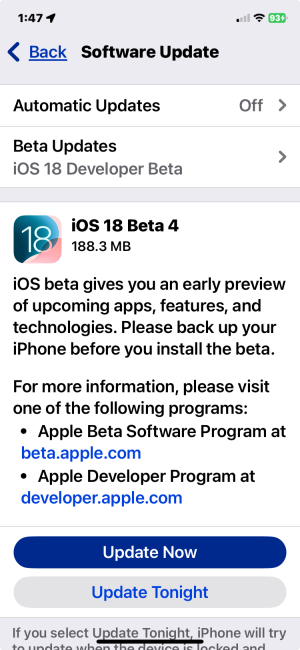 Updated Beta 4 of iOS 18 & iPadOS 18 ReleasedMay 15, 2025 am 09:25 AM
Updated Beta 4 of iOS 18 & iPadOS 18 ReleasedMay 15, 2025 am 09:25 AMApple has released the updated 4th beta versions for iOS 18 and iPadOS 18, with the build number being 22A5316k.The exact purpose behind the release of this new 4th beta build remains unspecified. However, considering its modest size and swift rollou
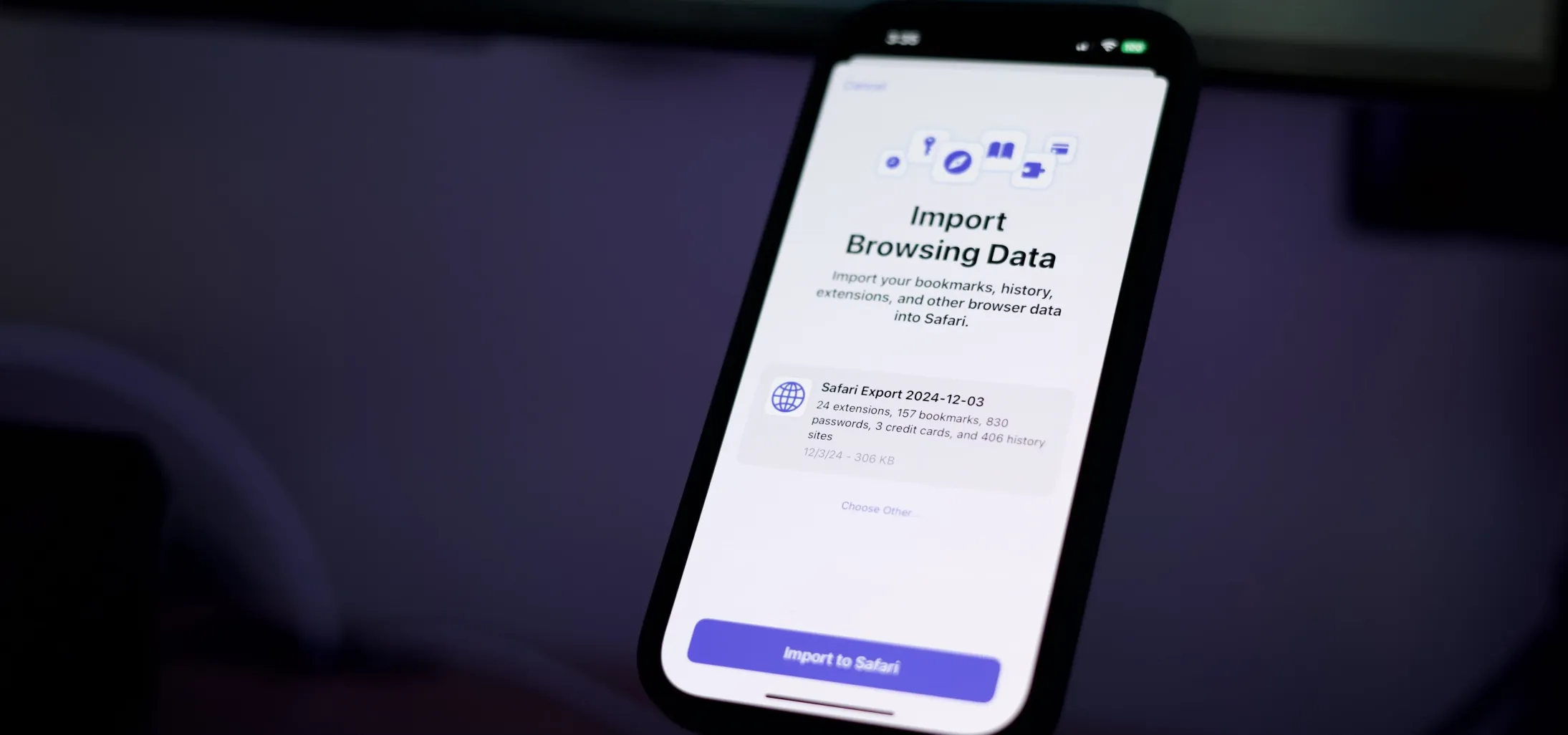 How to Export or Import Your Safari Browsing Data Between Browsers on iPhone, iPad, and Mac May 15, 2025 am 09:11 AM
How to Export or Import Your Safari Browsing Data Between Browsers on iPhone, iPad, and Mac May 15, 2025 am 09:11 AMApple has unveiled a new and useful tool for Safari that allows users to export or import browsing data, including bookmarks, history, extensions, credit card details, and usernames and passwords. This feature facilitates transferring data between Sa
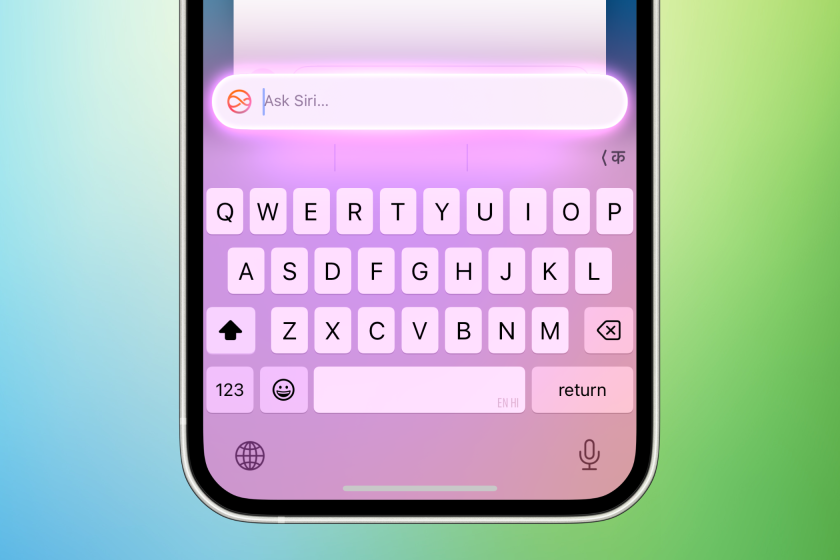 You Could Get $100 in Siri Class Action SettlementMay 14, 2025 am 05:13 AM
You Could Get $100 in Siri Class Action SettlementMay 14, 2025 am 05:13 AMSummary Apple settlement offers up to $100 for Siri privacy violations in the US from 2014-2024.


Hot AI Tools

Undresser.AI Undress
AI-powered app for creating realistic nude photos

AI Clothes Remover
Online AI tool for removing clothes from photos.

Undress AI Tool
Undress images for free

Clothoff.io
AI clothes remover

Video Face Swap
Swap faces in any video effortlessly with our completely free AI face swap tool!

Hot Article

Hot Tools

VSCode Windows 64-bit Download
A free and powerful IDE editor launched by Microsoft

Notepad++7.3.1
Easy-to-use and free code editor

SAP NetWeaver Server Adapter for Eclipse
Integrate Eclipse with SAP NetWeaver application server.

SublimeText3 Mac version
God-level code editing software (SublimeText3)

ZendStudio 13.5.1 Mac
Powerful PHP integrated development environment







