 Computer Tutorials
Computer Tutorials Computer Knowledge
Computer Knowledge The first choice for CS players: recommended computer configuration
The first choice for CS players: recommended computer configurationThe first choice for CS players: recommended computer configuration
1. Processor
When choosing a computer configuration, the processor is one of the most important components. For playing games like CS, the performance of the processor directly affects the smoothness and response speed of the game. It is recommended to choose processors from the Intel Core i5 or i7 series because they have powerful multi-core processing capabilities and high frequencies that can easily cope with the high requirements of CS.

2. Graphics card
The graphics card is one of the important factors for game performance. For shooting games such as CS, the performance of the graphics card directly affects the clarity and smoothness of the game screen. It is recommended to choose NVIDIA GeForce GTX series or AMD Radeon RX series graphics cards, which have excellent graphics processing capabilities and high frame rate output, and can provide a better gaming experience
3. Memory
Computer One of the key factors in running speed is memory. For playing games like CS, it is recommended to choose 8GB or more memory to ensure that the game can run smoothly and other applications, such as music players, chat software, etc., can be run at the same time without lagging.
4. Storage
The choice of memory is very important for playing games like CS. It is recommended to choose an SSD solid state drive as the system disk to speed up system startup and game loading. You can consider choosing a mechanical hard drive with a larger capacity as a data disk to store large-capacity files such as game files, music, videos, etc.
5. Monitor
The monitor plays an important role in displaying the game screen. crucial role. For shooting games such as CS, it is recommended to choose a 24-inch or larger monitor with a resolution of at least 1080p and a refresh rate of 144Hz or above. This can provide a clearer and smoother game screen, and also improve the response speed of the game
6. Keyboard and mouse
The most commonly used input devices when playing shooting games such as CS It's keyboard and mouse. It is recommended to choose mechanical keyboards because they have better feel and feedback, which can improve the accuracy of gaming operations. For the mouse, it is recommended to choose a gaming mouse with high precision and adjustable DPI to provide better game control and shooting accuracy
7. Sound card and speaker
In games like CS , sound also plays an important role. We recommend choosing sound cards and speakers with excellent sound quality and surround sound effects to provide more realistic and shocking game sound effects, thereby enhancing the immersion of the game
8. Cooling system
The importance of the cooling system It goes without saying that performance plays a vital role in maintaining the stability and performance of your computer. In order to ensure that the computer will not overheat when running games for a long time and maintain stable performance output, we recommend choosing a radiator and fan with good cooling performance
To play shooting games such as CS, you need to purchase a A powerful computer. Choose from processors, graphics cards, memory, storage, monitors, keyboards and mice, sound cards and speakers, and cooling systems to ensure game smoothness, clarity, and responsiveness. I hope the recommendations in this article can help CS players choose the best computer configuration and enjoy a better gaming experience
The above is the detailed content of The first choice for CS players: recommended computer configuration. For more information, please follow other related articles on the PHP Chinese website!
 Fix the 'This Build of Vanguard Is out of Compliance” Error - MiniToolApr 15, 2025 am 12:50 AM
Fix the 'This Build of Vanguard Is out of Compliance” Error - MiniToolApr 15, 2025 am 12:50 AMYou may encounter the “this build of Vanguard is out of compliance” issue when attempting to launch Valorant on Windows 11. Why does the error message appear? How to get rid of the error message? This post from php.cn gives details.
 How to Download RTX 4050 Drivers on Windows 10/11?Apr 15, 2025 am 12:49 AM
How to Download RTX 4050 Drivers on Windows 10/11?Apr 15, 2025 am 12:49 AMNVIDIA GeForce RTX 40 series GPU might not be a new thing to you. Compared with other top graphics cards, many of you may pay more attention to mid-end mainstream RTX 4050 for its acceptable price. Read through this guide from php.cn Website to get d
 KB2267602 Fails to Install: Here Is How to Fix It!Apr 15, 2025 am 12:48 AM
KB2267602 Fails to Install: Here Is How to Fix It!Apr 15, 2025 am 12:48 AMKB2267602 is a protection or definition update for Windows Defender designed to fix vulnerabilities and threats in Windows. Some users reported that they were unable to install KB2267602. This post from php.cn introduces how to fix the “KB2267602 fai
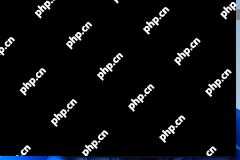 Two Ways to Reinstall Pre-installed Software in Windows 11Apr 15, 2025 am 12:47 AM
Two Ways to Reinstall Pre-installed Software in Windows 11Apr 15, 2025 am 12:47 AMDo you know how to reinstall pre-installed software in Windows 11 if you need to do this? In this post, we will introduce two easy ways. In addition, if you want to recover files on your Windows computer, you can try php.cn Power Data Recovery.
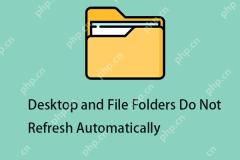 Fixed: Desktop and File Folders Do Not Refresh AutomaticallyApr 15, 2025 am 12:46 AM
Fixed: Desktop and File Folders Do Not Refresh AutomaticallyApr 15, 2025 am 12:46 AMWindows Desktop or File Explorer or folder will automatically refresh itself when you make some changes to it. However, some Windows 11/10 users report that they encounter the “desktop and file folders do not refresh automatically” issue. This post f
 Fixed: There Is a Problem with This Windows Installer PackageApr 15, 2025 am 12:45 AM
Fixed: There Is a Problem with This Windows Installer PackageApr 15, 2025 am 12:45 AMWhen you try to install a program on Windows 11/10, you may fail to install it and receive an error message - there is a problem with this Windows installer package. This post from php.cn helps you to fix it.
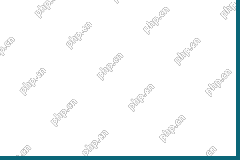 Can Antivirus Scan Encrypted Files? Security vs. PrivacyApr 15, 2025 am 12:44 AM
Can Antivirus Scan Encrypted Files? Security vs. PrivacyApr 15, 2025 am 12:44 AMWhen you run antivirus software on your device, you likely expect it to scan all files and folders for viruses. However, one question arises: can antivirus scan encrypted files? This inquiry delves into the realm of security versus privacy. php.cn So
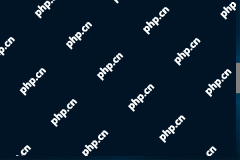 Free Download or Update HDMI Video Drivers on a Windows PCApr 15, 2025 am 12:43 AM
Free Download or Update HDMI Video Drivers on a Windows PCApr 15, 2025 am 12:43 AMHow to download HDMI video drivers on Windows? How to update HDMI drivers to the latest versions. You can find the ways here. In addition, you can try php.cn Power Data Recovery to get your lost and deleted files back if necessary.


Hot AI Tools

Undresser.AI Undress
AI-powered app for creating realistic nude photos

AI Clothes Remover
Online AI tool for removing clothes from photos.

Undress AI Tool
Undress images for free

Clothoff.io
AI clothes remover

AI Hentai Generator
Generate AI Hentai for free.

Hot Article

Hot Tools

SublimeText3 Chinese version
Chinese version, very easy to use

SublimeText3 Mac version
God-level code editing software (SublimeText3)

SecLists
SecLists is the ultimate security tester's companion. It is a collection of various types of lists that are frequently used during security assessments, all in one place. SecLists helps make security testing more efficient and productive by conveniently providing all the lists a security tester might need. List types include usernames, passwords, URLs, fuzzing payloads, sensitive data patterns, web shells, and more. The tester can simply pull this repository onto a new test machine and he will have access to every type of list he needs.

Dreamweaver Mac version
Visual web development tools

PhpStorm Mac version
The latest (2018.2.1) professional PHP integrated development tool





