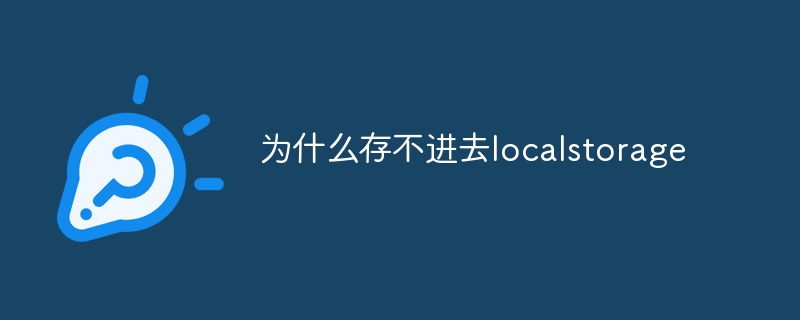Storage failure may occur when storing data to localStorage, which may be due to one of the following reasons:
-
Storage capacity limit :
localStorage has a storage capacity limit, usually about 5MB. If you attempt to store more data than this limit, the store operation will fail.
-
Browser Privacy Settings:
Some browsers may use privacy settings to limit or disable access to localStorage. Please make sure your browser allows websites to use localStorage.
-
Storage method error:
When using localStorage, you need to ensure that the API method is used correctly for storage. For example, use the setItem(key, value) method to set a key-value pair, or use the getItem(key) method to get a value. If the wrong method or parameters are used, the storage operation may fail.
-
An error occurred during storage:
While storing data, some errors may occur, such as network errors or browser crashes. These errors can cause storage operations to fail.
-
Exceeded browser storage limit:
Some browsers may limit the amount of localStorage storage for a single domain name. If a large amount of data or key-value pairs has been stored, further storage operations may fail.
If your code is correct and you are not exceeding the storage capacity limit, but you are still unable to store data to localStorage, it may be due to a browser or device limitation or bug. You can try clearing your browser cache, updating your browser version, or trying testing on a different browser to determine the specific cause of the issue.