Home >System Tutorial >Windows Series >Detailed introduction to win11 updates
Detailed introduction to win11 updates
- WBOYWBOYWBOYWBOYWBOYWBOYWBOYWBOYWBOYWBOYWBOYWBOYWBforward
- 2024-01-02 11:05:471085browse
Since win11 is officially released, many friends have pushed the news about win11. However, friends who have not learned about it in detail actually just want to know whether win11 can be updated now. In fact, it cannot be updated through normal channels at present. You can wait patiently for a while. time.
Can win11 be updated?
Answer: Not yet. But you can install a beta version of the system.
1. Currently, the public beta/official version of win11 has not yet been launched, which means that users cannot directly update to the win11 system.
2. If you want to experience the win11 system in advance, you can try to join the windows preview program.
3. First, find and open "Settings" in the start menu
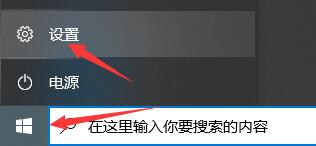
4. Select "Update and Security" in the settings panel

5. Then find "Windows Insider Experience Program" at the bottom of the left column
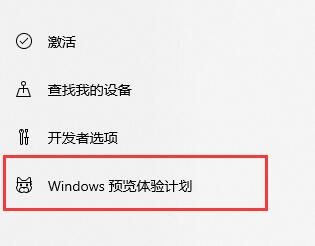
6. If you can't experience it here If you have a win11 system, you can directly download the win11 mirror system from this site.

7. Then complete the installation according to the win11 installation tutorial provided by this site.

The above is the detailed content of Detailed introduction to win11 updates. For more information, please follow other related articles on the PHP Chinese website!

