Home >System Tutorial >Windows Series >Tutorial to solve the problem that Win10 Angry Birds 2 cannot connect to the Internet
Tutorial to solve the problem that Win10 Angry Birds 2 cannot connect to the Internet
- WBOYWBOYWBOYWBOYWBOYWBOYWBOYWBOYWBOYWBOYWBOYWBOYWBforward
- 2024-01-02 10:59:431156browse
Angry Birds 2 is a new era of slingshot games with stunning graphics. What should players do if they encounter the problem that Angry Birds 2 cannot connect to the Internet? So let’s take a look at Angry Birds 2 together. Solve the tutorial without going online.
Win10 Angry Birds 2 cannot connect to the Internet:
1. Reconnect to the Internet and open the game.
2. Enter the game protection software settings and check off the restricted networking option.
3. Press and hold the Win key .
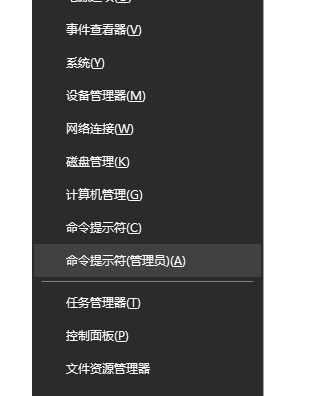
#5. If prompted, the reset is successful and the computer can be restarted.
The above is the detailed content of Tutorial to solve the problem that Win10 Angry Birds 2 cannot connect to the Internet. For more information, please follow other related articles on the PHP Chinese website!
Related articles
See more- HTML5 game development-Angry Birds article recommendations
- What are Linux and Windows? What is the difference between Linux and Windows
- How to solve the problem that win7 cannot connect to the Internet and displays a red cross?
- centos7 cannot connect to the network
- What should I do if I can't connect to the Internet after reinstalling win7?

