Home >System Tutorial >Windows Series >How to solve the problem of forgetting bios password in Win7 system
How to solve the problem of forgetting bios password in Win7 system
- WBOYWBOYWBOYWBOYWBOYWBOYWBOYWBOYWBOYWBOYWBOYWBOYWBforward
- 2024-01-01 20:35:401224browse
For the sake of their own computer security, many users will set a bios password for their computers, so that others cannot forcibly obtain the right to use the computer through bios settings, but some people forget their bios after a long time. Password, what should I do if I forget the bios password of Win7 system?
What to do if you forget the BIOS password of Win7 system:
1. First press the "win r" shortcut key and enter "cmd" and press Enter to open the command prompt window.
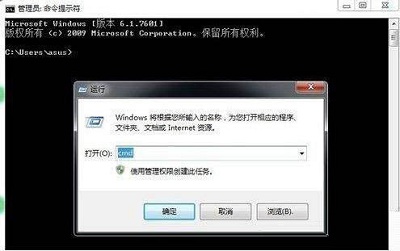
2. Then the 64-bit operating system needs to use DOSBox software and download the debug.exe program.
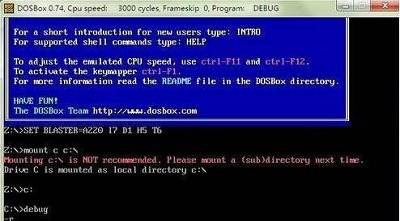
3. Enter
_ o7016,
_ o7116,
_q
Note the difference between o and 0.
4. After completing the input, press Enter to run.
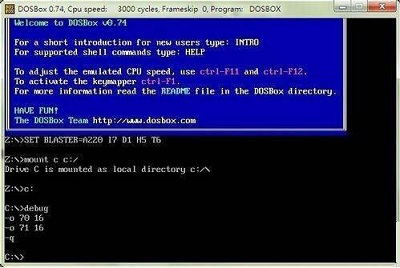
The above is the detailed content of How to solve the problem of forgetting bios password in Win7 system. For more information, please follow other related articles on the PHP Chinese website!

