Home >System Tutorial >Windows Series >How to upgrade win10 home version to ultimate version
How to upgrade win10 home version to ultimate version
- PHPzforward
- 2024-01-01 19:02:211439browse
Many friends don’t know how to upgrade win10 home version to the ultimate version. In fact, we only need to find the secret key in the settings, and then enter the product key to enter the ultimate version. It is still very simple.
How to upgrade win10 home version to ultimate version
1. First, please right-click "This PC" on your desktop - select the "Properties" option, and then click on the lower right corner button.
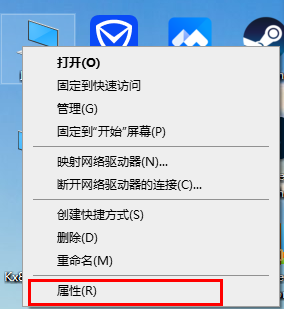
2. Alternatively, you can also enter "Settings" from the "Start Menu" - select "Update & Security" - click the "Activate" option - and finally select.
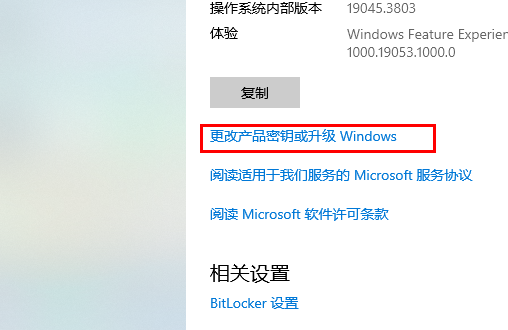
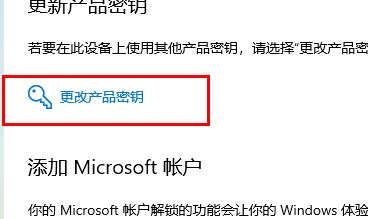
3. Here, please enter the product key of the Win10 version you want to upgrade to. If you plan to upgrade to Professional version, you should enter W269N-WFGWX-YVC9B-4J6C9-T83GX; if you want to upgrade to the enterprise version, you should enter NPPR9-FWDCX-D2C8J-H872K-2YT43.
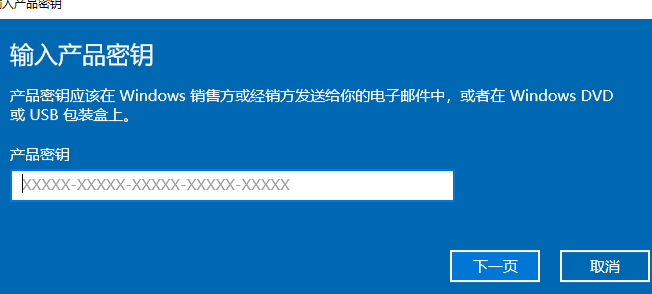
#4. Next, please click the "Next" button. At this time, the system will prompt you that the upgrade operation is being prepared, which may take some time.
5. When the upgrade operation is completed, please restart the computer and enter the desktop. At this time, you will see a prompt message informing you that the version upgrade has been successfully completed.
6. Finally, please right-click "This Computer" and select the "Properties" option to check whether the system version and activation status have changed.
As mentioned before, there is no flagship version of Win10, which we usually think of as the top version of Win10 Enterprise. Hope this information is helpful to you.
The above is the detailed content of How to upgrade win10 home version to ultimate version. For more information, please follow other related articles on the PHP Chinese website!

